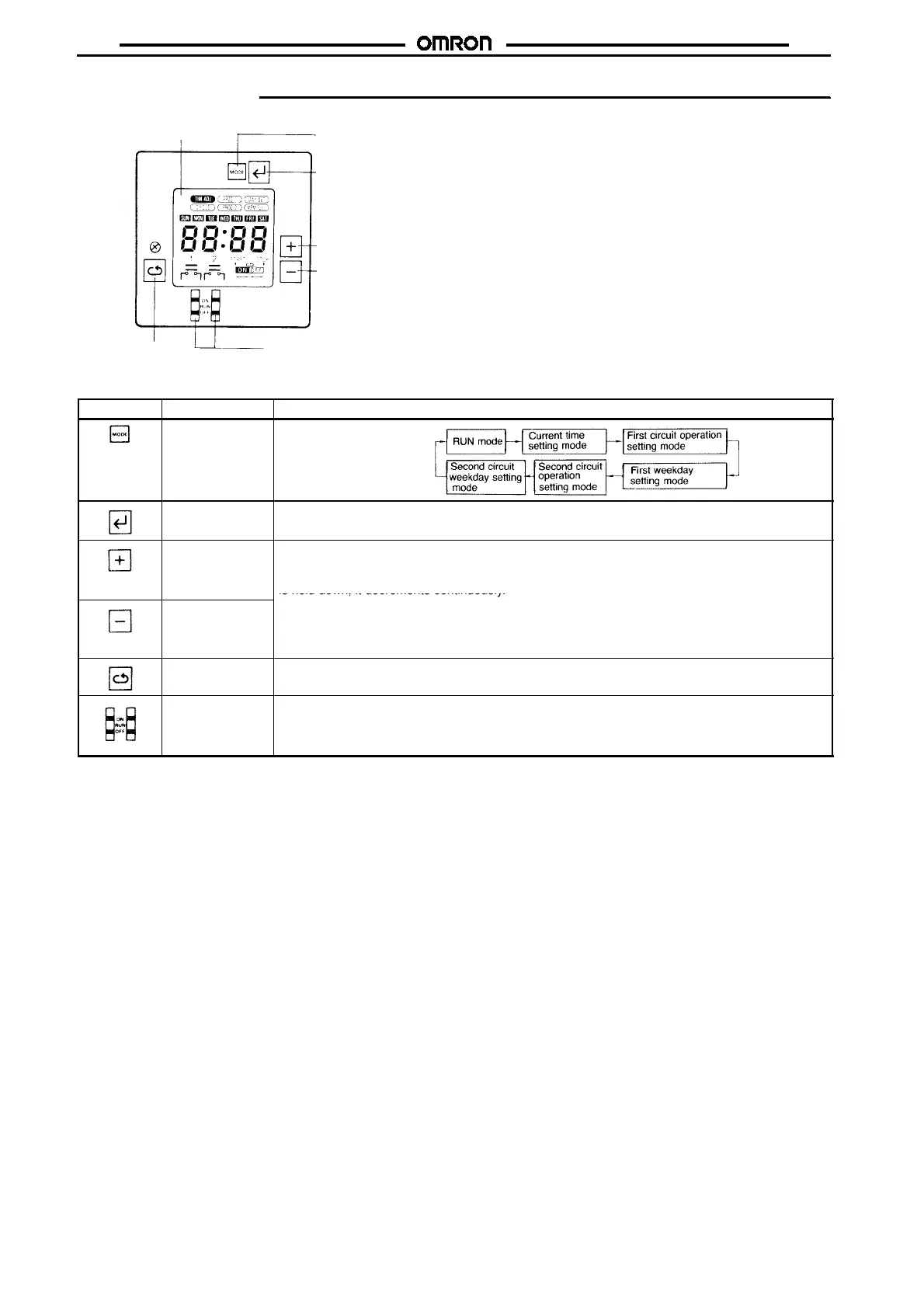H5L
H5L
254
Nomenclature
Note: ThisfigureshowstheLCDsectionwithalldisplayitems
being displayed on the screen.
Mode Key
Write Key
Plus Key
Minus Key
Cycle Key Manual override switch
LCD
Key Operation
Key Name Function
Mode Key Changes program mode
Write Key To write the set data using the Plus and/or Minus Key.
Reads out the set program.
Plus Key
Changes “day of week” while setting day of week.
Changes “hours” or “minutes” while setting current time.
When the Plus Key is held down, the displayed digit increments continuously; when the Minus Key
is held down, it decrements continuously.
Minus Key
When specifying output.
The Plus Key specifies output ON while the Minus Key specifies output OFF.
Note that if the same key is pressed twice, the output specification becomes invalid; neither ON nor
OFF is set.
Cycle Key Specifies the cycle program. Pressing this key twice causes the set cycle program to be cleared.
Manual override
switch
ON: Turns ON output regardless of program
RUN: Executes program
OFF: Turns OFF output regardless of program
First and second circuit can be operated independently.