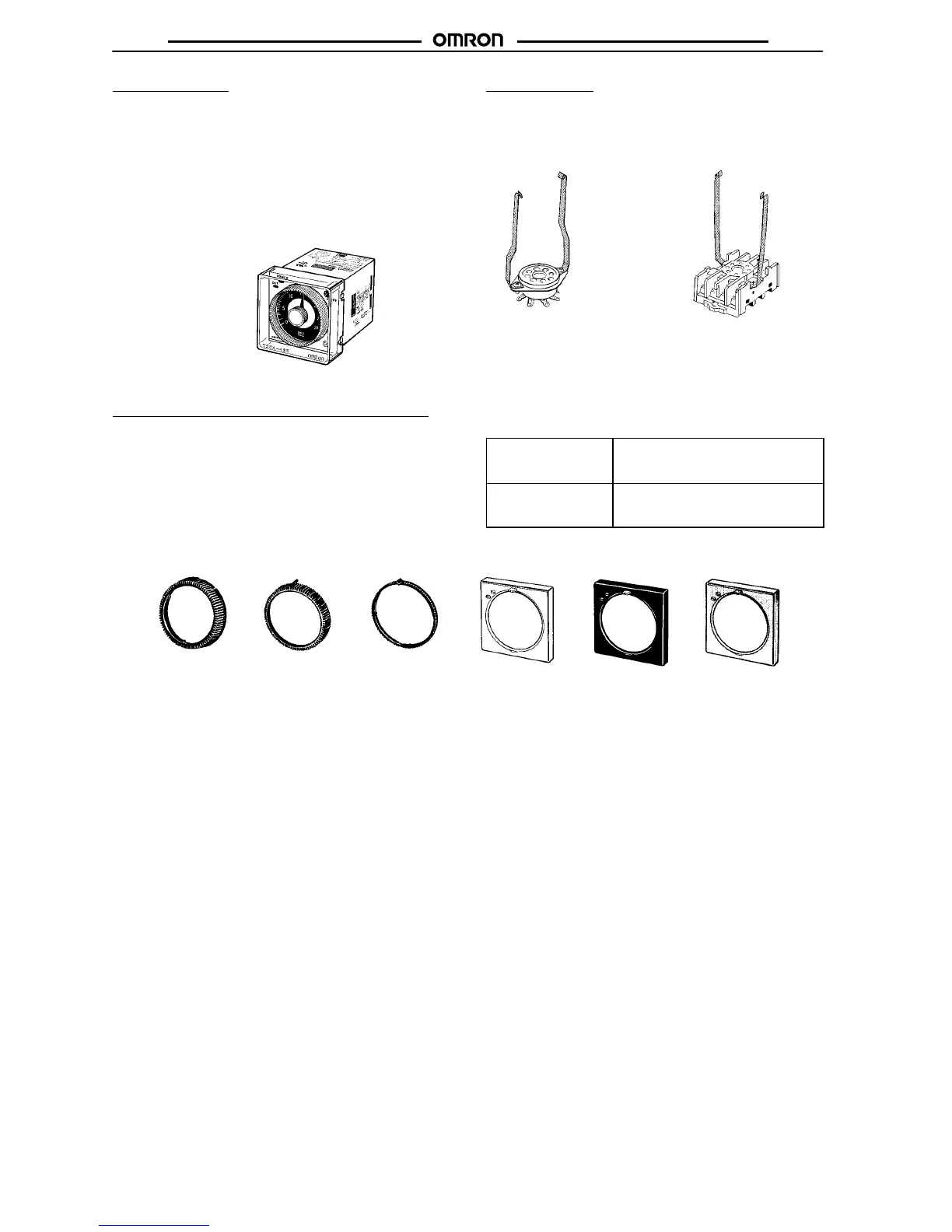H3CR
H3CR
50
Protective Cover
Y92A-48B
The protective cover protects the front panel, particularly the time
setting
section, against dust, dirt, and water
. It also
prevents the set
value from being altered due
to accidental contact with the time set
-
ting
knob.
Note: 1. The
Y92A-48B Protective Cover is
made of a hard plas
-
tic and therefore it must be
removed to change the timer
set
value.
2. The Protective Cover cannot be mounted if the Panel
Cover
(sold separately) is used on the T
imer.
Y92A-48B
Hold-down Clip
Hold-down
clips are sold in sets of two.
Y92H-7/-1
For PL08 and PL1
1 Sockets
Y92H-8/-2
For PF085A Socket
Time Setting Ring/Panel Cover for H3CR-A/-G
There are three types of Panel Covers (Y92P-48GL, Y92P-48GB,
and
Y92P-48GM), all of which are available in three colors. Use
the
most suitable type of Panel Cover with the design of the scaling
plate
according to the application.
When setting a given time for the Timer, use of the Y92S-27 or
Y92S-28
T
ime Setting Ring facilitates the time setting operation and
minimizes
possible setting errors by operators.
The
Y92F-73 or Y92-F-74 Flush Mounting Adapter or the Protective
Cover
cannot be used.
The T
ime Setting Ring and Panel Cover should
be used as a pair
.
Setting a specific
time
T
ime Setting Ring A (Y92S-27) and
Panel Cover (Y92P-48GL, -48GB, or
-48GM)
Limiting the setting
range
T
ime Setting Ring B or C (Y92S-28),
and Panel Cover (Y92P-48GL, -48GB,
or -48GM)
Y92S-27
T
ime Setting A
Y92S-28
T
ime Setting B
Y92P-48GL
Light Gray
Y92P-48GB
Black
Y92P-48GM
Medium Gray
Y92S-28
T
ime Setting C
