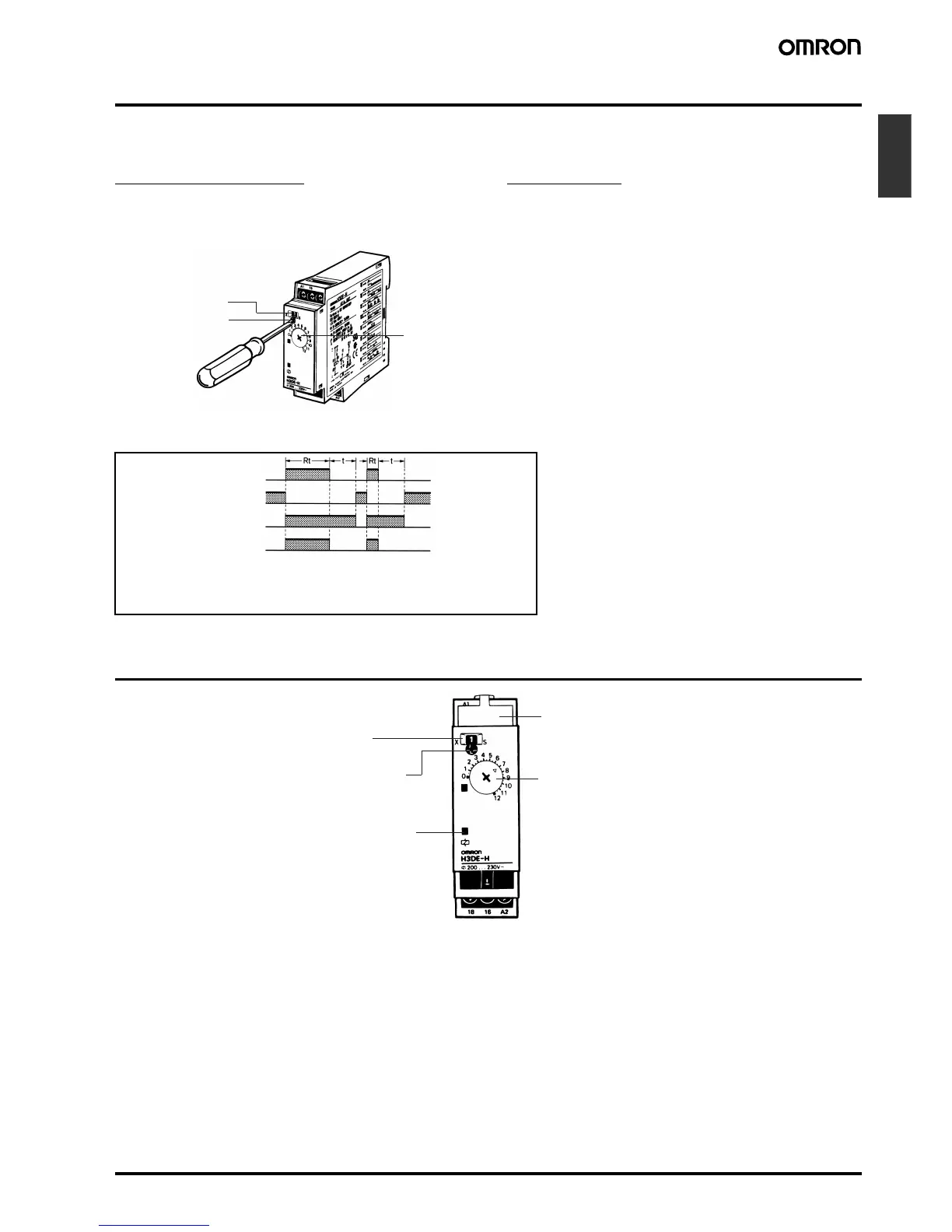Solid-state Power OFF-delay Timer H3DE-H B-79
Timers
Operation
■ Basic Operation
Time Scale Selection
The time scale selector on the upper left-hand side of the front panel
of the S Series can be set to 0.1 or 1 and that of the L Series can be
set to 1 or 10 as magnification coefficients.
Time Setting
The operating time of the Timer is set with the time setting dial.
■ Timing Charts
Nomenclature
Time scale display window
Time scale selector
Time
setting
dial
ON
OFF
ON
OFF
ON
OFF
Power indicator
ON
OFF
Power supply
(A
1
and A
2
)
Output relay: NC
15 and 16
Output relay: NO
15 and 18
t: Set time
Rt: Minimum power-on time (S-series: 0.1 s min.; L-series: 0.3 s min.)
(The output may never turn ON if this time or more is not ensured.)
(Front View)
Time scale
display window
Time scale selector
S Series: Set to 0.1 or 1
L Series: Set to 1 or 10
Power indicator (green)
Lit when the Timer is turned ON.
Nameplate for user use
(20 x 5.4 mm white panel)
Time setting dial (for setting
power OFF-delay time)
