
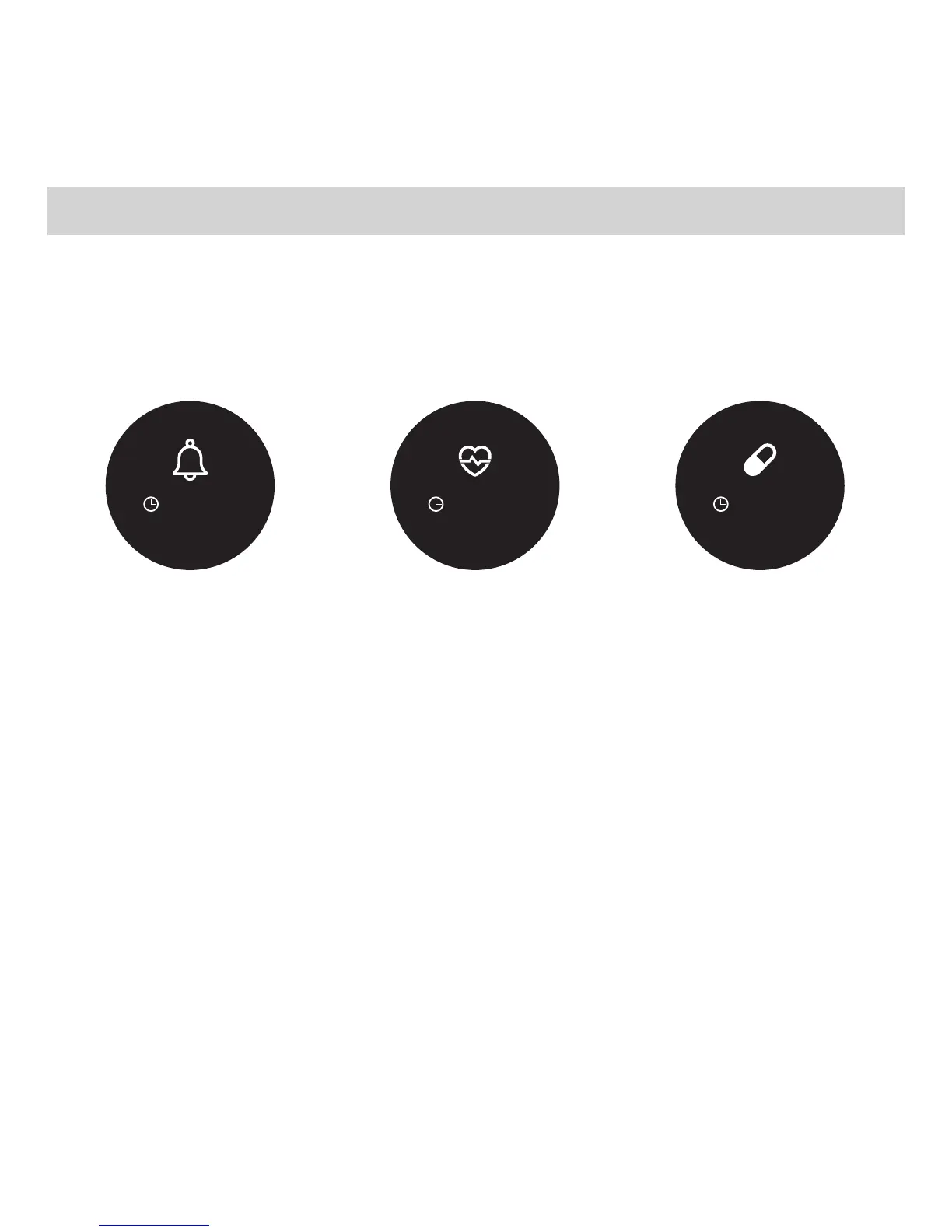 Loading...
Loading...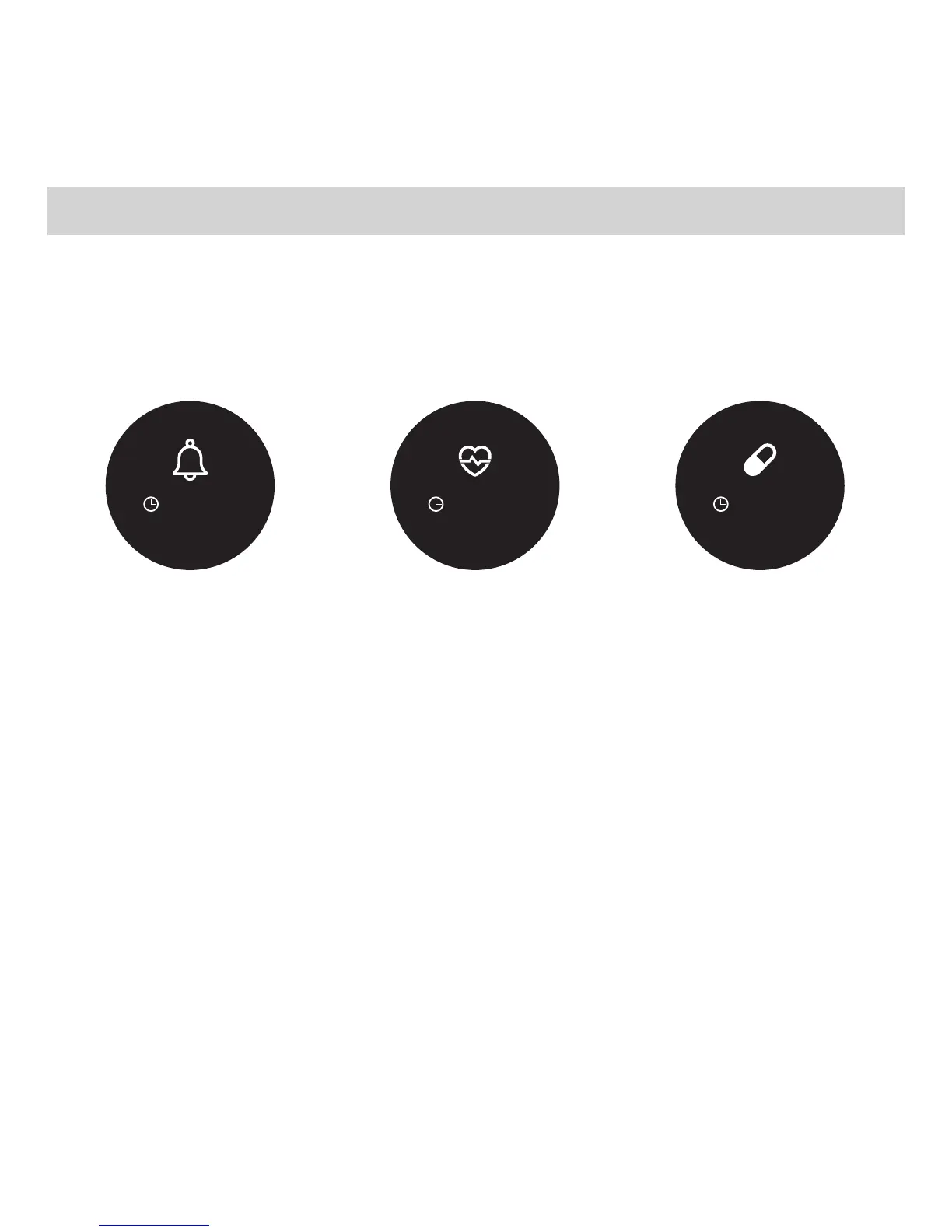
Do you have a question about the Omron HeartGuide BP8000-M and is the answer not in the manual?
| Product Name | Omron HeartGuide BP8000-M |
|---|---|
| Category | Blood Pressure Monitor |
| Type | Wrist Blood Pressure Monitor |
| Measurement Method | Oscillometric |
| Memory | 100 readings |
| Connectivity | Bluetooth |
| Compatibility | iOS and Android devices |
| Power Source | Rechargeable lithium-ion battery |
| Operating Temperature | 50°F to 104°F (10°C to 40°C) |
| Operating Humidity | 15% to 85% RH |
| Storage Humidity | 10% to 95% RH |
| Warranty | 2 years |
| Measurement Range | Pressure: 0 to 299 mmHg, Pulse: 40 to 180 beats/min |
| Accuracy | ±3 mmHg |
| Storage Temperature | -20°C to 60°C |