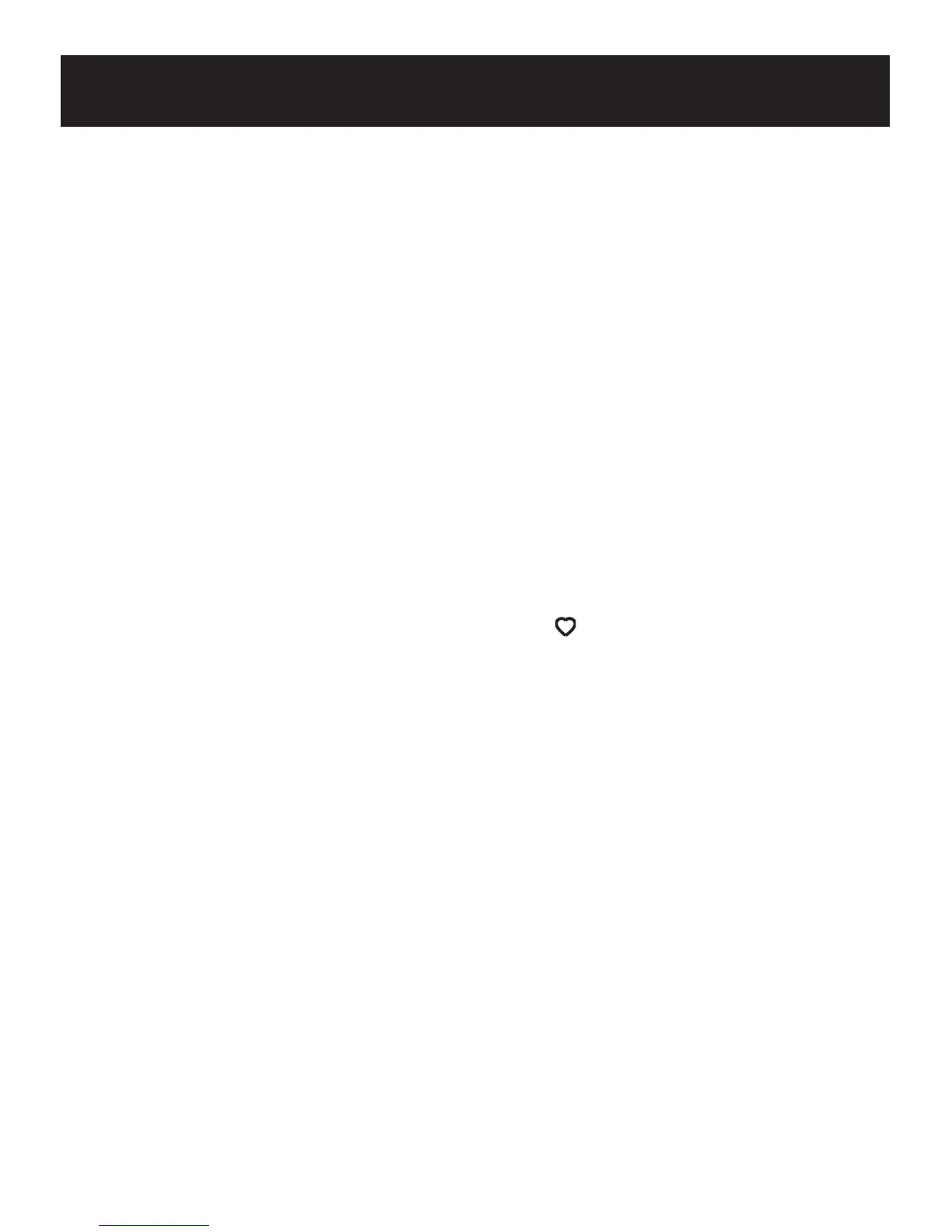5
1. Avoid eating, smoking, and exercising for at least 30 minutes
before taking a measurement.
2. Put your left arm through the cuff loop. The bottom of the cuff
should be about 1/2'' above the elbow. The cuff tab should lie
over the brachial artery on the inside of the arm.
3. Pull the cuff so that it is tightened evenly around your arm.
Press the sewn hook material firmly against the pile side of
the cuff. Make sure that your skin will not be pinched in the
D-ring once you inflate the cuff. Immediately deflate the cuff
and readjust it if skin becomes pinched.
4. Sit in a chair with your feet flat on the floor and place your left
arm on a table so that the cuff is at the same level as your heart.
5. After the Ready To Measure Symbol ( ) appears next to a zero
on the digital panel, quickly squeeze the inflation bulb to inflate the
cuff. Stop pumping when the numbers on the display are approximately
40 mmHg higher than your normal systolic blood pressure.
7. The cuff will deflate automatically. Remain still throughout
the entire reading.
8. When measurement is complete, the monitor alternately
displays your blood pressure and pulse on the digital panel.
9. Wait 5-10 minutes before taking another blood pressure
measurement. You may need more rest time between
readings depending on your individual physical characteristics.
QUICK REFERENCE GUIDE