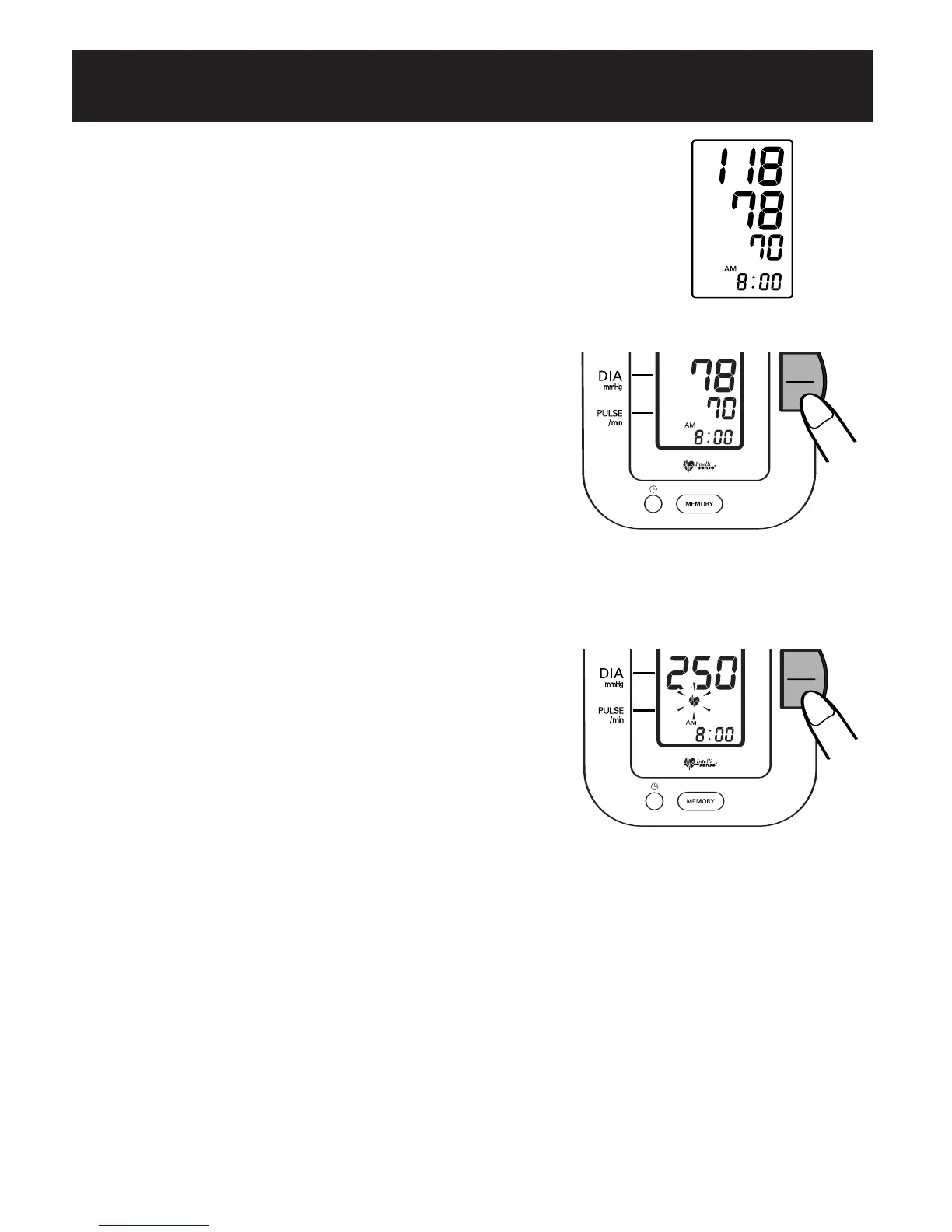16
You3blood pressure and pulse rate are displayed.
4. Press the START/STOP button to
turn the monitor off.
NOTE: The monitor will automatically
turn off after five minutes.
INSTRUCTIONS FOR SPECIAL CONDITIONS
If your systolic pressure is known to be
more than 220 mmHg, press and hold the
START/STOP button until the monitor
inflates 30 to 40 mmHg higher than your
suspected systolic pressure.
NOTES: • Do not apply more pressure than necessary.
• The monitor will not inflate above 299 mmHg.
TAKING A MEASUREMENT
3. When the measurement is complete, the arm
cuff completely deflates. Your blood pressure
and pulse rate are displayed.
HEM-711-IM-US-6097 6/7/05 11:35 AM Page 16
