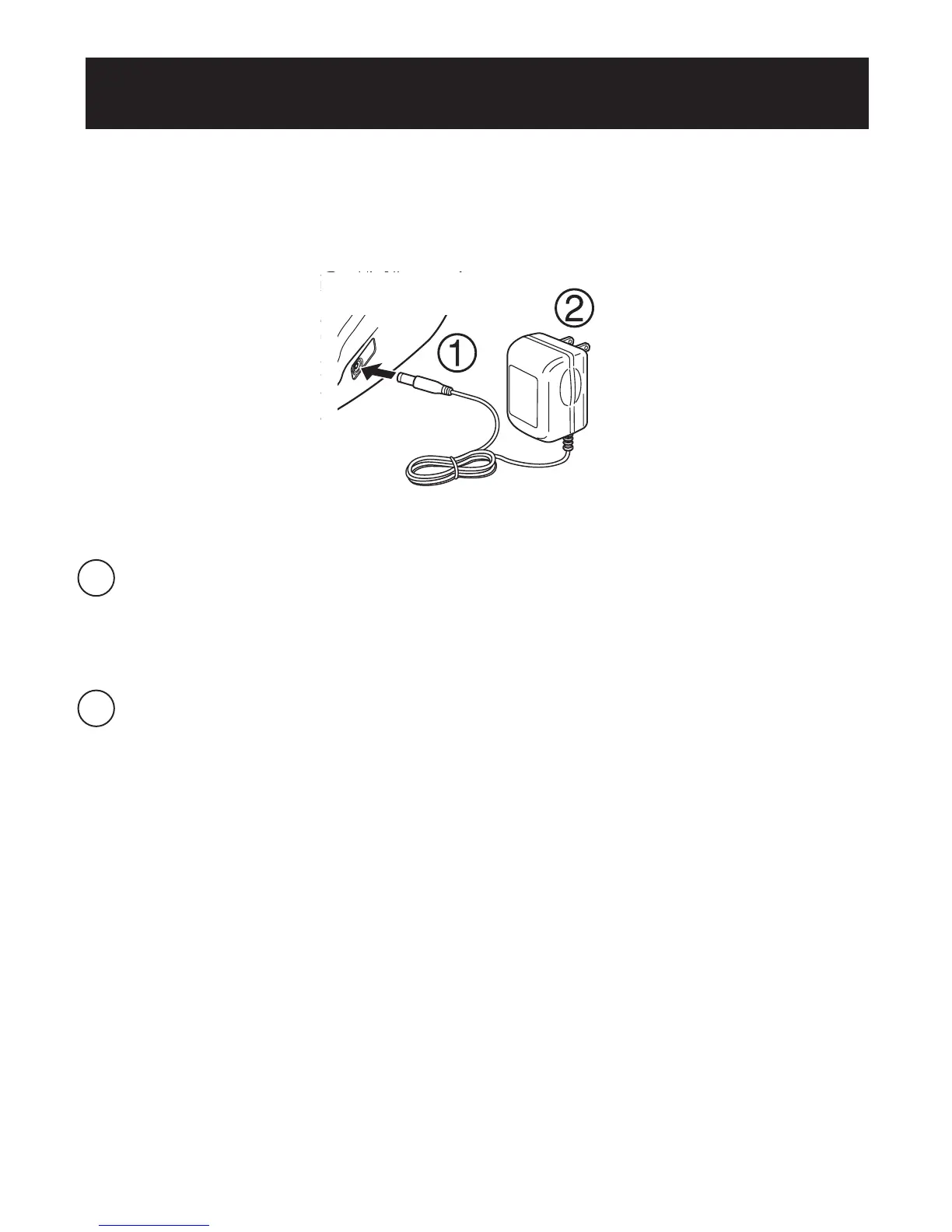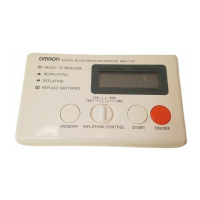14
HOW TO USE THE AC ADAPTER
Use only the authorized Omron AC Adapter, Model Number
HEM-ADPT1, with this monitor. Use of any other adapter may
cause damage to the monitor and will void the user warranty.
To connect the AC Adapter
1. Insert the AC Adapter Plug into the AC
Adapter Jack on the right side of the
monitor as illustrated.
2. Plug the AC Adapter into a 120V AC outlet (50-60 cycles).
To disconnect the AC Adapter remove the AC Adapter from the electrical
outlet first and then remove the AC Adapter Plug from the monitor.
NOTE: The monitor is designed not to draw power from the batteries
when the AC Adapter is used.