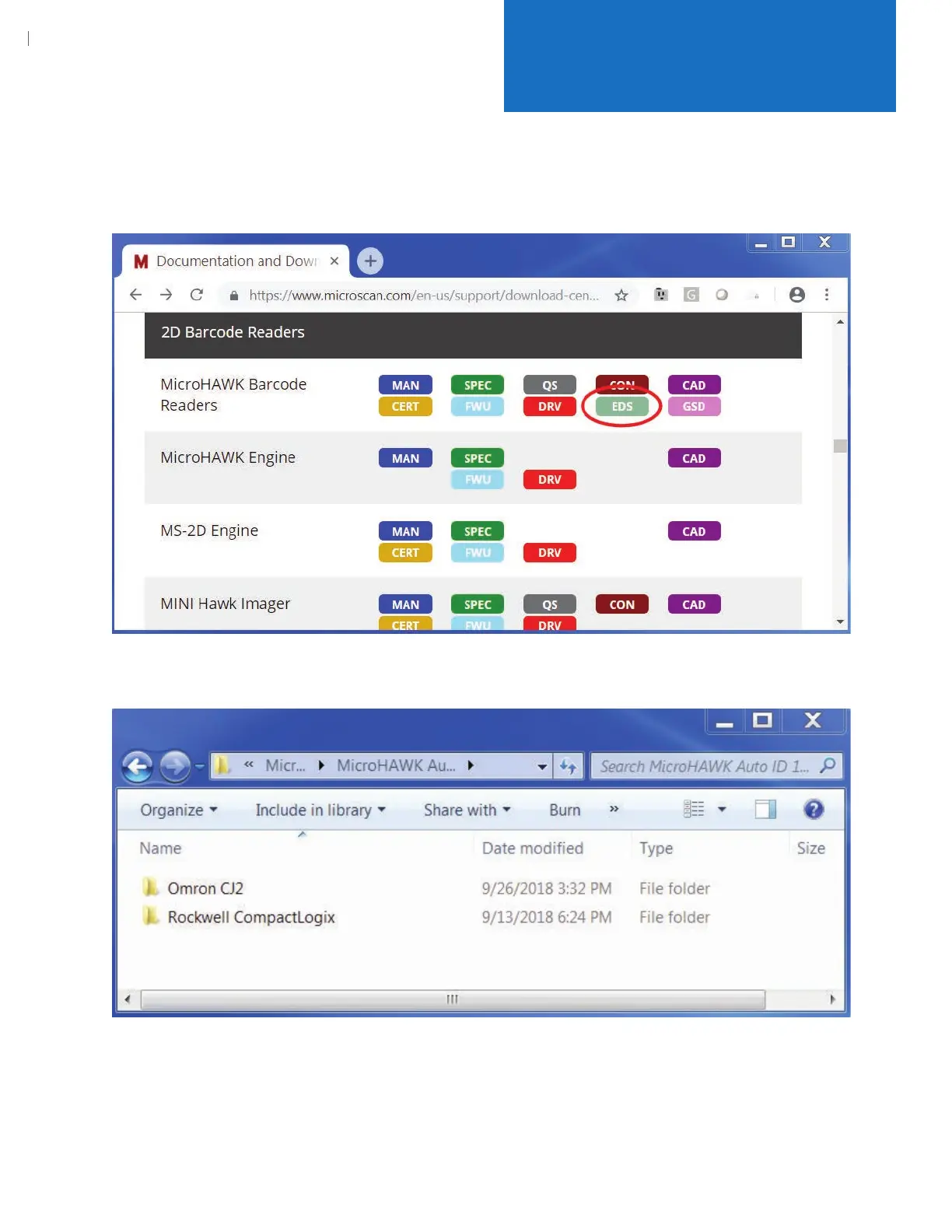MicroHAWK ID-40 EDS File Download
3. ID-40 EDS File
3.1. Download the MicroHAWK Barcode Reader EDS le from the Omron Microscan download center,
as shown below. (
https://les.microscan.com/downloadcenter/MicroHAWK%20Auto%20
ID%201.2%20EtherNetIP.zip.)
3.2. Extract the le “MicroHAWK Auto ID 1.2 EtherNetIP.zip” to your hard drive at “C:\MicroHAWK Auto ID 1.2
EtherNetIP”. These les will be used later.
8
Technical Note: MicroHAWK ID-40 360
º
Barcode Reading Solution
TECHNICAL
NOTE
