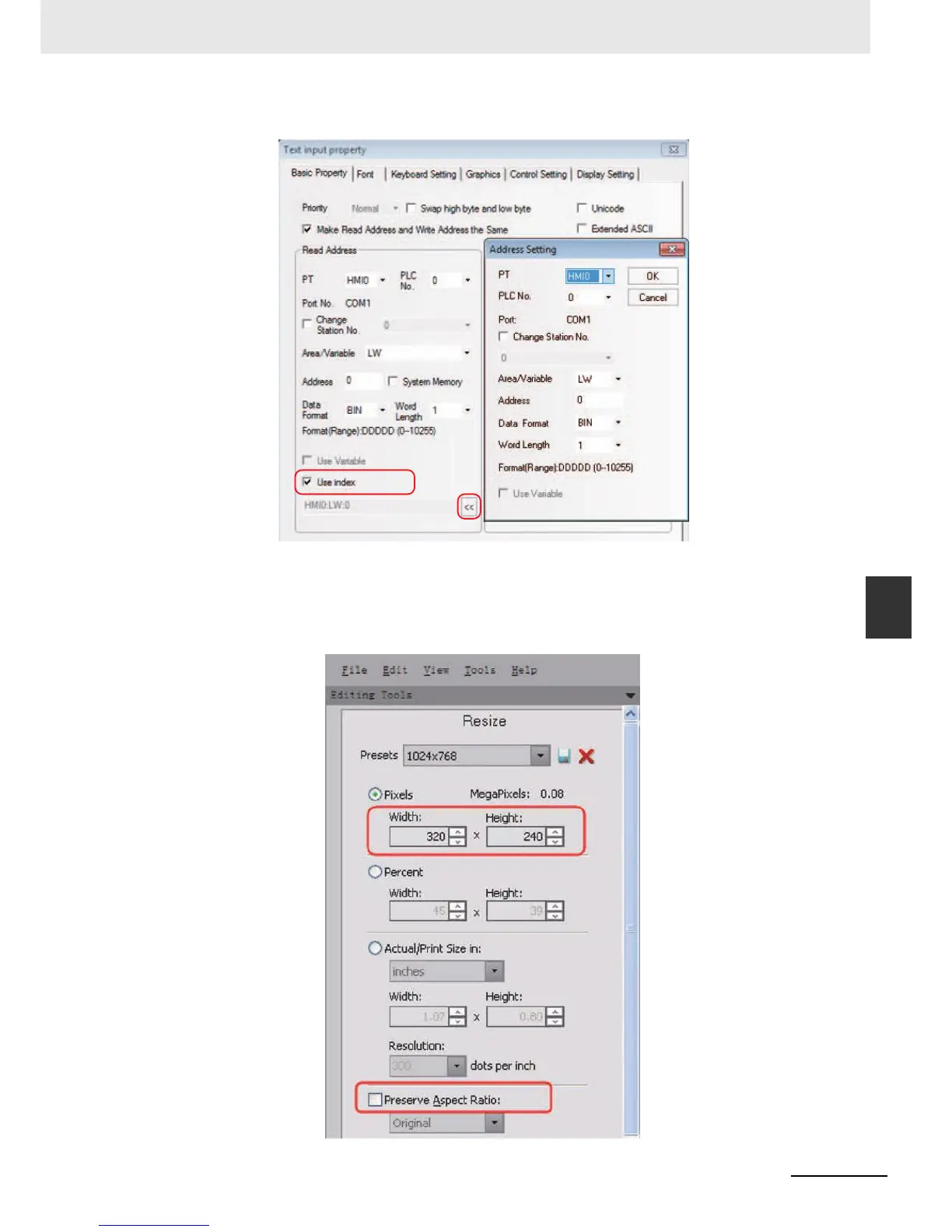6-15
6 Maintenance and Troubleshooting
NB-series Programmable Terminals Startup Guide Manual(V109)
6-3 Troubleshooting
6
6-3-1 Countermeasures for errors
After checking [Use index], click the arrow and a window as follow will turn up.
26
How to make sure that pictures imported are not distorted
Cut the picture with a drawing tool first. For example, if a 320*240 picture is to be fitted on a
screen with a resolution of 800*480, use Image Software to set the width at 320 and the height
at 240 in EditÆResize, then import it into the configuration project, as shown below.
