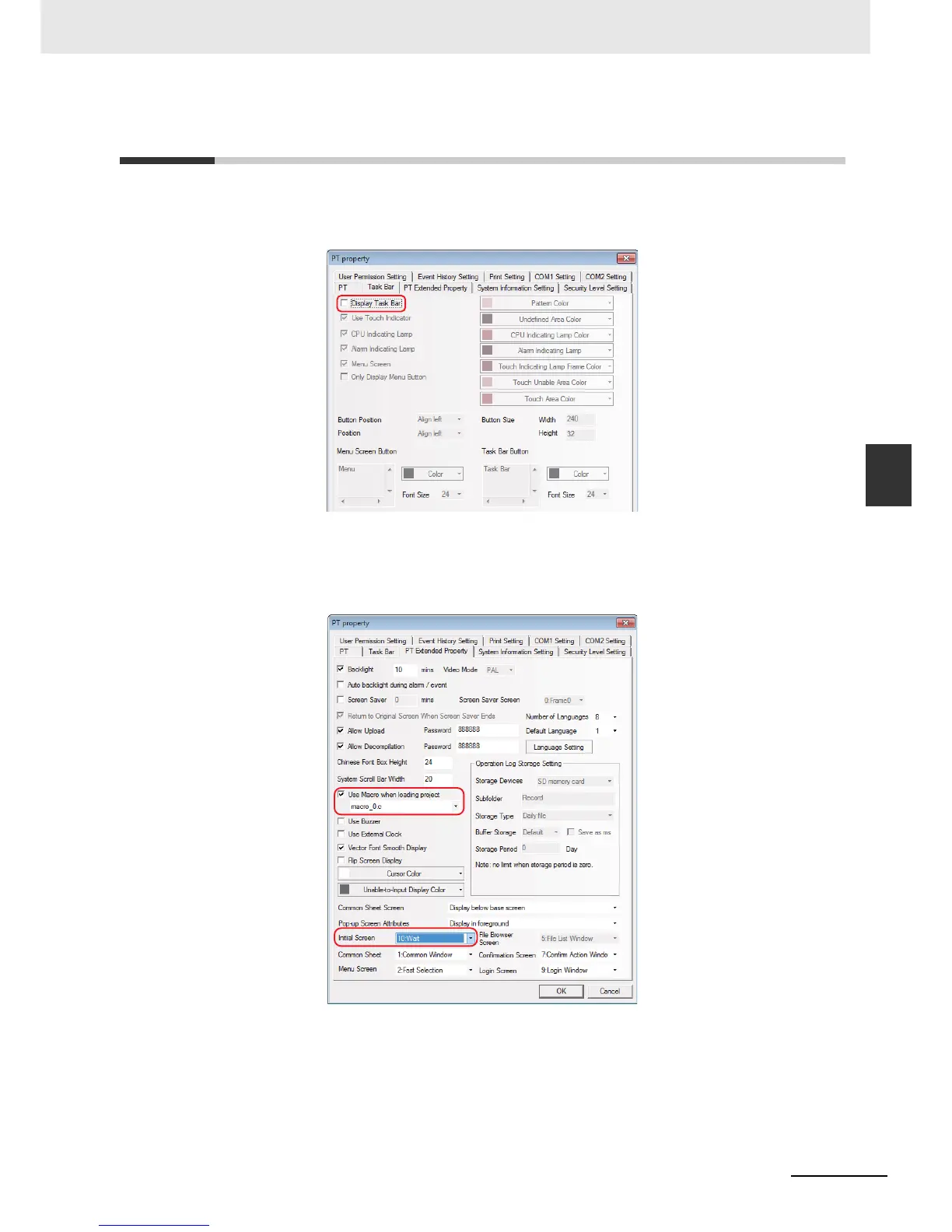4-27
4 Screen Creation
NB-series Programmable Terminals Startup Guide Manual(V109)
4-5 PT Property
4
4-5 PT Property
1
Select “Task Bar” page on “PT Property” window and in this project example, the “Display Task
Bar” is not checked. Click OK button to save the settings.
2
Select “PT Extended Property” page in “PT Property” window and in this project example, the
“Use Macro when loading project” item is selected and the “Initial Screen” is set to “[10 Wait]
screen”. Click OK button to save the settings.
The default “Initial Screen” is “0: Frame0” when PT has not created a screen. The serial number and
name of the screen will appear in the pull-down menu of “Initial Screen” after the user establishes the
screen.
