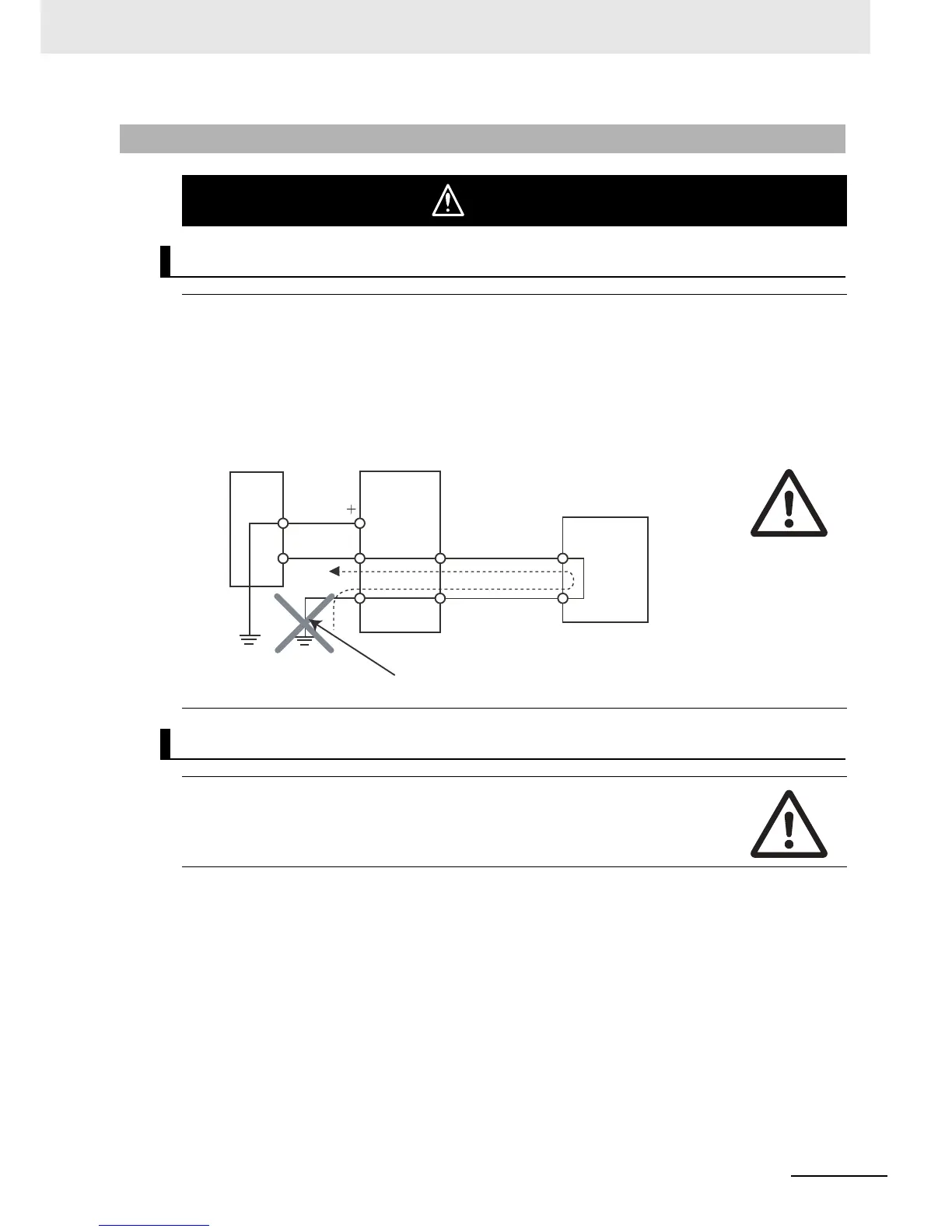13
NB-series Programmable Terminals Startup Guide Manual(V109)
Precaution
Wiring
In the case of the NB Series, when grounding the positive terminal of power supply of 24 V to
the NB, do not ground functional grounding terminal at NB side. Some functions of a PC
connected to the NB may cause a short circuit and the NB Unit may cause damage.
• Caution:
Depending on the types of PC, SG terminals of RS-232C port or USB port and contour of connector can
be connected. As the contour of tool port of the NB and the functional grounding terminal are not insu-
lated, they are connected. Therefore, connecting the PC allows GND terminal and functional grounding
terminal of the NB to be connected. If the power supply of 24V to the NB is grounded positively, ground-
ing the functional grounding terminal allows a short circuit as shown in the diagram below and may result
in damage.
Test Function
The Test Function is performed on PC so that a problem may occur affected by the timing or
the differences with communication route. When the test function is performed, considering
possible unexpected circumstances on PC, confirm that any dangerous event will not occur
beforehand.
