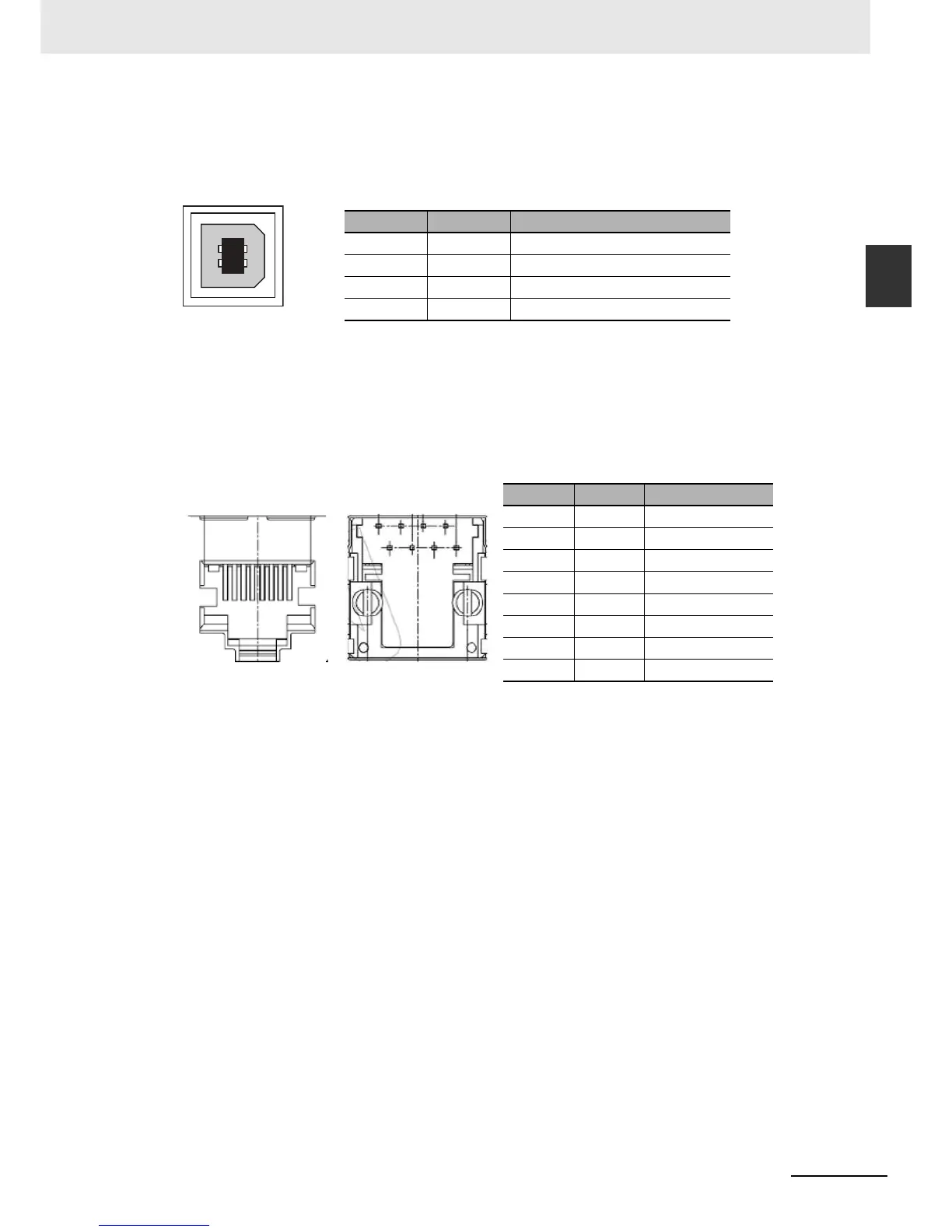1-9
1 NB Overview
NB-series Programmable Terminals Startup Guide Manual(V109)
1-2 Part Names and Functions
1
z USB SLAVE
USB SLAVE port is USB B-type port, which can connect the USB port on PC side to perform the
uploading, downloading, debugging of the programs for the product and the Pictbridge printing. And its
pins are defined as follows:
z Ethernet Interface
NB-TW01B is equipped with Ethernet Interface, which is adaptive RJ-45 type interface with the
transmission rate of 10M / 100M. It can be connected with PC to perform the uploading and
downloading of the programs and the system refreshing, and can also be used to realize the
communication with the controller supporting the Ethernet communication. And its pins are defined as
follows:
