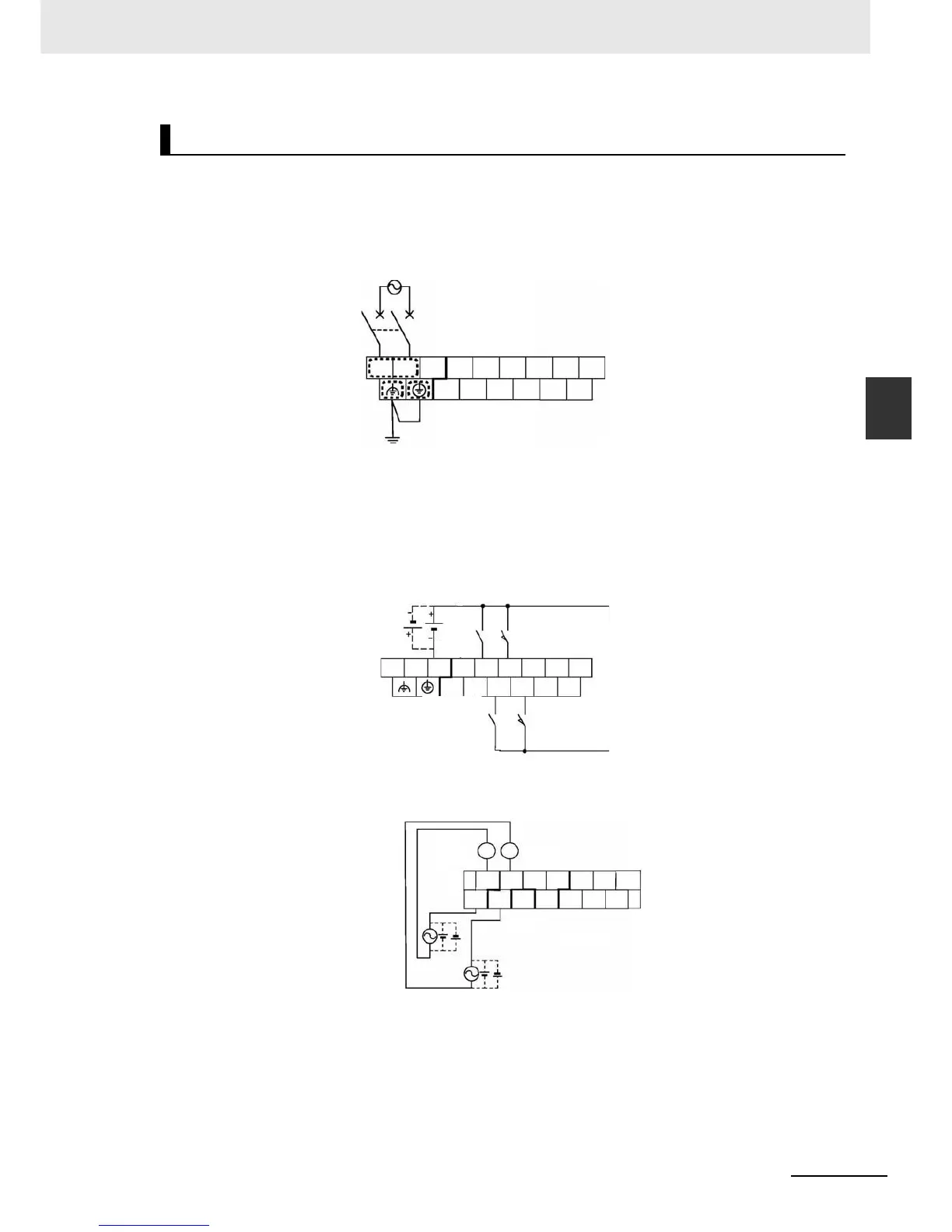3-7
3 Installation and Wiring
NB-series Programmable Terminals Startup Guide Manual(V109)
3-2 Equipment Wiring
3
This section provides a brief of grounding wiring as an example.
Please refer to the SYSMAC CP series CP1E CPU Unit User Manual for details on CP1E.
z Power Connection and Grounding
Connect power and ground wires to terminal blocks.
Note Tighten the AC power cable to the terminal block at a torque of between 0.3 and 0.5 N·m. Loose screws may
occasionally result in fire or failure.
z Connecting I/O Devices
Connect I/O devices to the terminal block.
CP1E Wiring
RS
MCCB
L1 COM 01
00 02 04 06 08 10
03 05 07 09 11
L2/N
SEN1 LS1
(0.03) (0.05)
L1 L2/N COM 01 03 05 07 09 11
00 02 04 06 08 10
SEN2 LS2
(0.04) (0.06)
