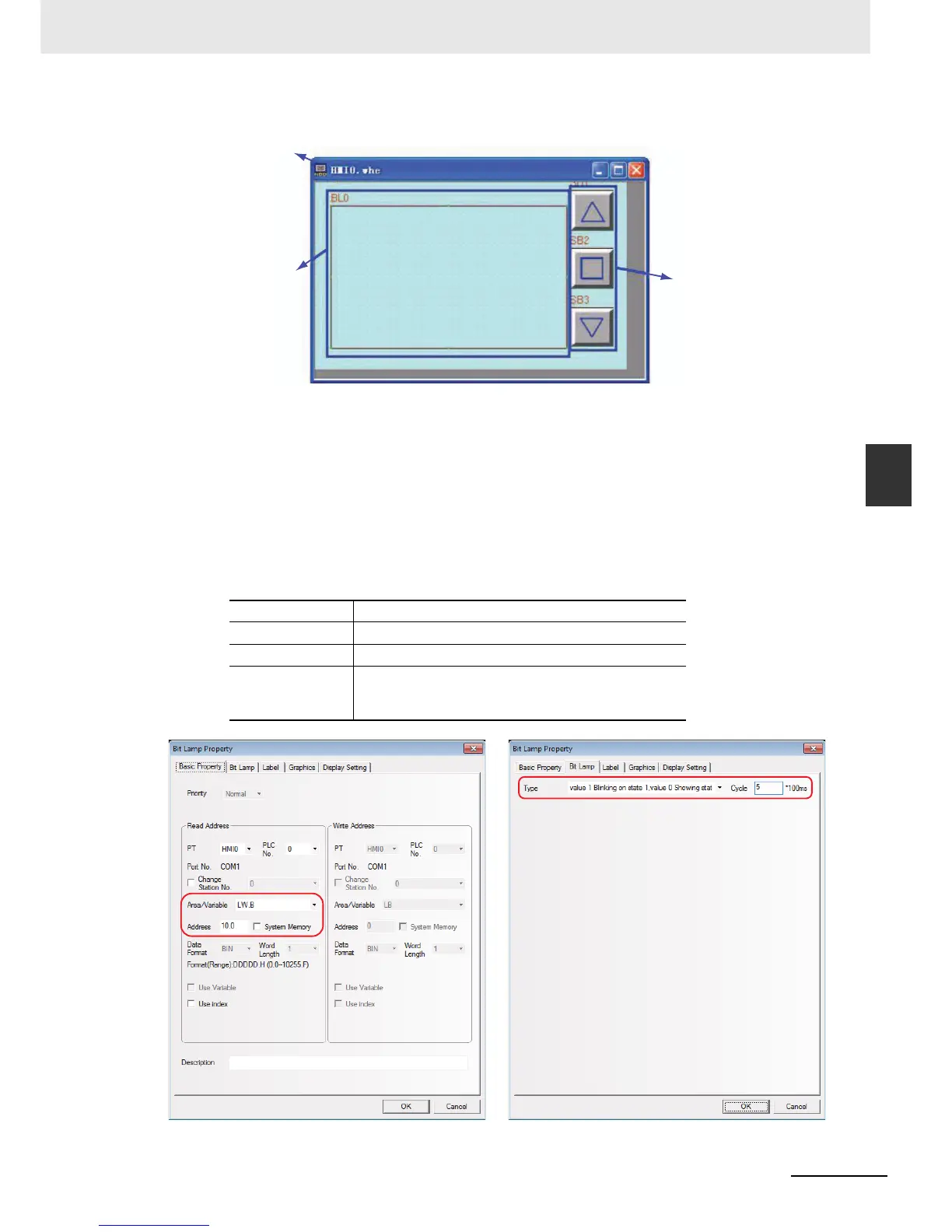4-19
4 Screen Creation
NB-series Programmable Terminals Startup Guide Manual(V109)
4-4 Screen Creation
4
The whole screen is shown below.
a Screen b Bit Lamp c Bit Button components
The configuration of the Bit Lamp is shown below. The creating method of the Bit Button components is
the same as that of [1 Wait].
z Bit Lamp
The Bit Lamp and a macro program are used in this project to flash the prompt information.
1
Select [Bit Lamp] from [Parts], drag it to the edit window after selecting it with a single-click.
The property settings for the Bit Lamp are:
Read Address LW.B 10.0
Type Value 1 Blinking state 1, value 0 Showing state 0
Cycle 5∗100 ms
Label Transport font:
0: blank
1: Shutter Stopped