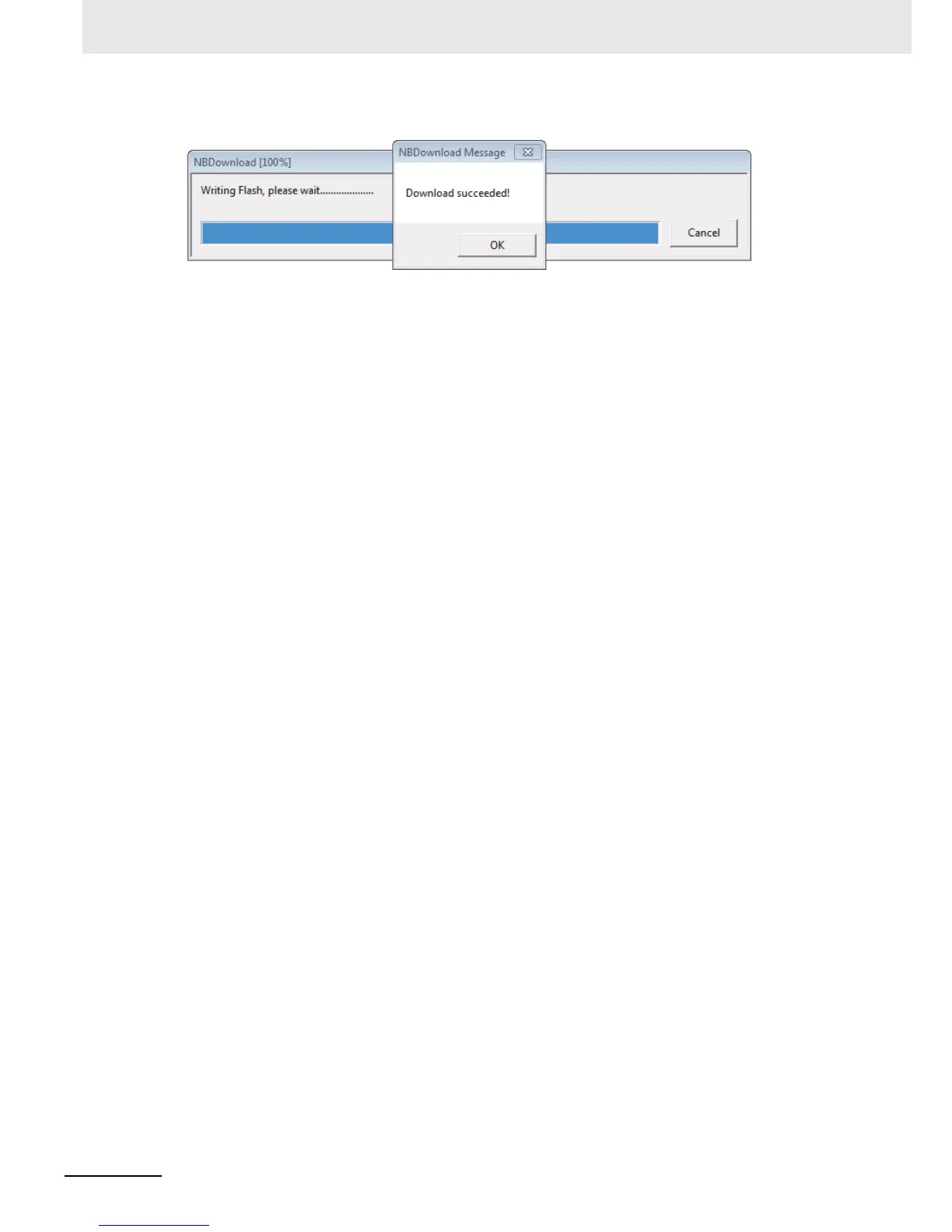5 Run
5-6
NB-series Programmable Terminals Startup Guide Manual(V109)
Note When downloading the project to USB memory to operate, refer to the NB Series Setup Manual (V107).
In this case, the exemplary project of garage door control system will work normally after the programs are
transferred to CP1E successfully by CX-Programmer and the project are downloaded into HMI successfully
by NB-Designer, as well as the NB Unit are connected to CP1E and the other devices according to the
requirements.
