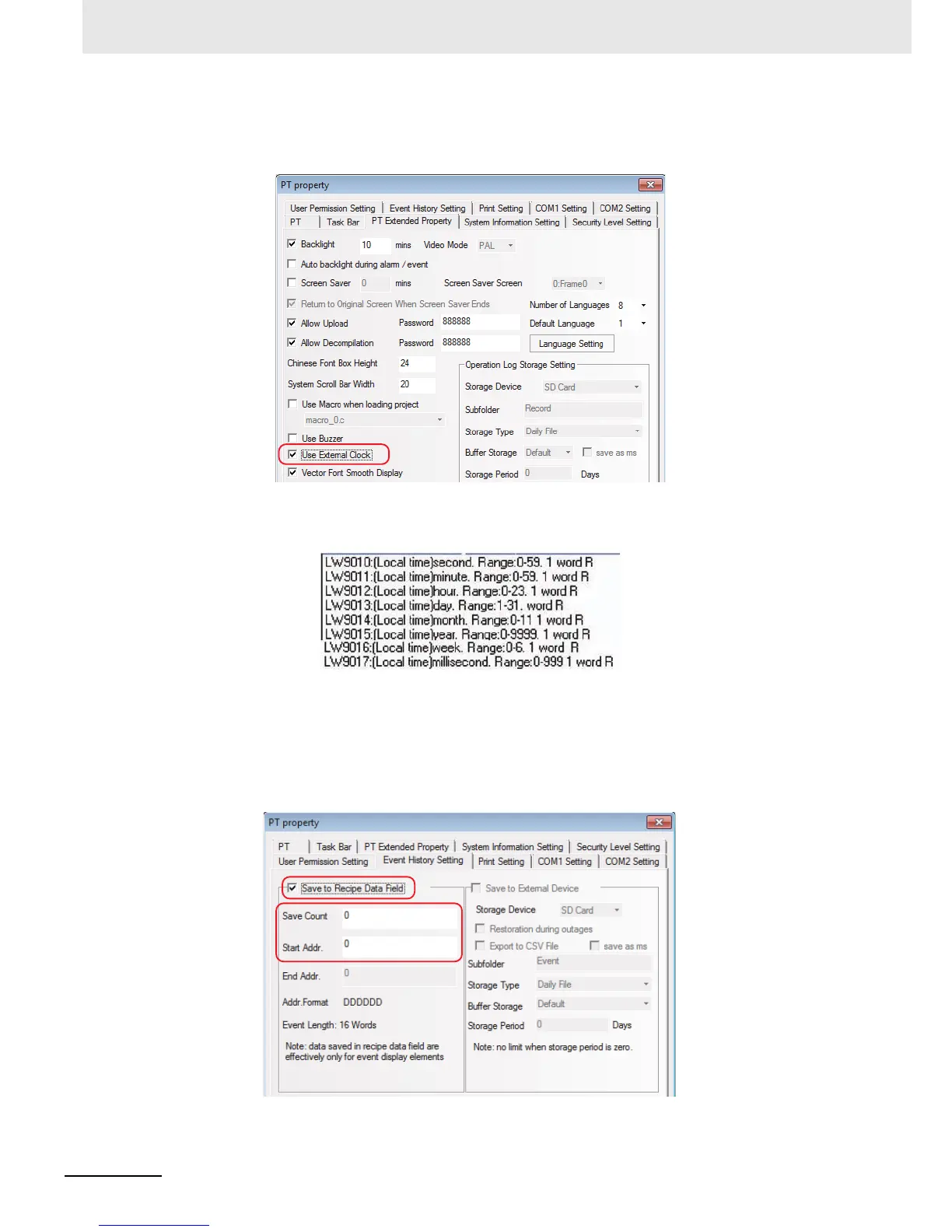6 Maintenance and Troubleshooting
6-10
NB-series Programmable Terminals Startup Guide Manual(V109)
10
How to keep the time in the event record and in the PLC synchronized
Check [Use External Clock] in [PT Property]
__
[PT Extended Property], as follows:
Meanwhile, clock register data inside the PLC is also needed to be transmitted to the local
register LW9010-9017. Refer to the NB Series NB-Designer Operation Manual(V106) for the
details.
11
Why cannot the history events be saved even if “saving” is selected
In most of this kind of cases, although the customer selects to save them, the No. of events to
be saved which is 0 by default is not changed to the No. the customer needs, thus the problem
occurs. In this case, just set the No. of events to be saved to make it work. This is done in [PT
Property] --- [Event History Setting], as follows:
