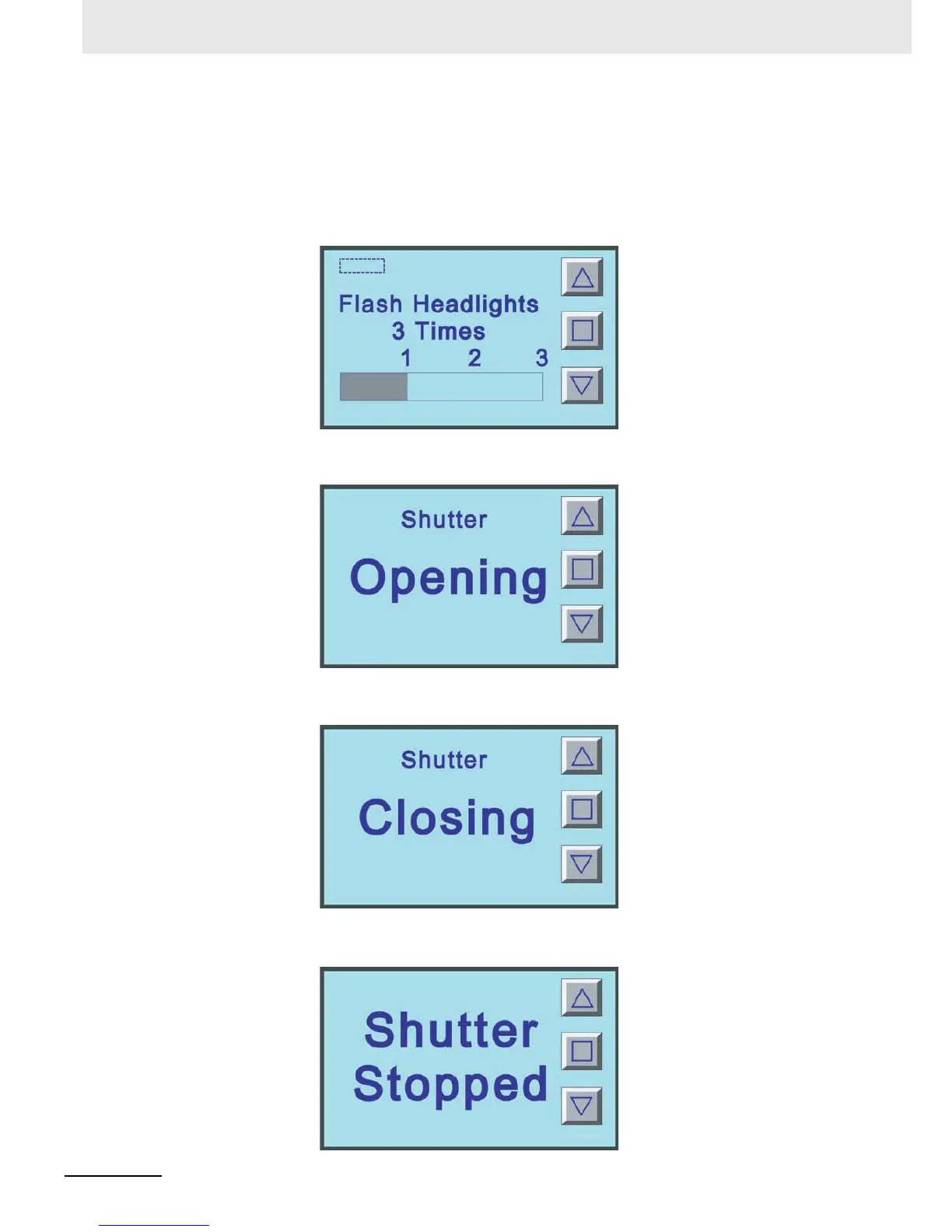2 System Design
2-8
NB-series Programmable Terminals Startup Guide Manual(V109)
z NB7W Screen
The screens below will be displayed on NB7W.
(1) WAIT
The screen will be displayed when the garage door is fully closed. The number of flash of
headlights is indicated in the form of Level Meter. The transparent button on the upper left
corner is used for switching to the maintenance screen.
(2) OPEN
The screen will be displayed when the motor for opening control is activated.
(3) CLOSE
The screen will be displayed when the motor for closing control is activated.
(4) STOP
The screen will be displayed when the STOP switch is pressed.