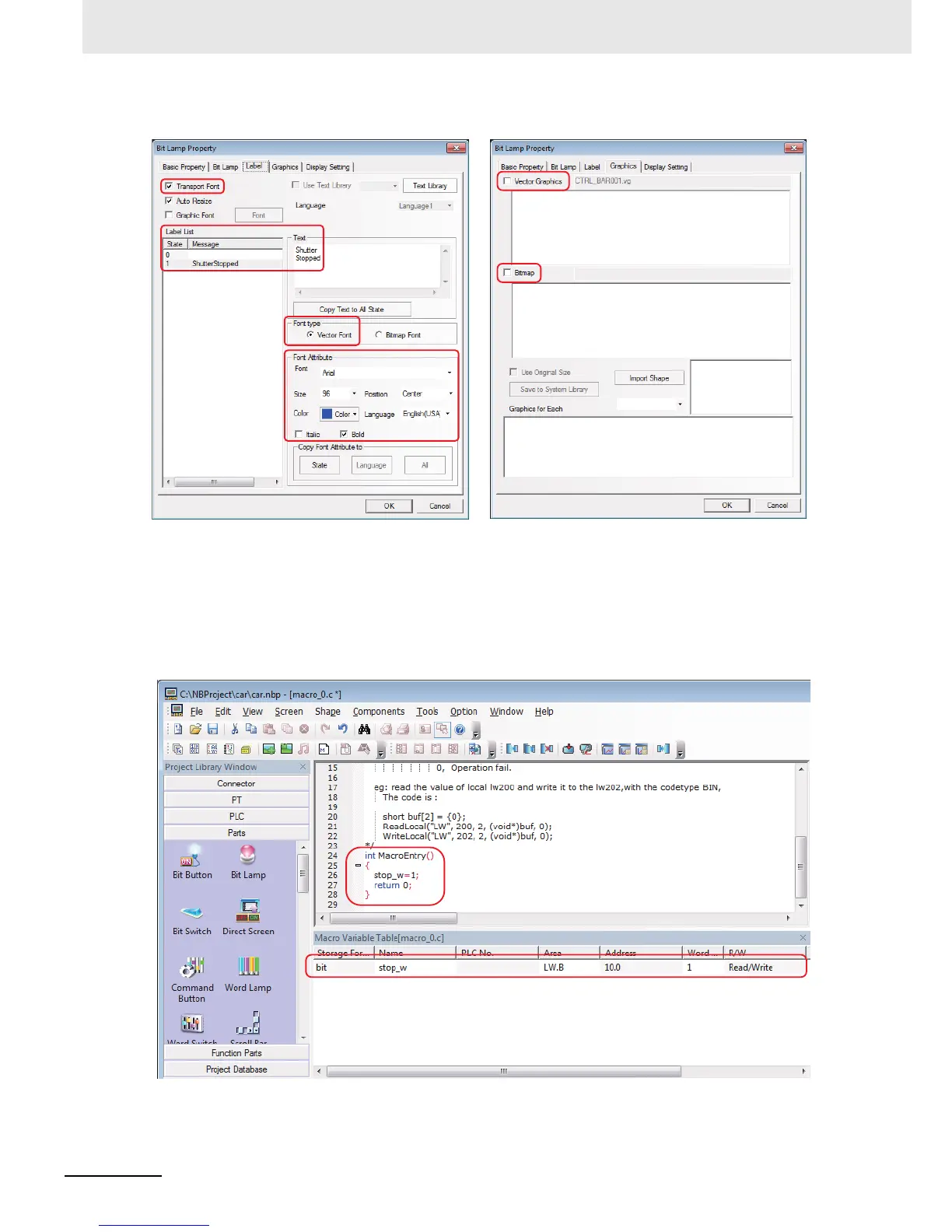4 Screen Creation
4-20
NB-series Programmable Terminals Startup Guide Manual(V109)
2
Setting the value of the LW.B 10.0 to1, the Bit Lamp can be flashed.
The value of LW.B 10.0 can be initialized by the macro below. (Refer to 4-3 Creating Project for
the procedure to create macro file.) The project allows the initialization by the macro after the
project downloading to PT. Accordingly, put a check in the option [Use Macro when loading
project] in the tab [PT Extended Property] in the screen [PT Property] and set to execute
“macro_0.c” which was created. (Refer to 4-5 PT Property for the setting method).
