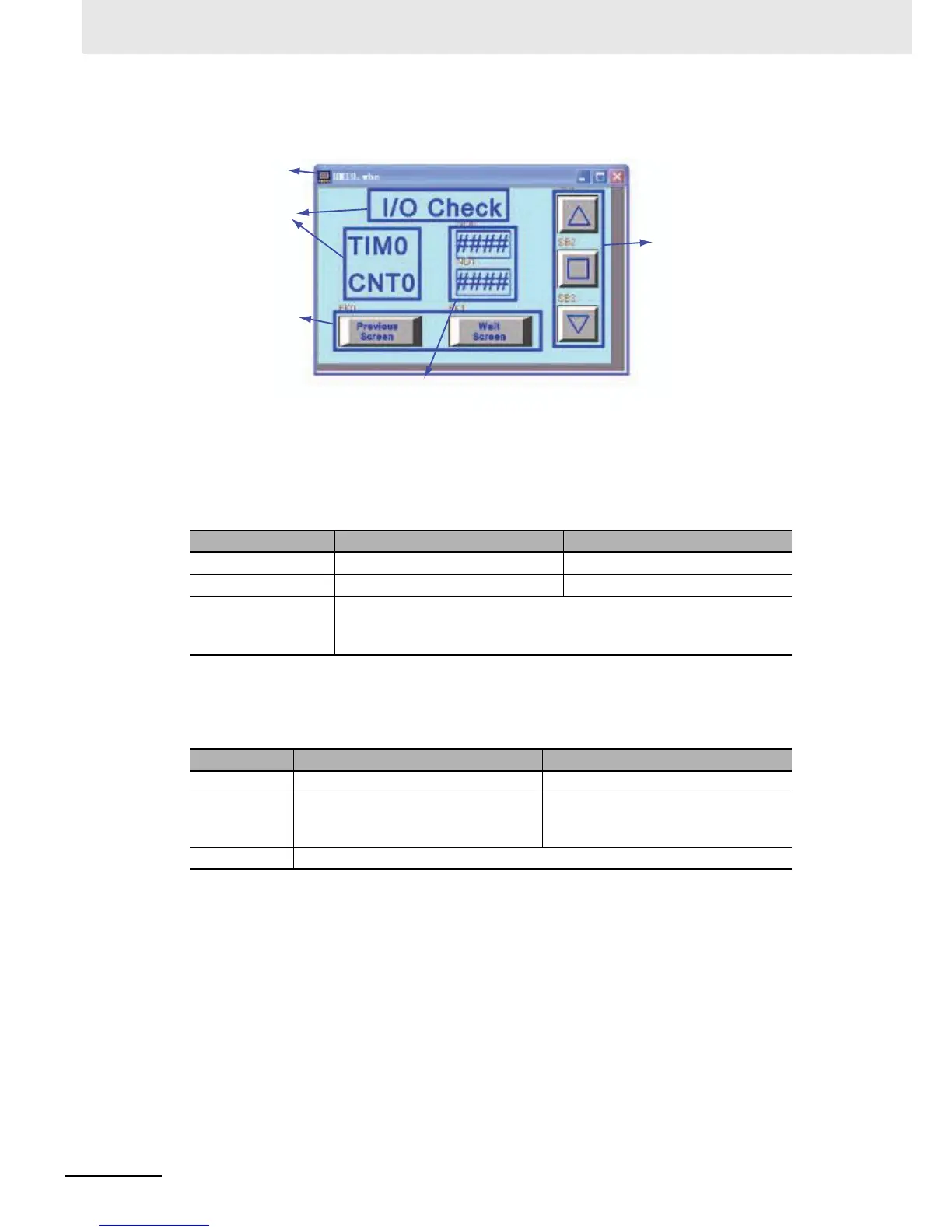4 Screen Creation
4-24
NB-series Programmable Terminals Startup Guide Manual(V109)
The whole screen is shown below. The creating methods for fixed text and Bit Button components for
[Open], [Stop] and [Close] garage door operations are the same as that of [1 Wait].
a Screen b Fixed Texts c Number Display components d Function Keys e Bit Button components
z Number Display Components
The current values of TIM0 and CNT0 on the ladder program.
The property settings for the Number Display are:
z Function Key Components
These are used for switching to [1 Wait] and [7 Check 2] screens.
The property settings for the Function Key components are:
Corresponding Name TIM0 CNT0
Read Address T0 C0
Storage Format Unsigned int Unsigned int
Graphics Use the vector graphic:
BlueFrame.vg (A vector graphic consists of a Number Display component
and a blue border.)
Screen Name Previous Screen Wait Screen
Function Key Change Screen[7 Check 2] Change Screen[1 Wait]
Label Transport font:
0: Previous Screen
1: Previous Screen
Transport font:
0: Wait Screen
1: Wait Screen
Graphics Use the vector graphic: CTRL_BAR001.vg
