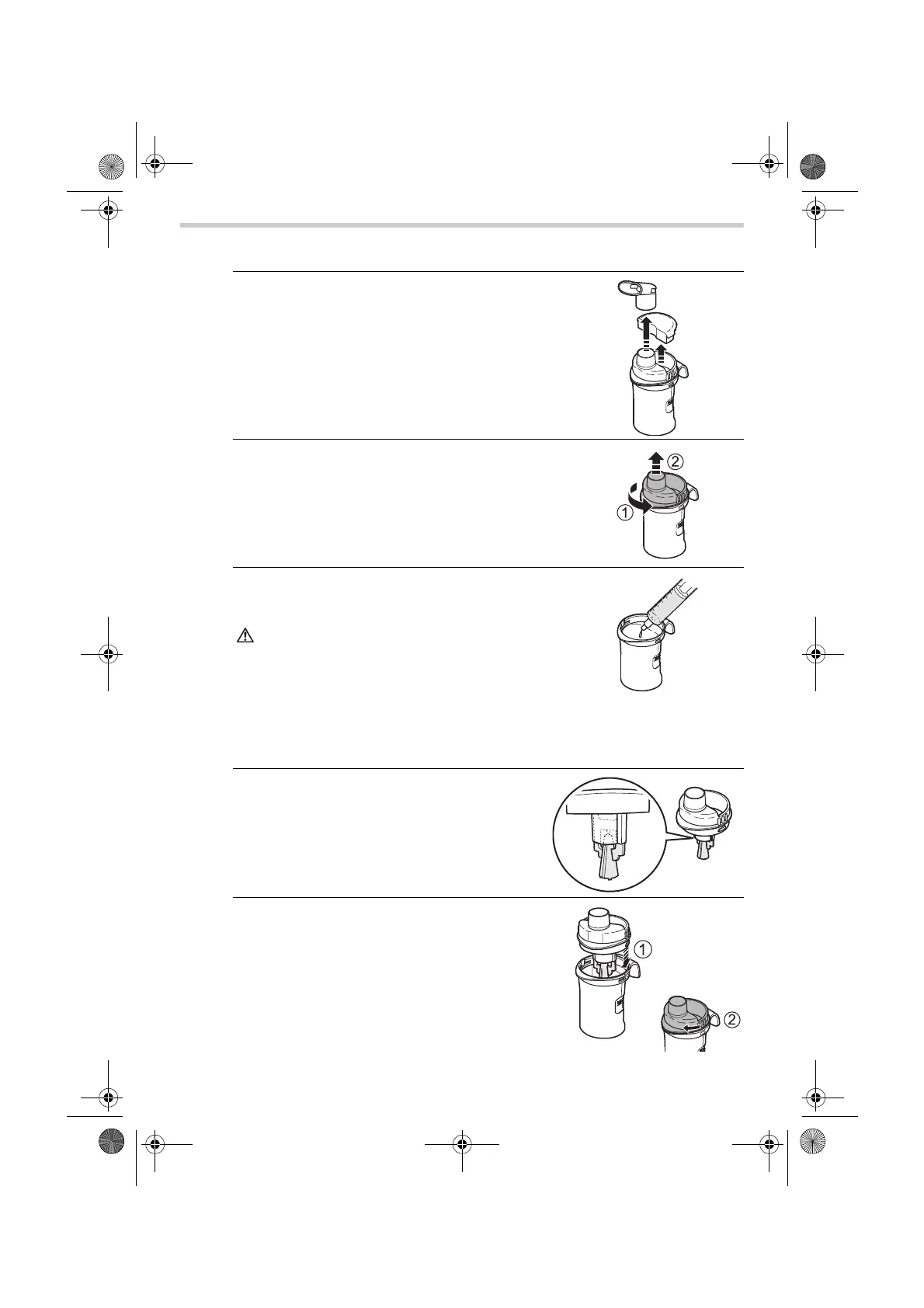11
3. Preparing the nebulizer for use
3.2 Adding medication and assembling the parts
1. Remove the mouthpiece and cap from the
nebulizer kit.
2. Remove the inhalation top from the medication
tank.
1) Rotate the inhalation top anti-clockwise.
2) Lift the inhalation top out of the medication
tank.
3. Add the correct amount of prescribed medication
to the medication tank.
Caution:
The capacity of the medication tank is
2 to 7 ml.
Note: Scales on the nebulizer kit are for
reference only. The scale on the outside of the tank is with no
vaporiser head in place. Please use the scale on your syringe or vial
for accurate measurement of medication.
4. Make sure that the vaporiser head is
securely attached to the inhalation top.
5. Put the inhalation top back inside the
medication tank.
1) Align the protrusion on the inhalation top with
the indent on the medication tank, as shown.
2) Rotate the inhalation top clockwise and align
with the medication tank until they click in
place.
NE-C801S-ID_B_M.book Page 11 Friday, December 16, 2011 11:46 AM
