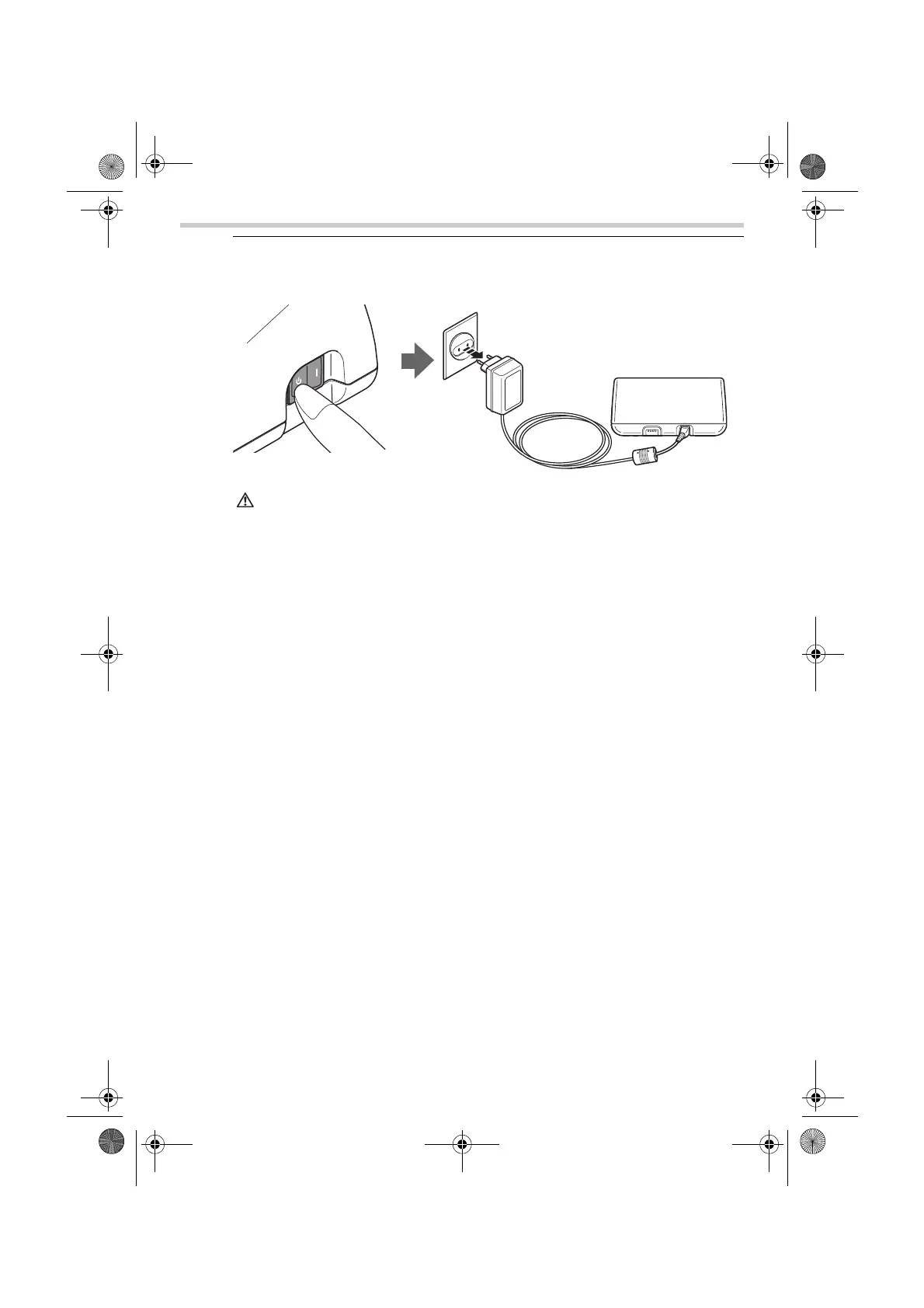16
4. Taking medication
4. When treatment is complete, turn the power off. Check that there is no
condensation or moisture in the air tube and unplug the device from the
power outlet.
Warning:
Condensation may occur in the air tube. Do not store the air tube
while it contains condensation or moisture. This could result in
infection via bacteria.
If there is moisture or liquid remaining in the air tube, be sure to follow the
procedure below to remove any moisture from within the air tube.
1) Make sure that the air tube is still connected to the air connector on the
compressor.
2) Unplug the air tube from the nebulizer kit.
3) Turn on the compressor and pump air through the air tube to expel the
moisture.
Care and maintenance
NE-C801S-ID_B_M.book Page 16 Friday, December 16, 2011 11:46 AM
