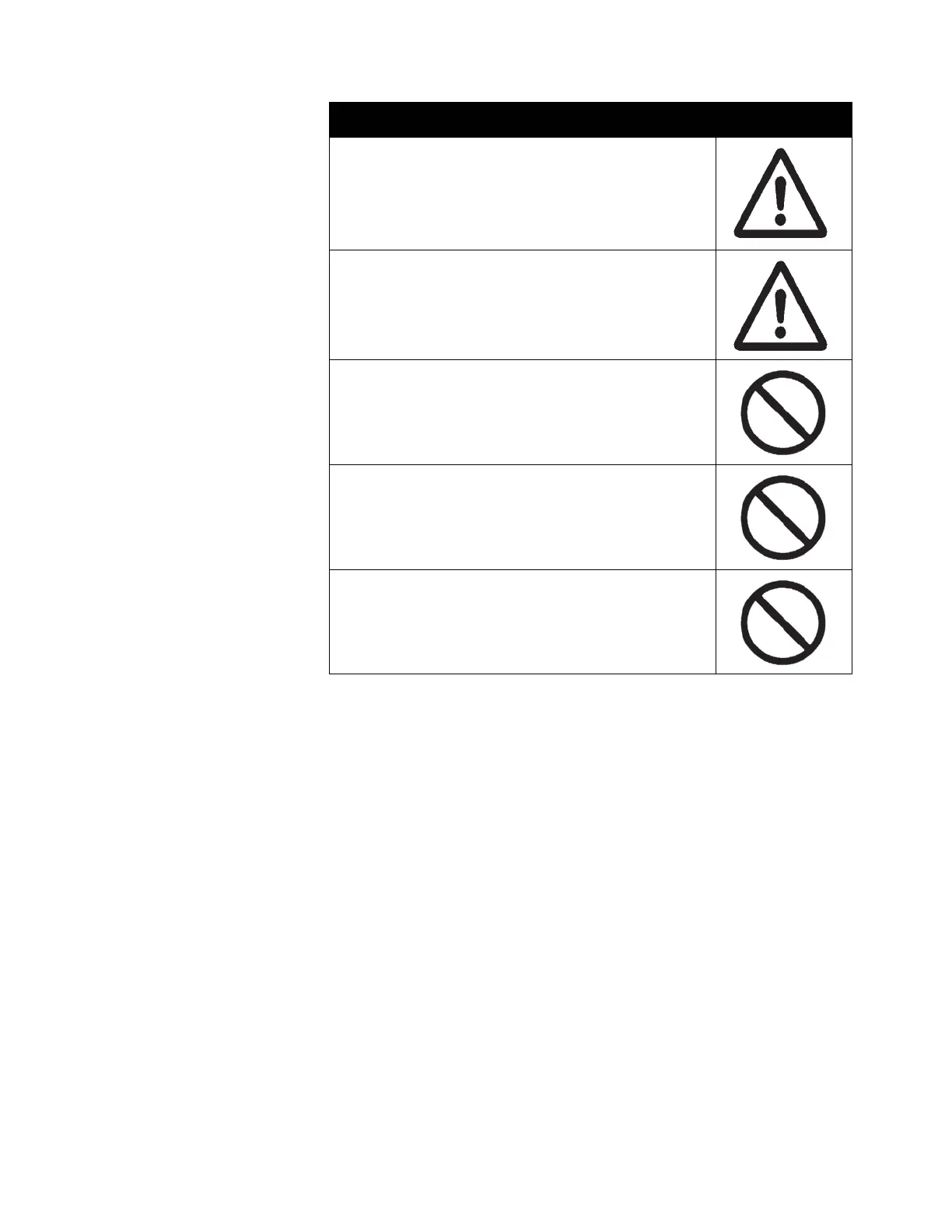xii
! WARNING
After the NP-series PT has been installed, qualified
personnel must confirm the installation, and must con-
duct test operations and maintenance.
The qualified personnel must be qualified and autho-
rized to secure safety at each phases of design, instal-
lation, running, maintenance, and disposal of system.
A qualified person in charge, who is familiar with the
machine, must conduct and verify the installation of the
NP-series PT.
Do not use the PT touch switch input functions for applica-
tions where danger to human life or serious property damage
is possible, or for emergency switch applications.
Do not press two or more touch switches at the same time. If
doing so, other switch allocated between these switches may
be operated.
Do not dismantle, repair, or modify the product. Doing so may
lead to loss of safety functions.
