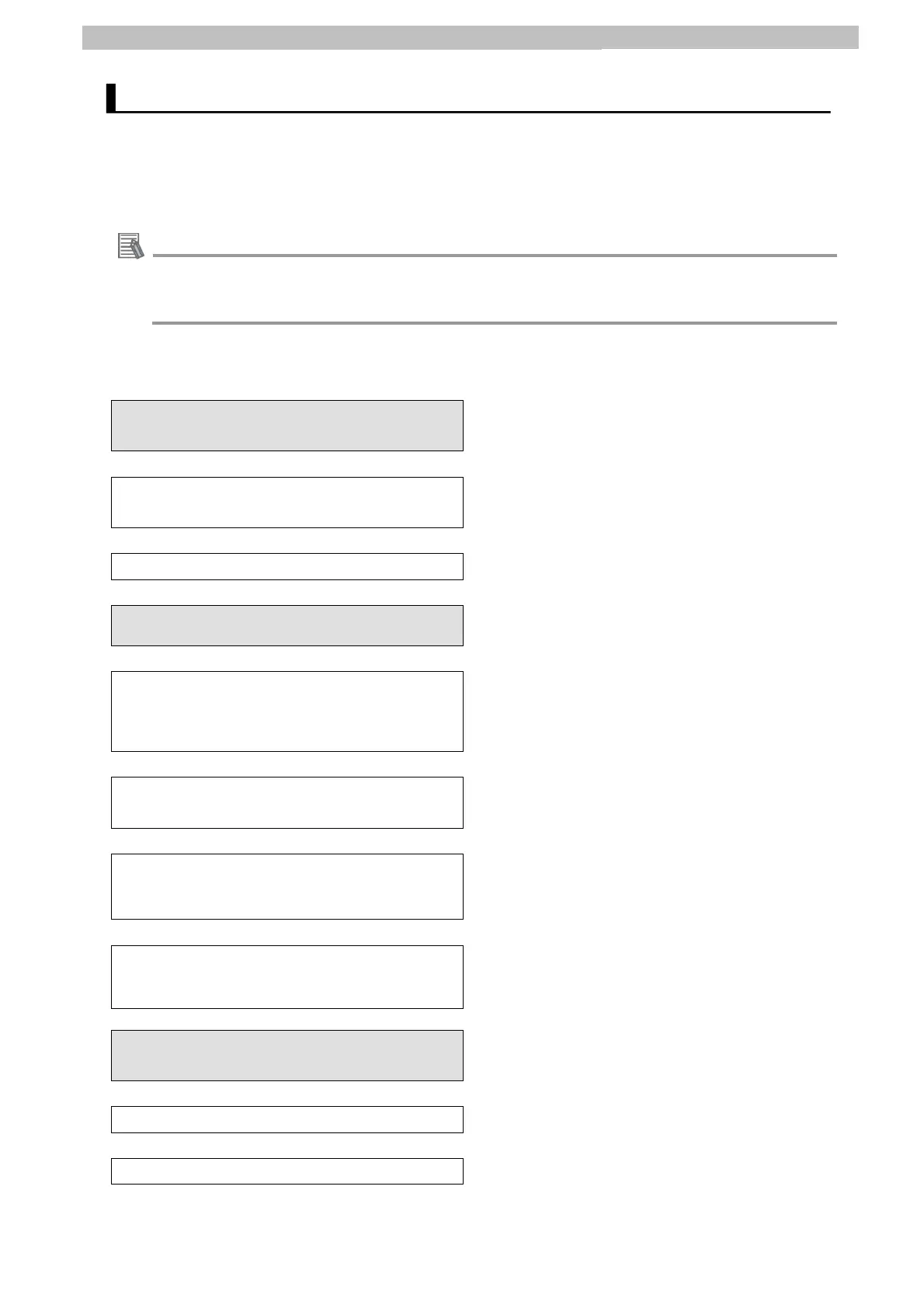5 Target Devices and Device
9
This section describes the procedure for using the Intelligent Tap to make an IO-Link
connection to the safety light curtain.
In this document, the IO-Link Master Unit is mounted on the same CPU as on the NX-series
Controller.
5.3.1 Operating Procedure
7. Mounting the IO-Link Master Unit Perform installation and wiring of the IO-Link
Master Unit.
▼
7.1 Mounting the IO-Link Master Unit Mount the IO-Link Master Unit on a DIN Track.
7.2 Wiring the Terminals Wire the Intelligent Tap to the IO-Link Master Unit.
8. IO-Link Master Unit Communications
Setup
Make the settings for performing communications
on an IO-Link System.
▼
8.1 Setting Up the System Configuration Start up Sysmac Studio, and set up the system
configuration that includes the IO-Link Master Unit.
This document describes a setup method in the
offline mode.
8.2 IO-Link Master Unit Settings Set up the IO-Link Master Unit.
▼
8.2.1 How to Use IO-Link Master Simple
Settings
Set up the I/O ports and device variables to be
used by the IO-Link Master Unit.
8.2.2 Setting Device Variables
▼
8.3 Transferring the Project Data Place Sysmac Studio online, and transfer the
project data to the controller.
9. Checking IO-Link Communications Make sure that cyclic communications are being
executed on the IO-Link System.
▼
9.1 Checking the Connection Status Check the connection status of each device.
▼
9.2 Checking Receive Data Make sure that the correct data is being received.
5.3 IO-Link Connection Procedure
Additional Information
Descriptions in this document presume that the controller and IO-Link Master Unit are in
the factory default state. For details on initialization of devices, refer to 11. Initialization
Method.
