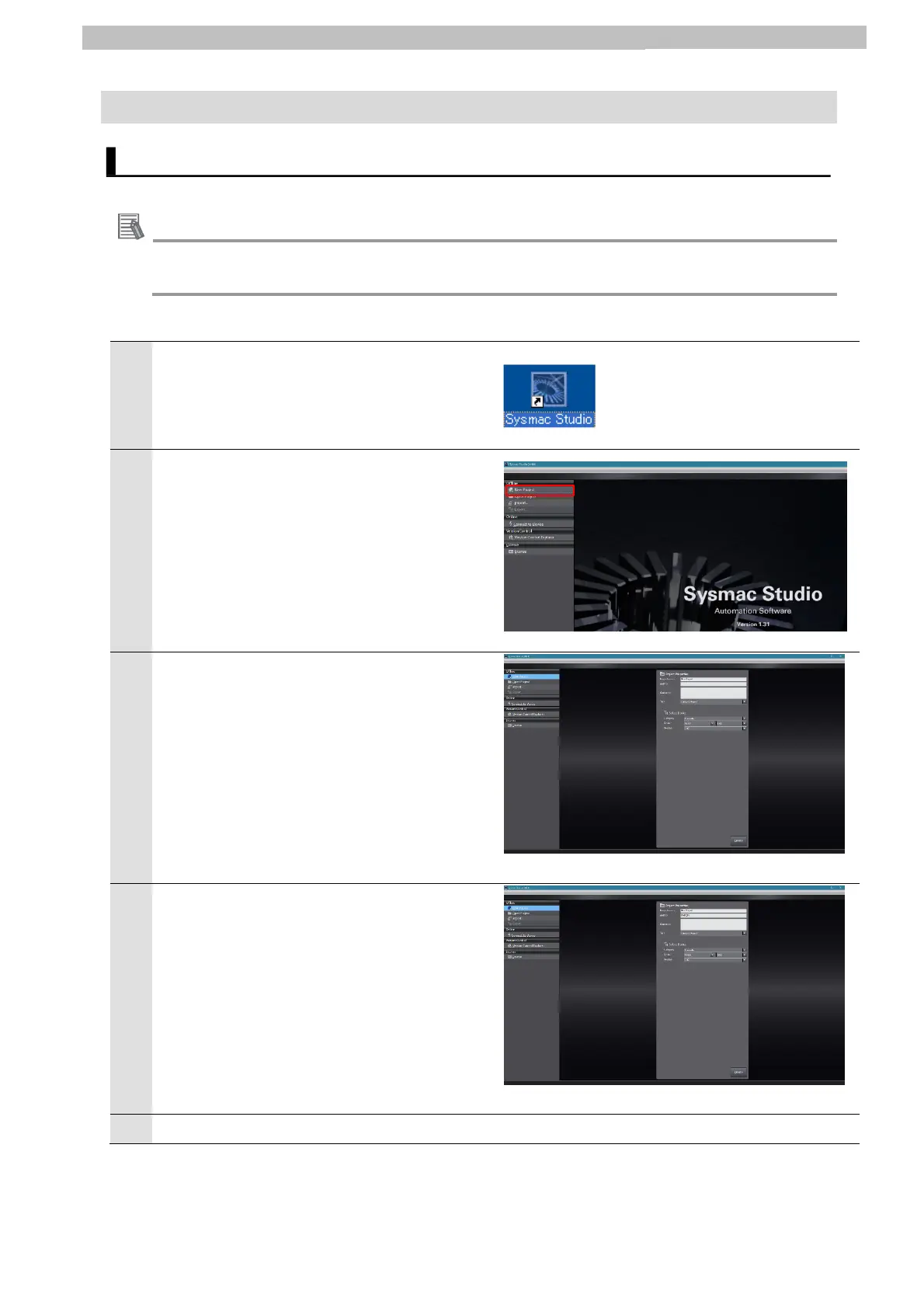13
8 IO-Link Master Unit Communications Setup
8. IO-Link Master Unit Communications Setup
Set up the system configuration that includes the IO-Link Master Unit.
1
Start the Sysmac Studio.
Note: If an access permission confirmation
dialog box is displayed when Sysmac
Studio is started up, select the option
to start up Sysmac Studio.
2
Sysmac Studio starts up. Click New Project.
3
Enter the Project name (mandatory),
Author (optional), Comment (optional),
and select Type (mandatory) in the
Project Properties Screen.
4
Set the device selection as follows.
Category: Controller
Device: NX102-1000
Version: 1.4
5
Click the Create button.
8.1 Setting Up the System Configuration
Additional Information
For details on how to create a new project, refer to 3-3 Creating a Project in the Sysmac
Studio Version 1 Operation Manual (Cat. No. W504).
