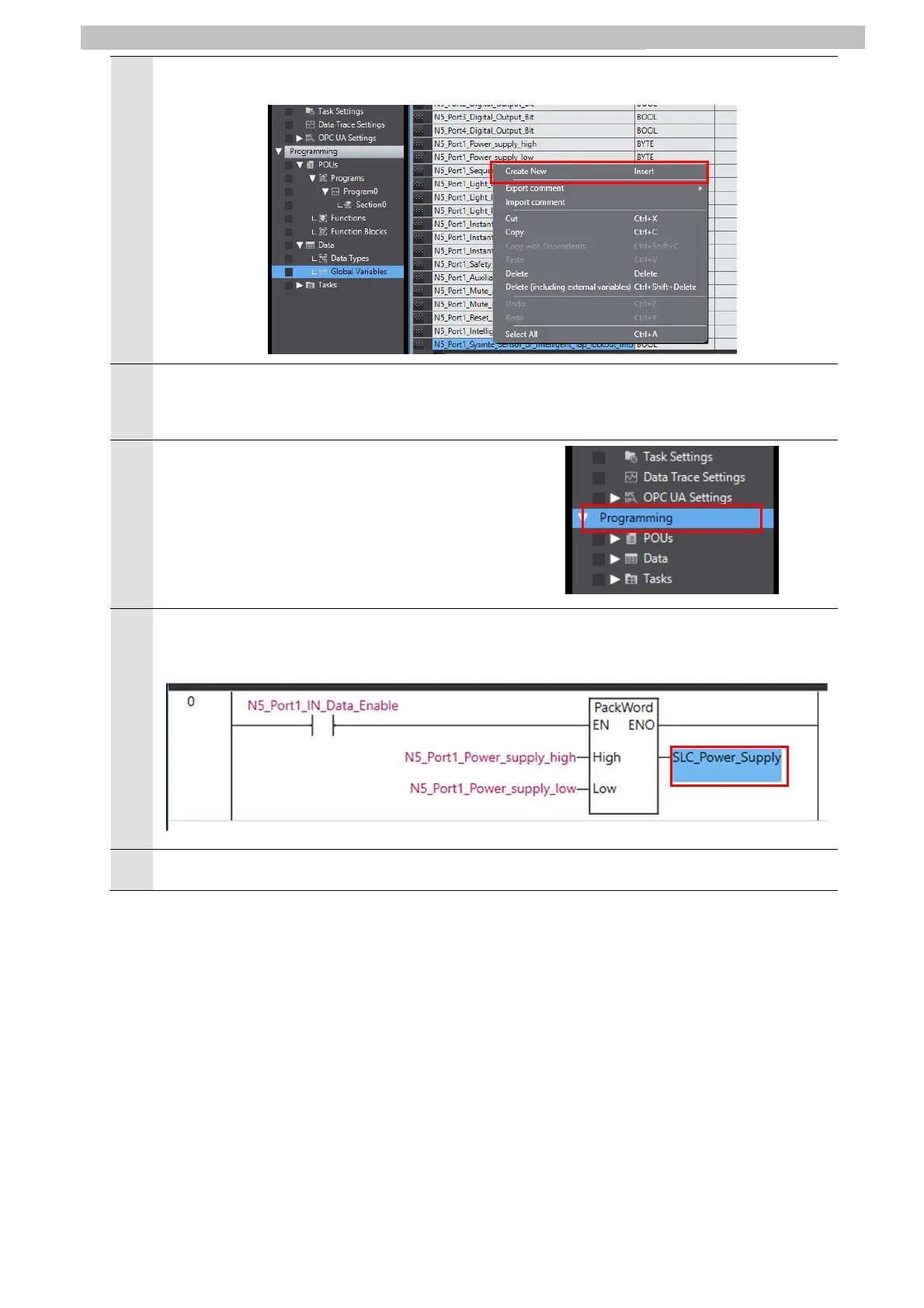27
10 Programming Using IO-Link
10
Right-click the bottommost variable in the list of global variables, and click
Create New
.
11
Set the following variable name and data type.
Variable name: SLC_Power_Supply
Data type: WORD
12
Select
Programming
in the Multiview Explorer,
and open
Programming
-
POUs
-
Programs
-
Program0
-
Section0
.
13
Enter the following variable name that was created in Steps 9 to 11 to the output on the right of
the PackWord block.
Variable name: SLC_Power_Supply
14
Select
Project
-
Build Controller
.
