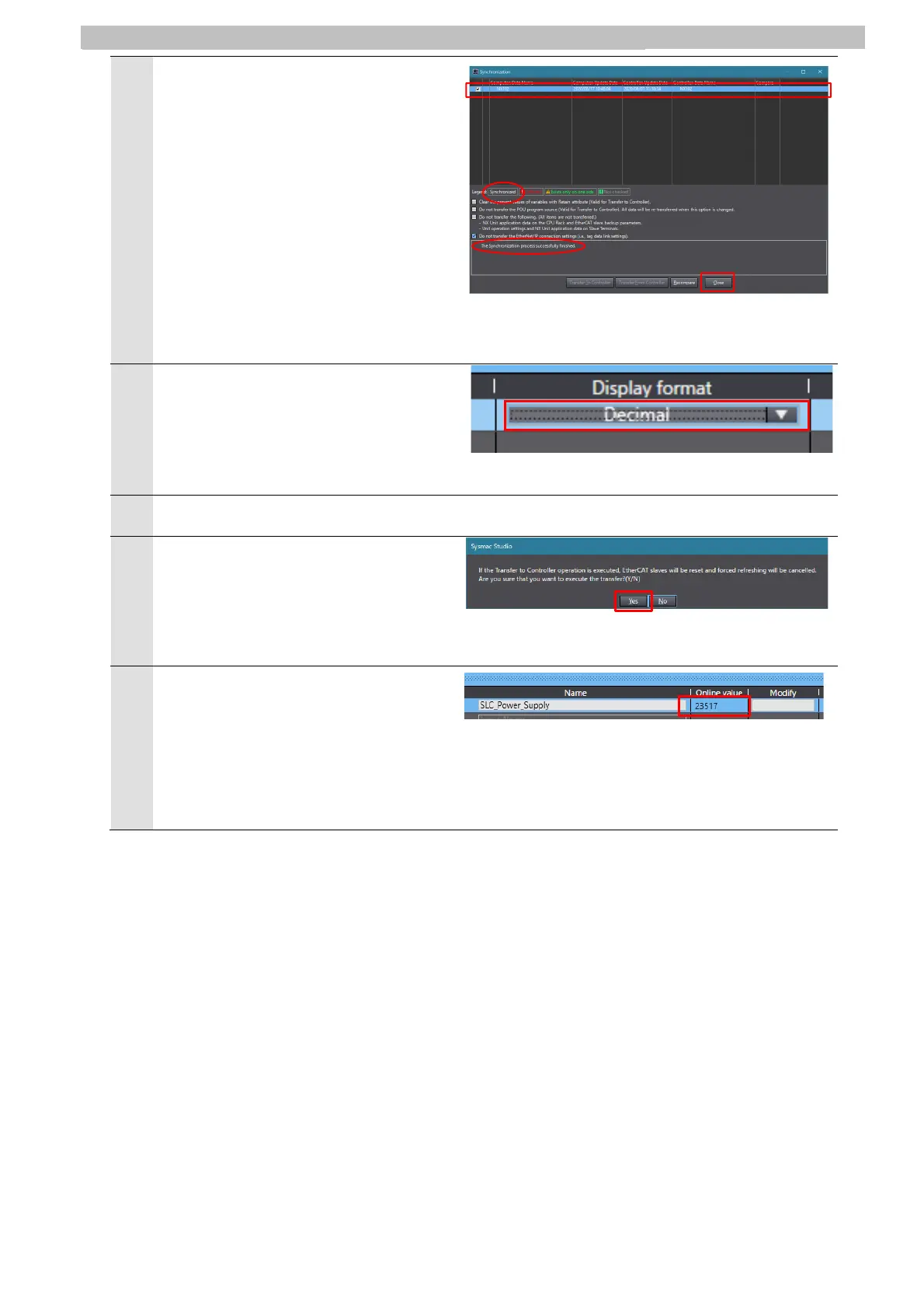29
10 Programming Using IO-Link
7
Make sure that the color of the text of the
synchronized data is the same color as
the text at Synchronized displayed in
the legend at the right, that the message
The Synchronization process
successfully finished. is displayed, and
click Close.
Note: That the color of the text of the
synchronized data is the same
color as the text at Synchronized
indicates that Sysmac Studio
project data matches the data on
the controller.
Note: If synchronization fails, check the
wiring, and repeat the procedure
from Step 17.
8
Change Display format on the Watch
Tab Page to Decimal.
9
Select Controller - Mode - Run Mode....
10
The dialog box on the right is displayed.
Confirm that there are no problems, and
click Yes.
Note: The mode switches to Run
Mode....
11
The online value in Watch Tab Page
changes, allowing the power supply
voltage of the safety light curtain to be
checked.
Note: The power supply voltage is
indicated in mV. The example on
the right shows 23678 mV (or
23.678 V
.
