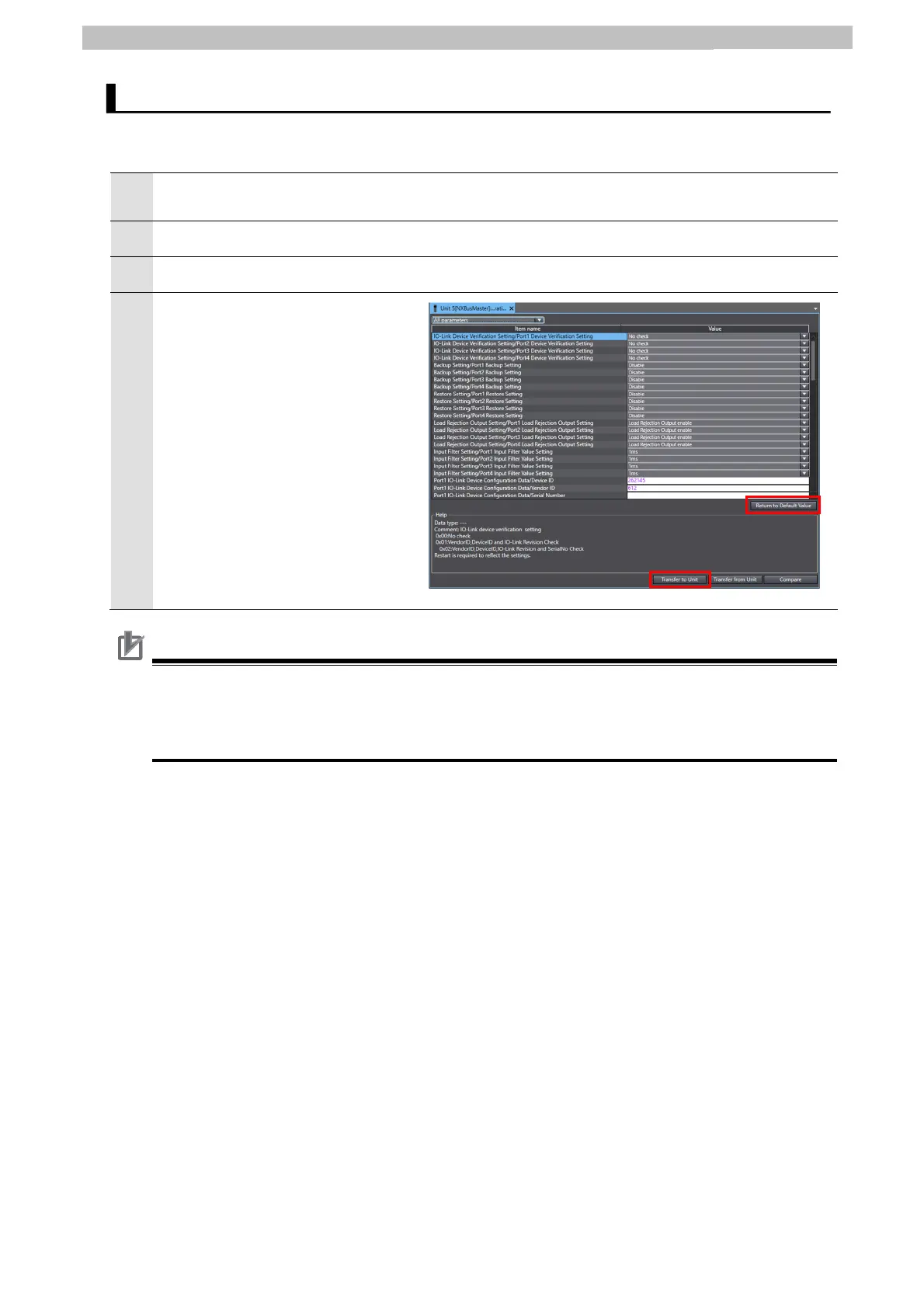11 Initialization
46
This section describes the procedure for returning the IO-Link Master Unit to its initial setting
state.
1
Double-click CPU/Expansion Racks - CPU Rack in the Edit Pane to display the
CPU/Expansion Racks area.
2
Double-click NX Unit No. 5 (IO-Link Master Unit).
3
Select Controller - Online.
4
Click Return to Default Value.
This returns all parameters of the
IO-Link Master Unit to their
default values.
Click Transfer to Unit.
11.2 Initializing the IO-Link Master Unit
Precautions for Correct Use
By initializing an IO-Link Master Unit, the backup data of IO-Link devices saved on the IO-
Link Master Unit is not cleared. If the backup data saved on the IO-Link Master Unit must be
cleared, refer to 7-6-5 Clearing Backup Data in the NX/GX-series IO-Link System User's
Manual (Cat. No. W570) and clear the backup data.
