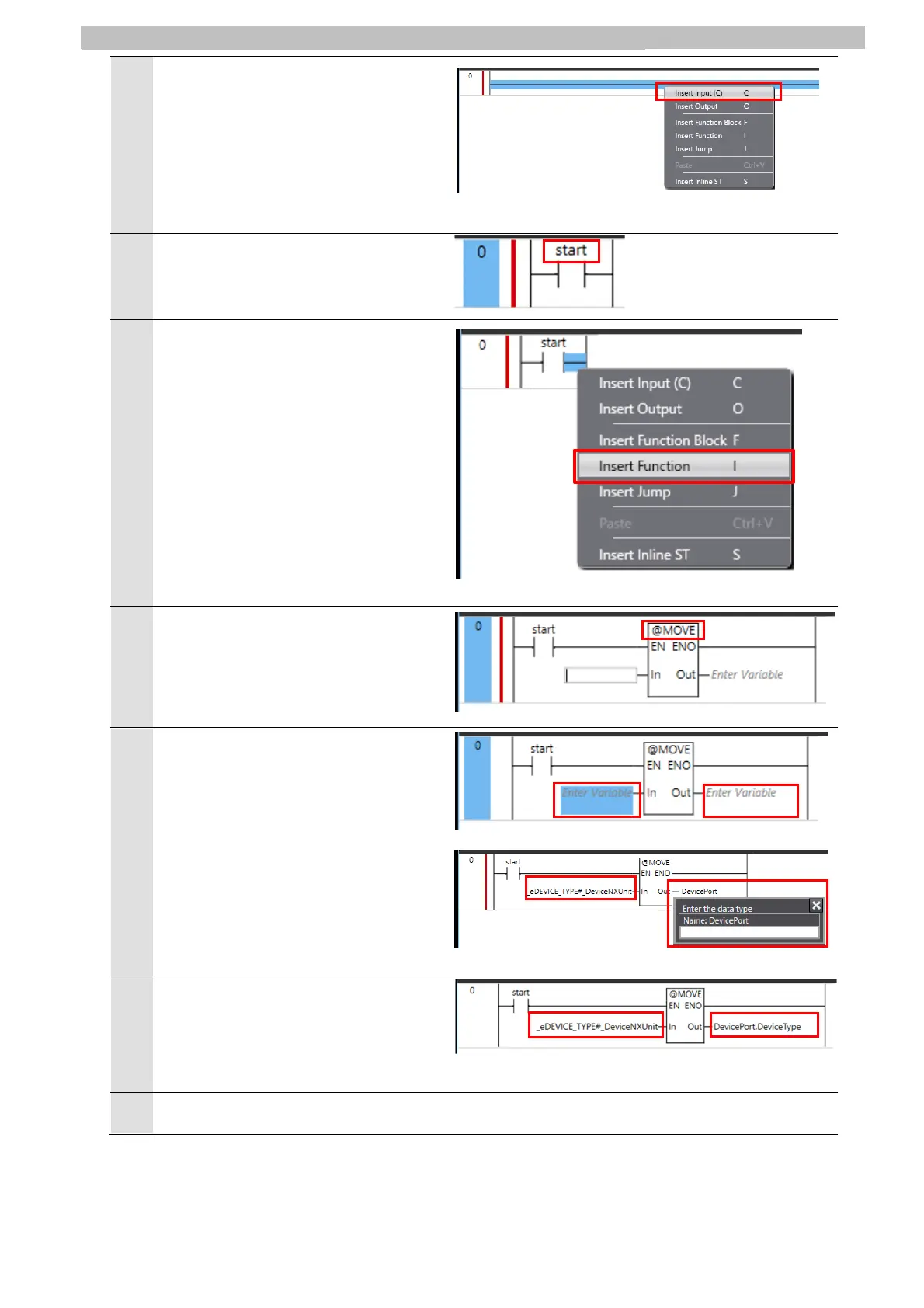33
10 Programming Using IO-Link
4
Right-click on the first ladder in the
Section0-Program0 Pane in the Edit
Pane, and click Insert Input (C).
5
Click Enter Variable, and enter the
following variable name.
Variable name: start
6
Right-click on the ladder at the right o
the inserted input, and click Insert
Function.
7
Enter the following function name.
Function name: @MOVE
8
Click Enter Variable at In and Out in
the @MOVE block, and enter each of
the following variable names.
In:
Variable name:
_eDEVICE_TYPE#_DeviceNXUnit
Out:
Variable name: DevicePort
Data type: _sDEVICE_PORT
9
Click DevicePort at Out, and change
to the following variable name.
Variable name:
DevicePort.DeviceType
10
Right-click the @MOVE block, and click Copy.
