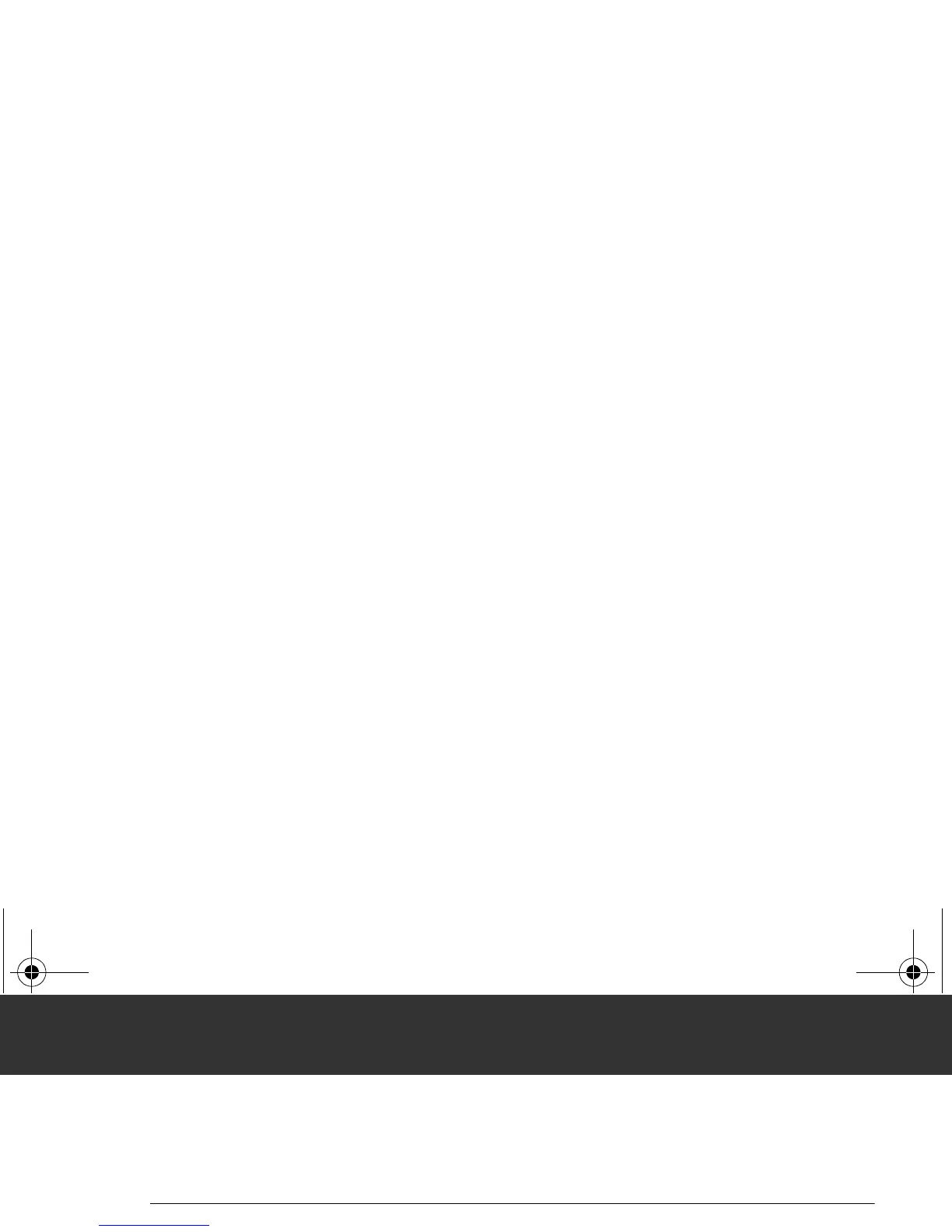3. Using the Unit
8
3.3
Taking a Reading
Notes:
• To cancel a measurement, press the O/I START button at any time during measurement.
• Remain still while taking a measurement.
1. Press the O/I START button.
The wrist cuff will start to inflate automatically.
2. Undo the wrist cuff and remove the unit.
3. Press the O/I START button to turn off the monitor.
The monitor automatically stores the measurement in its memory.
It will automatically turn off after two minutes.