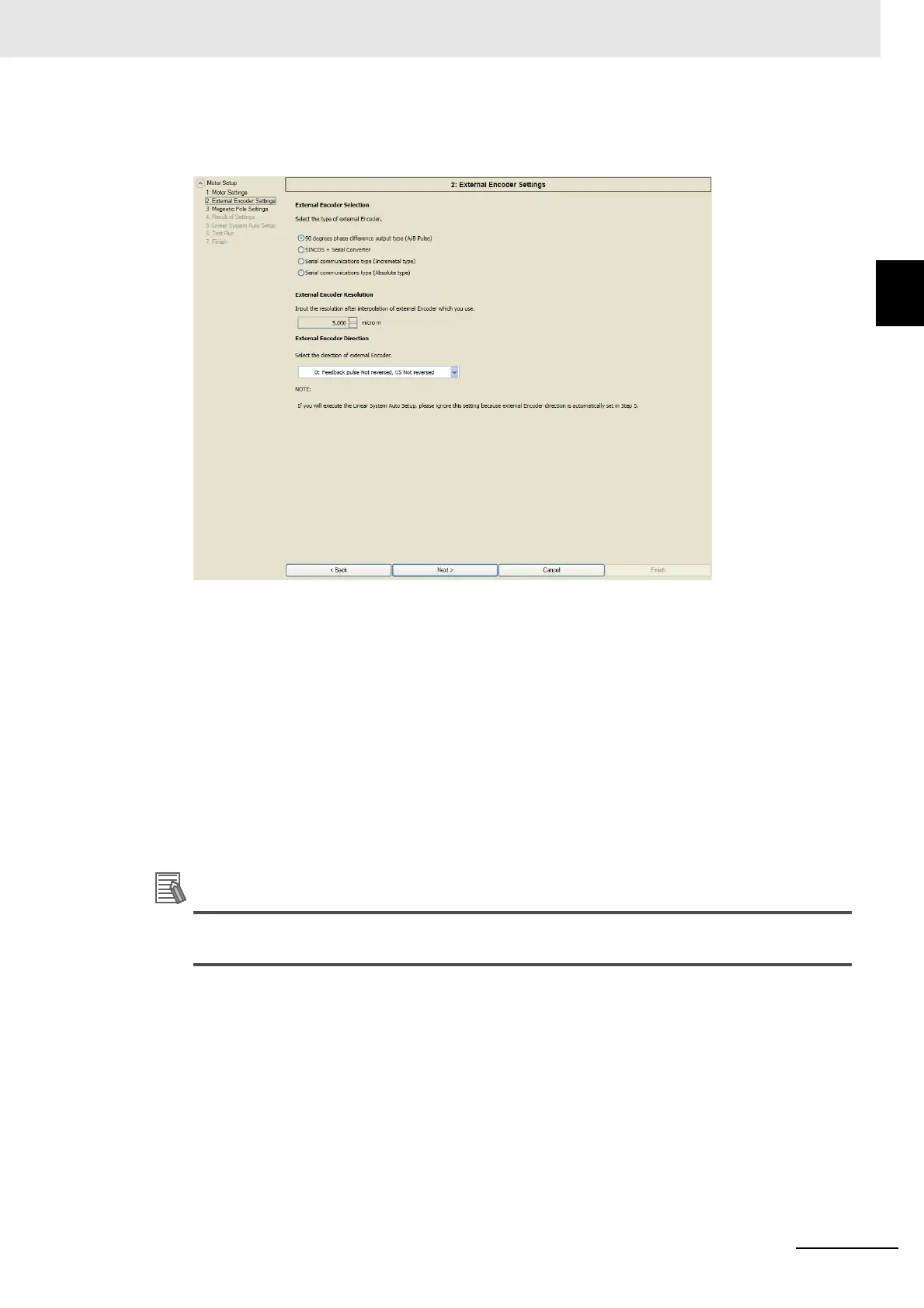10 - 17
10 Operation
G5-series Linear Motors/Servo Drives With Built-in EtherCAT Communications
10-3 Linear Motor Setup
10
10-3-2 Operation from the CX-Drive
3
After selecting, click [Next] button.
The following External Encoder Settings screen appears.
4
Select the type of external encoder.
Select one of the following three external encoder types:
• 90º phase difference output type (Phases A, B and Z)
• Serial communications type (Incremental type)
• Serial communications type (Absolute type)
Check the instruction manual of the external encoder for the types of the external encoder.
5
Input the resolution of the external encoder.
Check the instruction manual of the external encoder for the resolution of the external encoder.
After inputting, click [Next] button.
You do not need to set the “external encoder direction” at this step. The Linear System Auto
Setup is executed later and the “external encoder direction” is automatically set.
