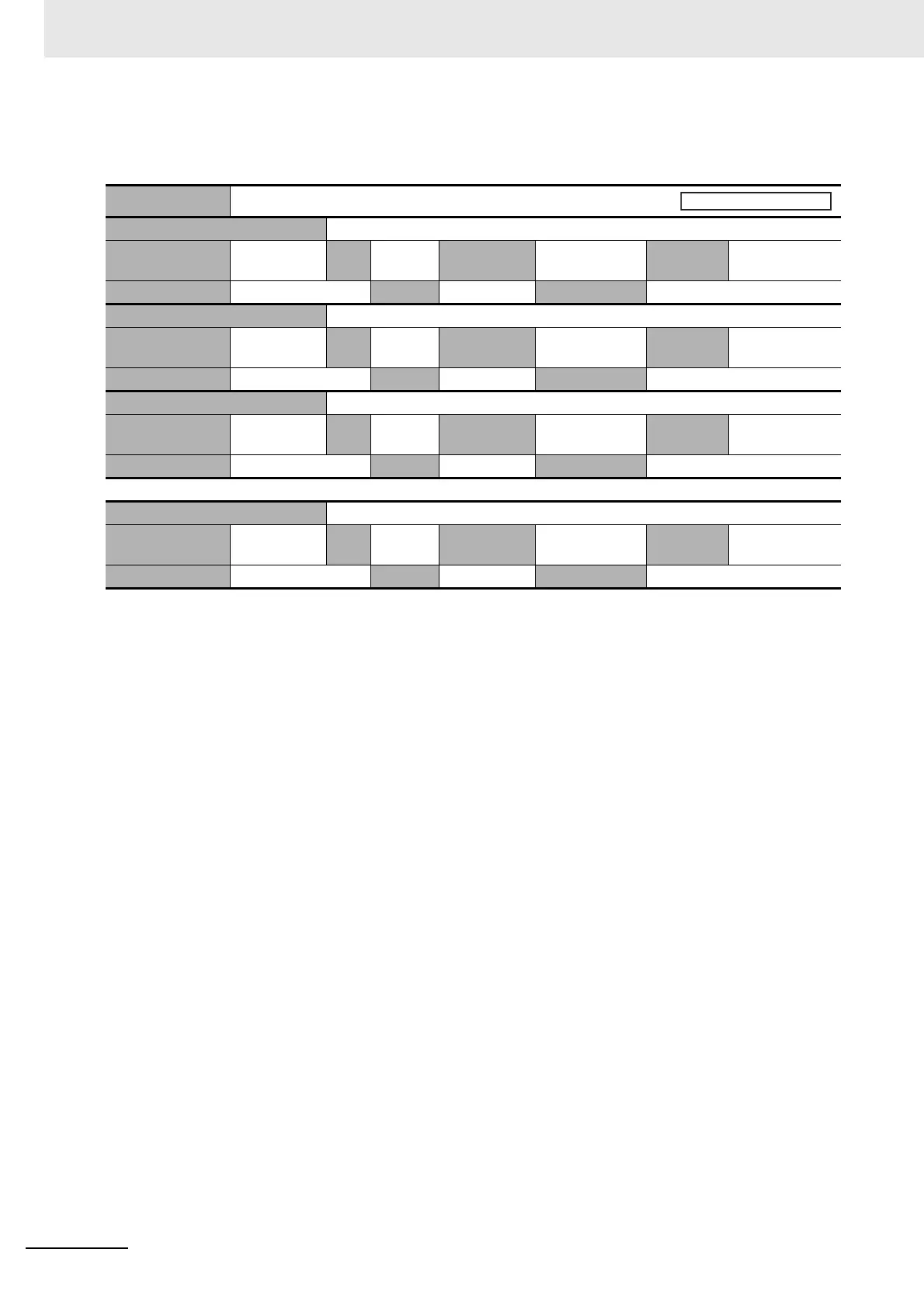Appendices
A - 24
G5-series Linear Motors/Servo Drives With Built-in EtherCAT Communications
z Format When There Is Sub-indexing
The object description format with sub-indices is shown below.
The data remains the same even with sub-indexing.
<Index>
<Object name>
Sub-index 00 hex Number of entries
Setting range
<Range>
Unit
<Unit>
Default
setting
<Default> Data
attribute
<Attribute>
Size <Size> Access <Access> PDO map <Possible/Not possible>
Sub-index 01 hex <Sub-index name>
Setting range
<Range>
Unit
<Unit>
Default
setting
<Default> Data
attribute
<Attribute>
Size <Size> Access <Access> PDO map <Possible/Not possible>
Sub-index 02 hex <Sub-index name>
Setting range
<Range>
Unit
<Unit>
Default
setting
<Default> Data
attribute
<Attribute>
Size <Size> Access <Access> PDO map <Possible/Not possible>
:
Sub-index NN hex <Sub-index name>
Setting range
<Range>
Unit
<Unit>
Default
setting
<Default> Data
attribute
<Attribute>
Size <Size> Access <Access> PDO map <Possible/Not possible>
