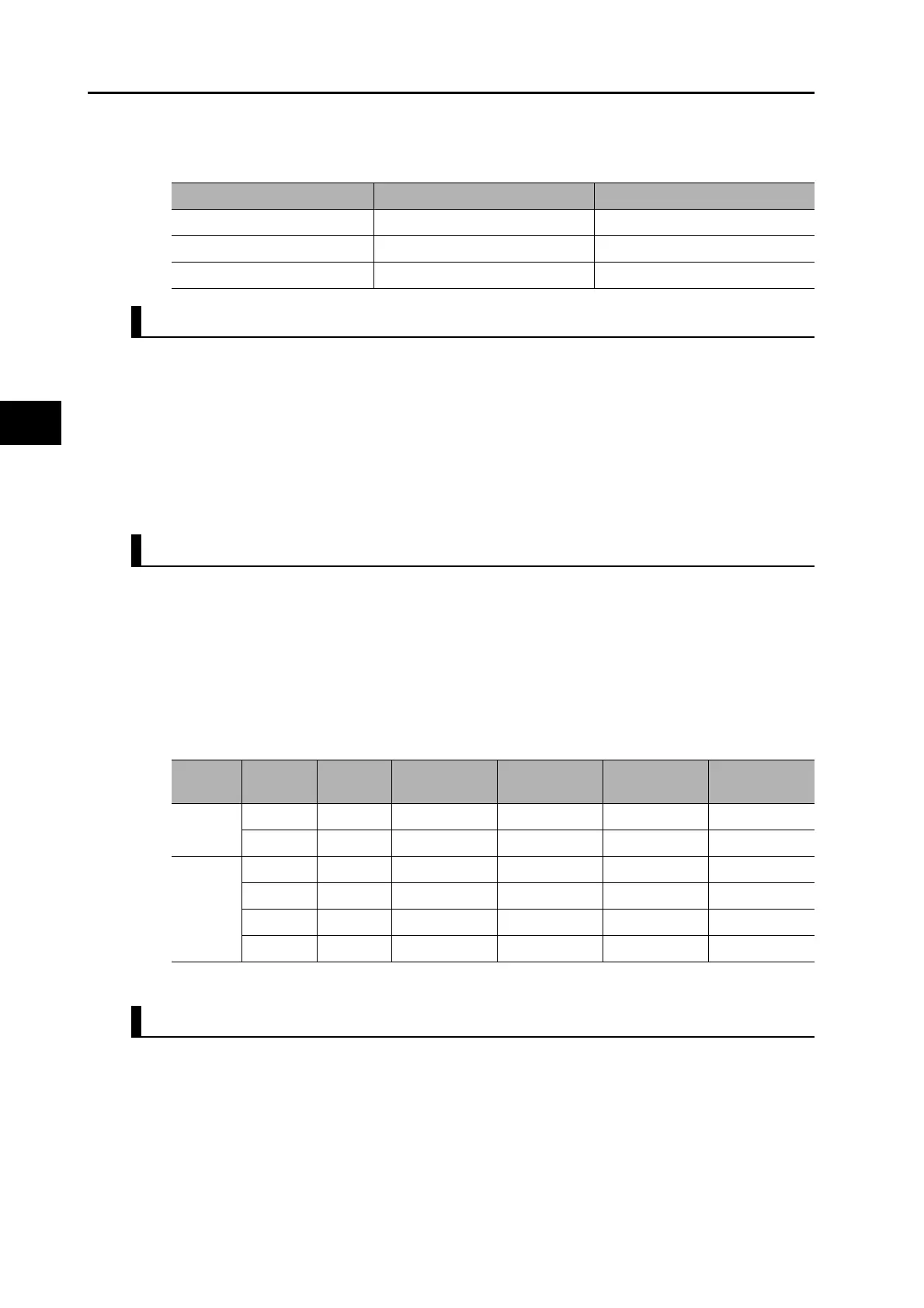3-39
3-1 Servo Drive Specifications
OMNUC G5-SERIES AC SERVOMOTOR AND SERVO DRIVE USER'S MANUAL
3
Specifications
Function
If the Control mode Selection (Pn001) is set to 3 to 5, the Control mode can be switched as
given in the following table.
Gain Switching (GSEL)
Pin 27: Gain switching (GSEL)
This is the allocation at default setting. You can change the logics and allocations for input
terminals (CN1 to 8, 9 and 26 to 33) according to the settings of Input Signal Selection 1 to 10
(Pn400 to 409).
Function
This signal changes to enable (set value: 2) according to the setting of the Gain Switching
Mode (Pn115 for position control, Pn120 for speed control, or Pn124 for torque control).
When the signal is OFF and ON, gain 1 and gain 2 change to enable, respectively.
Damping Filter Switching 1 (DFSEL1) and Damping Filter Switching 2 (DFSEL2)
Pin 26: Damping filter switching 1 (DFSEL1)
No allocation: Damping filter switching 2 (DFSEL2)
This is the allocation at default setting. You can change the logics and allocations for input
terminals (CN1 to 8, 9 and 26 to 33) according to the settings of Input Signal Selection 1 to 10
(Pn400 to 409).
Function
Use the sequence signal to switch among the 4 filters for use in damping control when the
setting of Damping Filter Selection (Pn213) is enable (set value: 1 or 2).
Electronic Gear Switching 1 (GESEL1) and Electronic Gear Switching 2 (GESEL2)
Pin 28: Electronic gear switching 1 (GESEL1)
No allocation: Electronic gear switching 2 (GESEL2)
This is the allocation at default setting. You can change the logics and allocations for input
terminals (CN1 to 8, 9 and 26 to 33) according to the settings of Input Signal Selection 1 to 10
(Pn400 to 409).
Pn001 set value OFF (first control mode) ON (second control mode)
3 Position control Speed control
4 Position control Torque control
5 Speed control Torque control
Pn213 set
value
DFSEL1 DFSEL2
Damping filter
1
Damping filter
2
Damping filter
3
Damping filter
4
1
OFF − Enabled Enabled
ON − Enabled Enabled
2
OFF OFF Enabled
ON OFF Enabled
OFF ON Enabled
ON ON Enabled