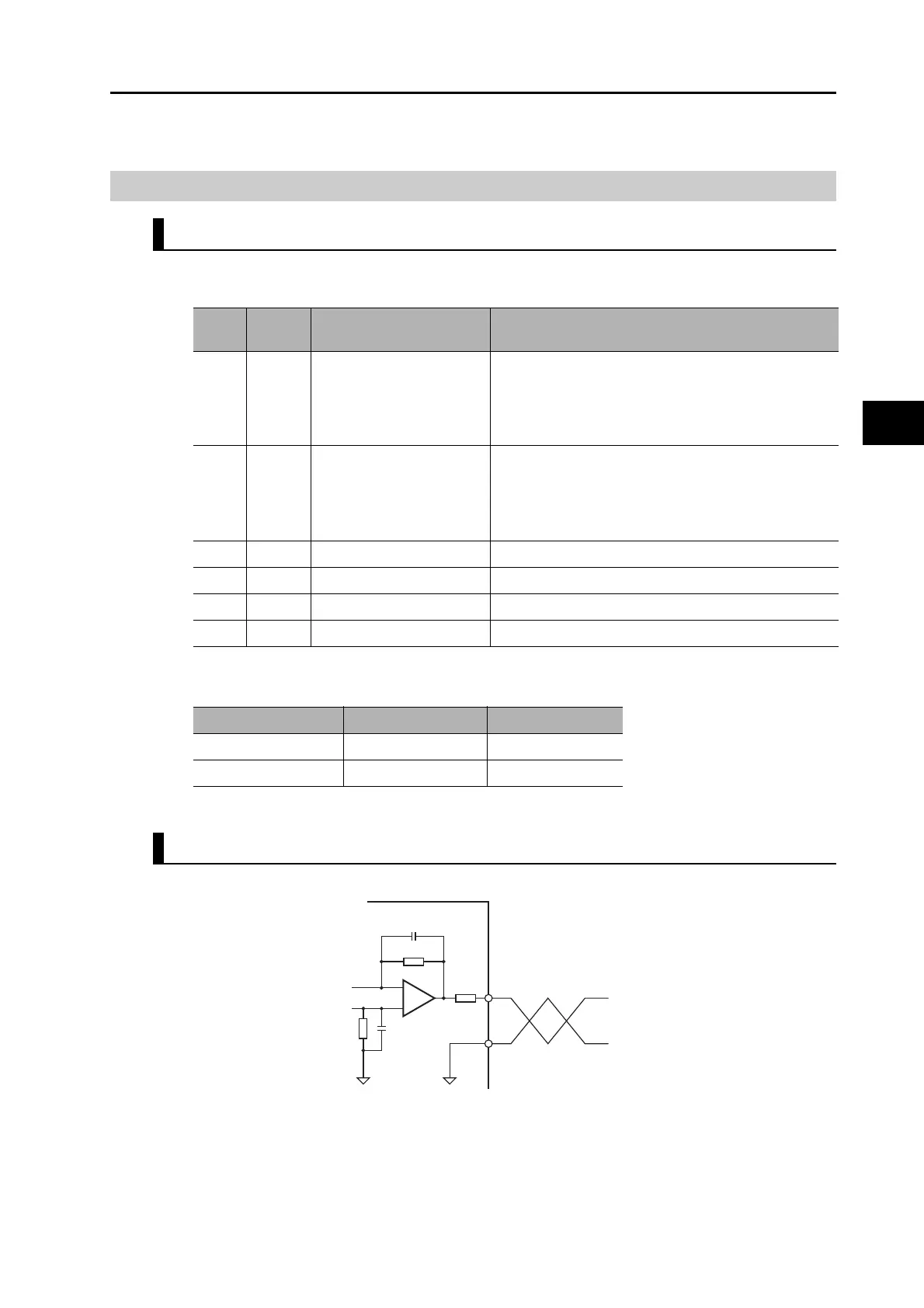3-54
3-1 Servo Drive Specifications
OMNUC G5-SERIES AC SERVOMOTOR AND SERVO DRIVE USER'S MANUAL
3
Specifications
Analog Monitor Connector Specifications (CN5)
Monitor Output Signal Table
Monitor output (CN5)
Connectors for CN5 (6 Pins)
Monitor Output Circuit
Pin
Number
Symbol Name Function and interface
1AM1
Analog monitor output 1 Outputs the analog signal for the monitor.
Default setting: Motor rotation speed 1 V/(500 r/min)
You can use Pn416 and Pn417 to change the item and
unit.
You can use Pn421 to change the output method.
2AM2
Analog monitor output 2 Outputs the analog signal for the monitor.
Default setting: Torque command, 1 V/(33%)
You can use Pn418 and Pn419 to change the item and
unit.
You can use Pn421 to change the output method.
3 GND Analog monitor ground Ground for analog monitors 1, 2
4 − Not used Do not connect.
5 − Not used Do not connect.
6 − Not used Do not connect.
Name Model Manufacturer
Connector housing 51004-0600 Molex Japan
Connector terminal 50011-8000 Molex Japan
Servo Drive
Monitor equipment
3
GND
1/2 AM1/AM2
1 kΩ
+
−
