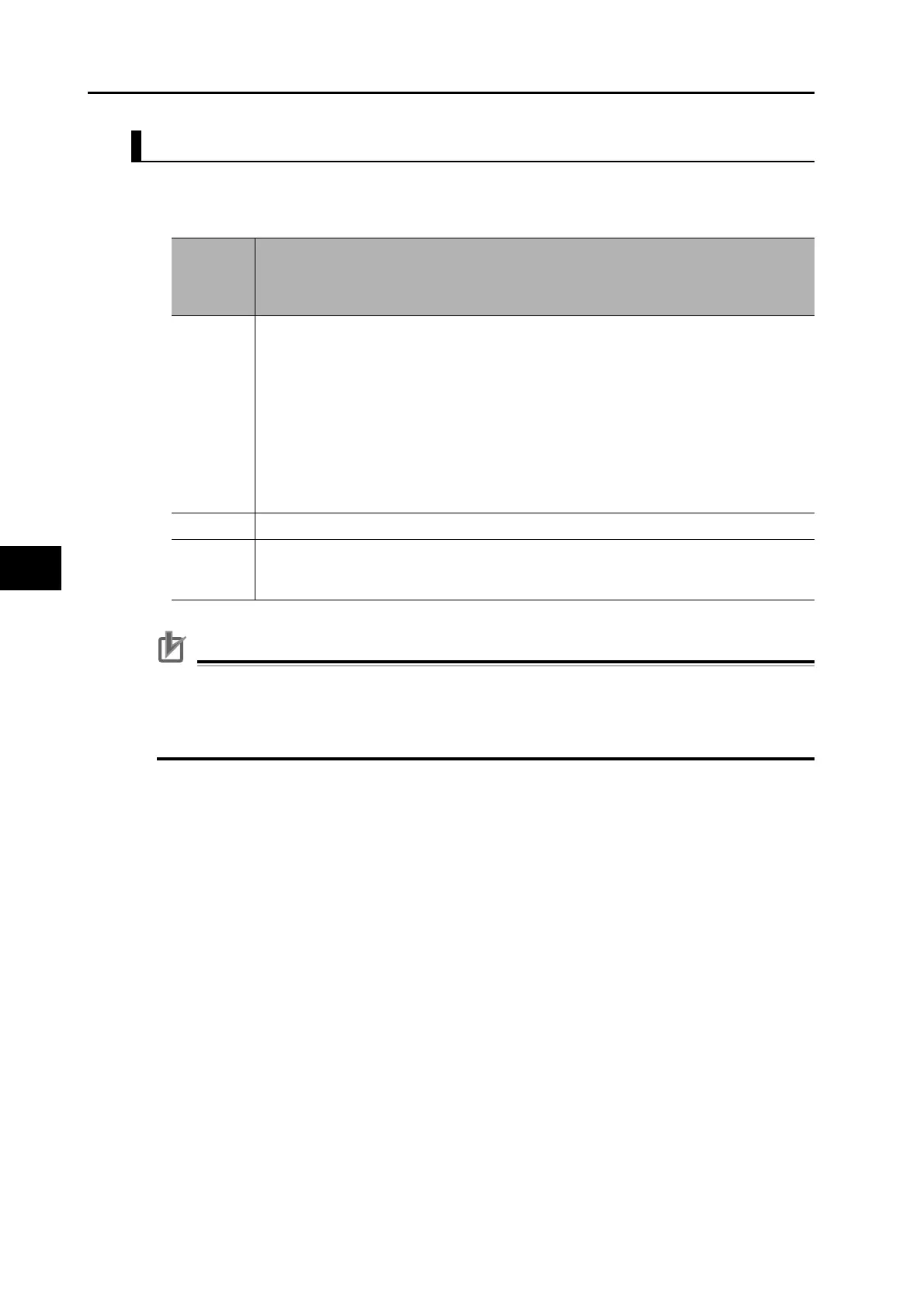6-42
6-10 Forward and Reverse Drive Prohibition Functions
OMNUC G5-SERIES AC SERVOMOTOR AND SERVO DRIVE USER'S MANUAL
6
Applied Functions
Drive Prohibition Input Selection (Pn504)
Install limit switches at both ends of the axis to prohibit the Servomotor from driving in the direction specified
by the switch. This can be used to prevent the workpiece from driving too far and thus prevent damage to
the machine. Set the operation to be performed upon forward and reverse drive prohibition input.
Precautions for Correct Use
Drive Prohibition Input Selection (Pn504) is set to 1 (disabled) in the default settings. If prohibiting
the drive input is required, set the Drive Prohibit Input Selection (Pn504) to either 0 or 2. The setting
on the Input Signal Selection 1 to 10 (Pn400 to Pn409) can change the logic and allocation for the
respective Input terminals (CN1 to 8, 9 and 26 to 33).
Drive
Prohibition
Input Selection
(Pn504)
Explanation
0
Forward drive prohibition input and reverse drive prohibition input enabled.
The operation when a signal is input is as follows.
Forward drive prohibition input closed: Forward limit switch not operating and status normal.
Forward drive prohibition input open: Forward direction prohibited and reverse direction permitted.
Reverse drive prohibition input closed: Reverse limit switch not operating and status normal.
Reverse drive prohibition input open: Reverse direction prohibited and forward direction permitted.
The Servomotor will decelerate and stop according to the sequence set in Stop Selection
for Drive Prohibition Input (Pn505). For details, refer to explanation for Stop Selection for
Drive Prohibition Input (Pn505).
If the forward and the reverse prohibition inputs are both open, a drive prohibition input
error 1 (Alarm 38.0) occurs because it is taken that Servo Drive is in error condition.
1 Forward and reverse drive prohibition input disabled.
2
Forward and reverse drive prohibition input enabled.
If either the forward or the reverse prohibition input is open, a drive prohibition input error
(Alarm 38.0) occurs.
