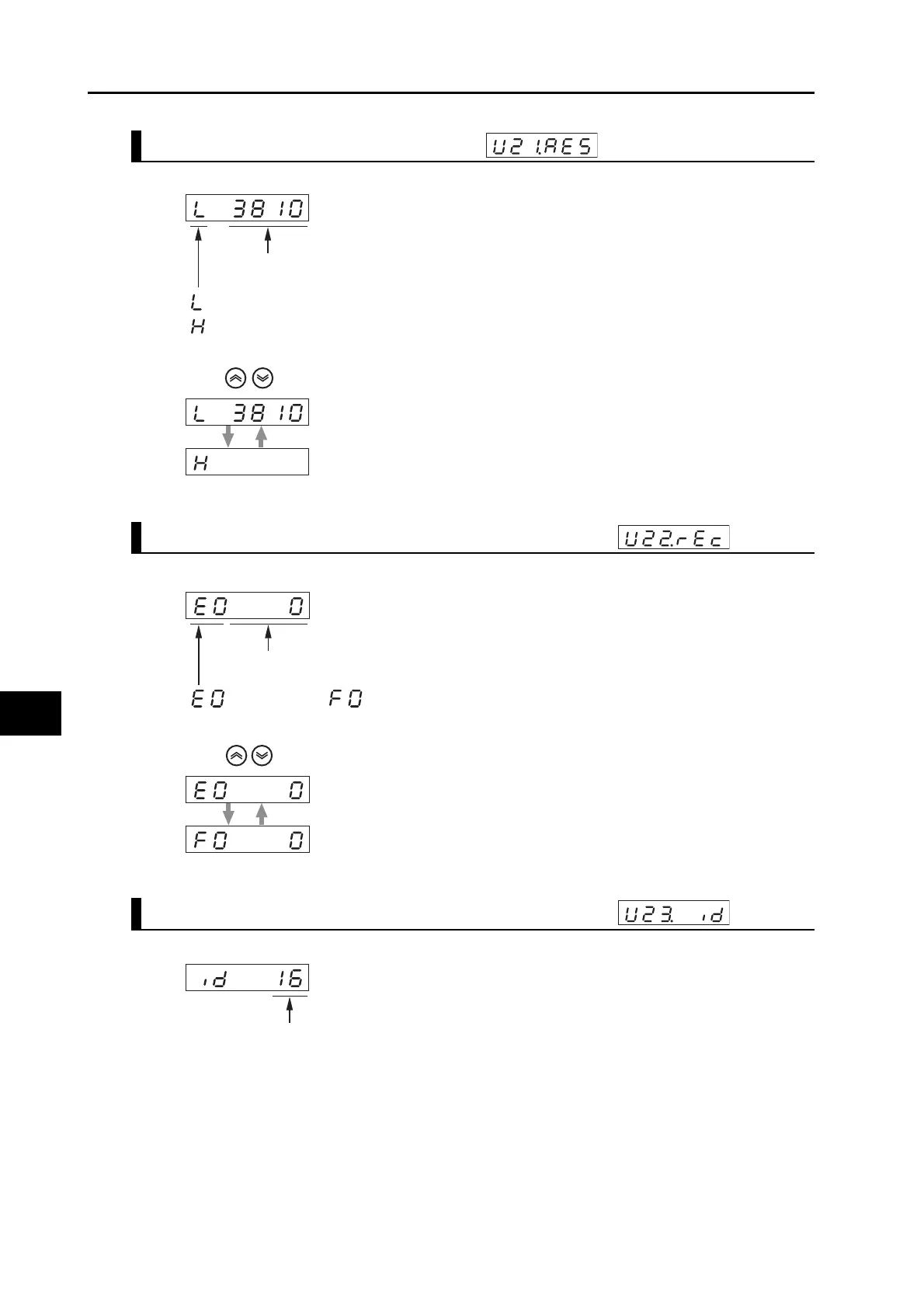9-17
9-4 Setting the Mode
OMNUC G5-SERIES AC SERVOMOTOR AND SERVO DRIVE USER'S MANUAL
9
Operation
Absolute External Encoder Position
Monitor for the Number of Encoder
and External Encoder Communications Error
Display of Axis Numbers for Communication
...Absolute external encoder position, lower (L)
...Absolute external encoder position, higher (H)
Encoder data
Press to switch between Lower (L) and Higher (H).
...Encoder ...External encoder
Communications error count
Press to switch between encoder and external encoder.
The value set by the Axis Number (Pn531) is displayed.
