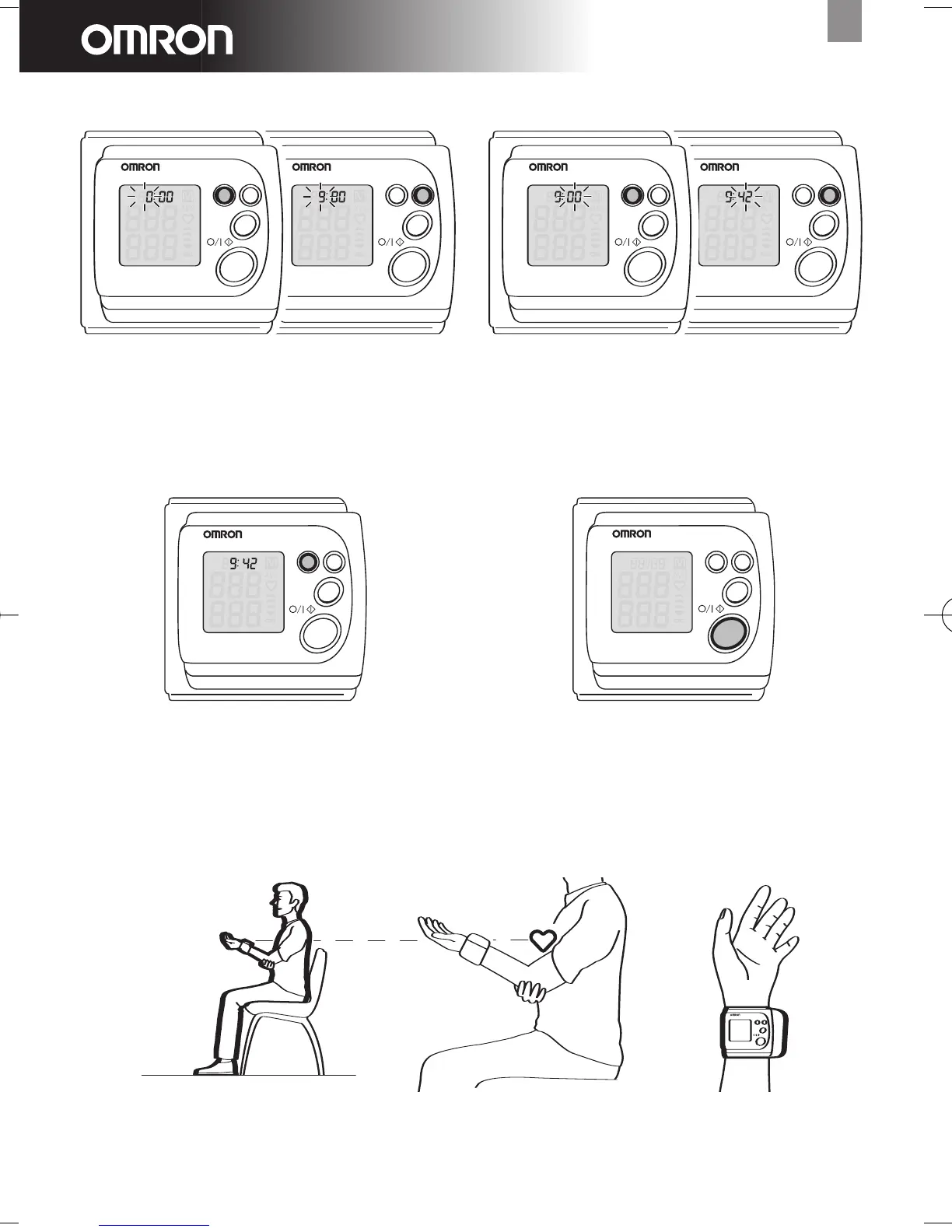9
RX3 Plus English
5 Press set button to proceed to
hour setting.
Press adjust button to set the
current hour.
6 Press set button to proceed to
minute setting and
press adjust button to set the
current minutes.
SYSmmHg
DIAmmHg
P
ULSE/min
M
ADJUSTSET
DATE/TIME SET
SYSmmHg
DIAmmHg
P
ULSE/min
M
ADJUSTSET
DATE/TIME SET
SYSmmHg
D
IAmmHg
PULSE/min
M
ADJUSTSET
DATE/TIME SET
SYSmmHg
D
IAmmHg
PULSE/min
M
ADJUSTSET
DATE/TIME SET
SYSmmHg
D
IAmmHg
P
ULSE/min
M
ADJUSTSET
DATE/TIME SET
SYSmmHg
DIAmmHg
PULSE/min
M
ADJUSTSET
DATE/TIME SET
7 Press set button to complete setting. 8 Press on/off button.
4.3 Measurement
Caution
! Allow an interval of at least three minutes between two
successive measurements!
S
YSmmHg
D
IAmmHg
PULSE/min
M
ADJUSTSET
DATE/TIME SET
1 Sit comfortably upright with your feet flat on the floor.
Caution! The OMRON RX3 Plus should always be at heart height during
measurement!
24031904 RX3 Plus GB 1-18 3/25/04 12:32 PM Pagina 9
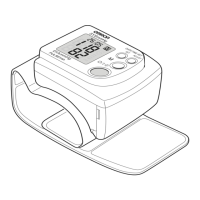