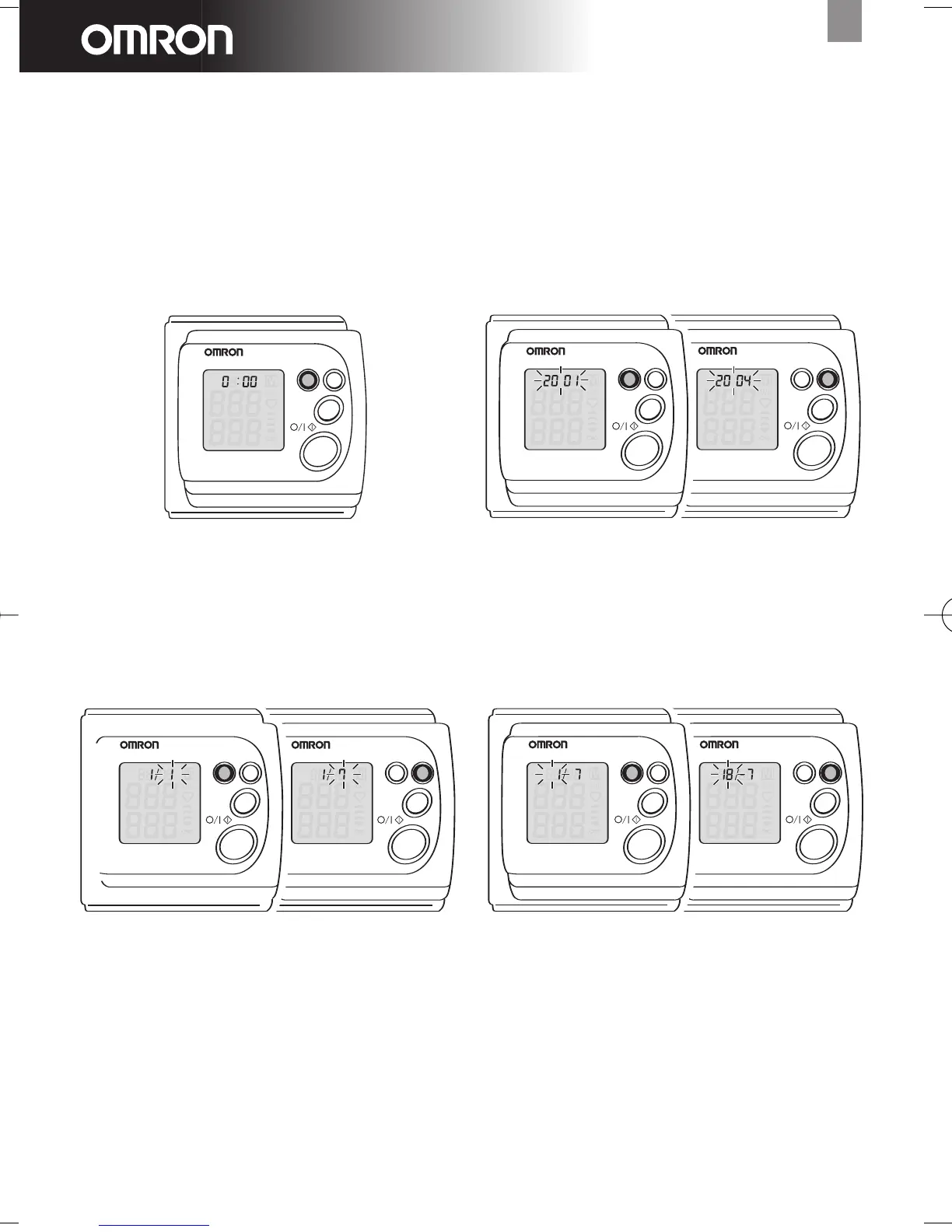8
RX3 Plus English
3 Press set button to proceed to
month setting.
Press adjust button to set the
current month.
4 Press set button to proceed to
day setting.
Press adjust button to set the
current day.
4.2 Set date and time
Note
: each time you press adjust button year (2001-2030), month (1-12),
day (1-31), hour (0-23) and minutes (0-59) advance by one unit. Keep
button pressed to advance fast.
Note: use the grey coloured button to carry out the instruction.
1 Press set or adjust button. 2 Press set button for 2 seconds.
Press adjust button to set the
current year.
S
YSmmHg
DIAmmHg
PULSE/min
M
ADJUSTSET
DATE/TIME SET
SYSmmHg
DIAmmHg
P
ULSE/min
M
ADJUSTSET
DATE/TIME SET
SYSmmHg
DIAmmHg
PULSE/min
M
ADJUSTSET
DATE/TIME SET
SYSmmHg
DIAmmHg
PULSE/min
M
ADJUSTSET
D
ATE/TIME SET
SYSmmHg
DIAmmHg
PULSE/min
M
ADJUSTSET
D
ATE/TIME SET
SYSmmHg
DIAmmHg
PULSE/min
M
ADJUSTSET
DATE/TIME SET
SYSmmHg
DIAmmHg
PULSE/min
M
ADJUSTSET
DATE/TIME SET
24031904 RX3 Plus GB 1-18 3/25/04 12:32 PM Pagina 8