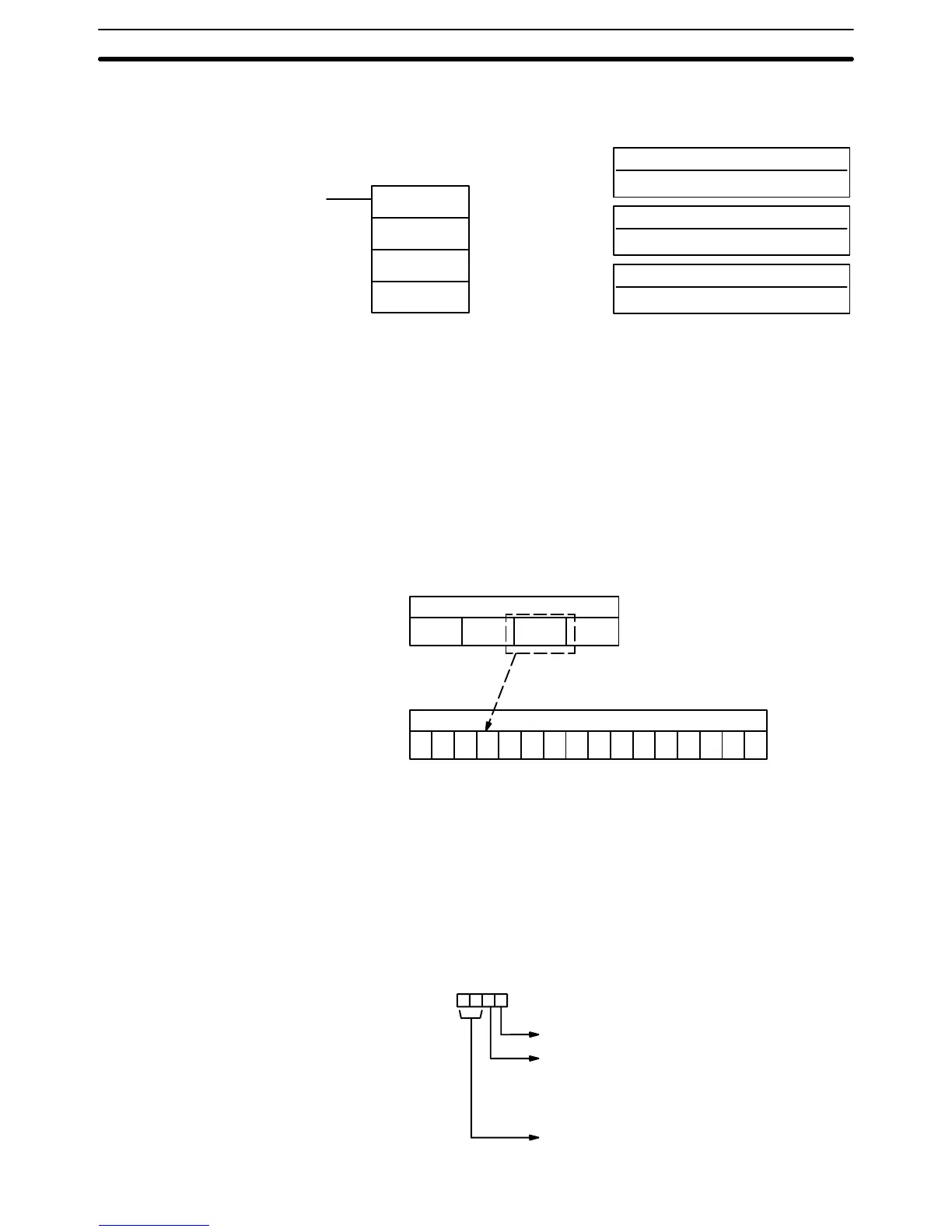116
5-15-3 4-TO-16 DECODER – MLPX(76)
S
: Source word
IR, SR, DM, HR, TC
Di : Digit designator
IR, DM, HR, TC, #
Ladder Symbol
Operand Data Areas
R
: First result word
IR, DM, HR
MLPX(76)
S
Di
R
The rightmost two digits of Di must each be between D and 3.
All result words must be in the same data area.
When the execution condition is OFF, MLPX(76) is not executed and the next
instruction is moved to. When the execution condition is ON, MLPX(76) con-
verts up to four, four-bit hexadecimal digits from S into decimal values from 0
to 15, each of which is used to indicate a bit position. The bit whose number
corresponds to each converted value is then turned ON in a result word. If
more than one digit is specified, then one bit will be turned ON in each of
consecutive words beginning with R. (See examples, below.)
The following is an example of a one-digit decode operation from digit num-
ber 1 of S, i.e., here Di would be 0001.
S
R
C
0001000000000000
Bit
C (i.e., bit number 12) turned ON.
The first digit and the number of digits to be converted are designated in Di. If
more digits are designated than remain in S (counting from the designated
first digit), the remaining digits will be taken starting back at the beginning of
S. The final word required to store the converted result (R plus the number of
digits to be converted) must be in the same data area as R, e.g., if two digits
are converted, the last word address in a data area cannot be designated; if
three digits are converted, the last two words in a data area cannot be desig-
nated.
The digits of Di are set as shown below.
Specifies
the first digit to be converted (0 to 3)
Number of digits to be converted (0 to 3)
0: 1 digits
1: 2 digits
2: 3 digits
3: 4 digits
Not used.
Digit numbers: 0 1 2 3
Limitations
Description
Digit Designator
Data Conversion Section 5-15