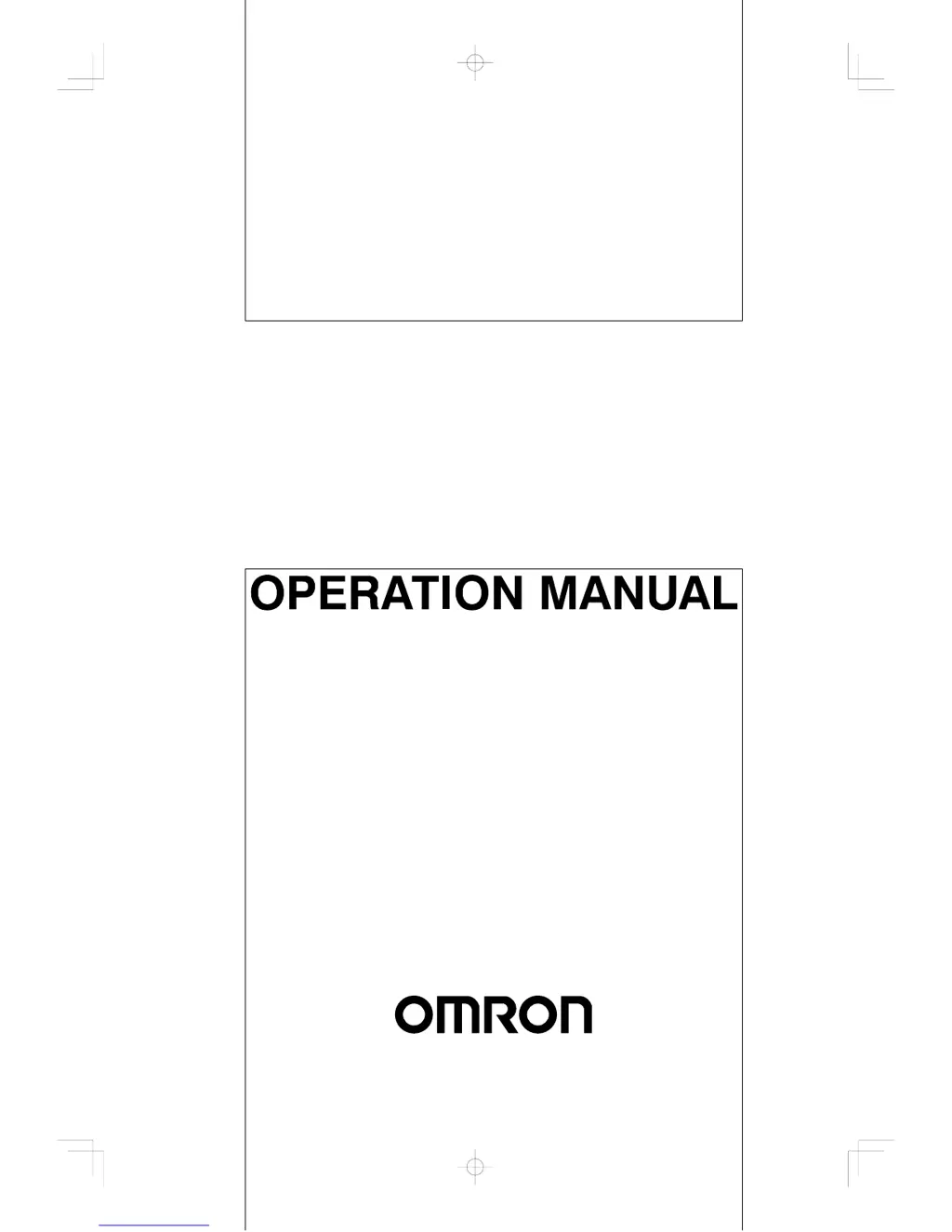What to do if Omron SYSMAC C60K Controller shows I/O bus error I/O BUS ERR?
- RRichard WhiteAug 4, 2025
If the Omron Controller displays an I/O bus error, it indicates an issue in the bus line between the CPU and Units. You should check the CPU Left/Right selector switch on the Expansion I/O Unit and verify the cable connections between the Units and Racks.