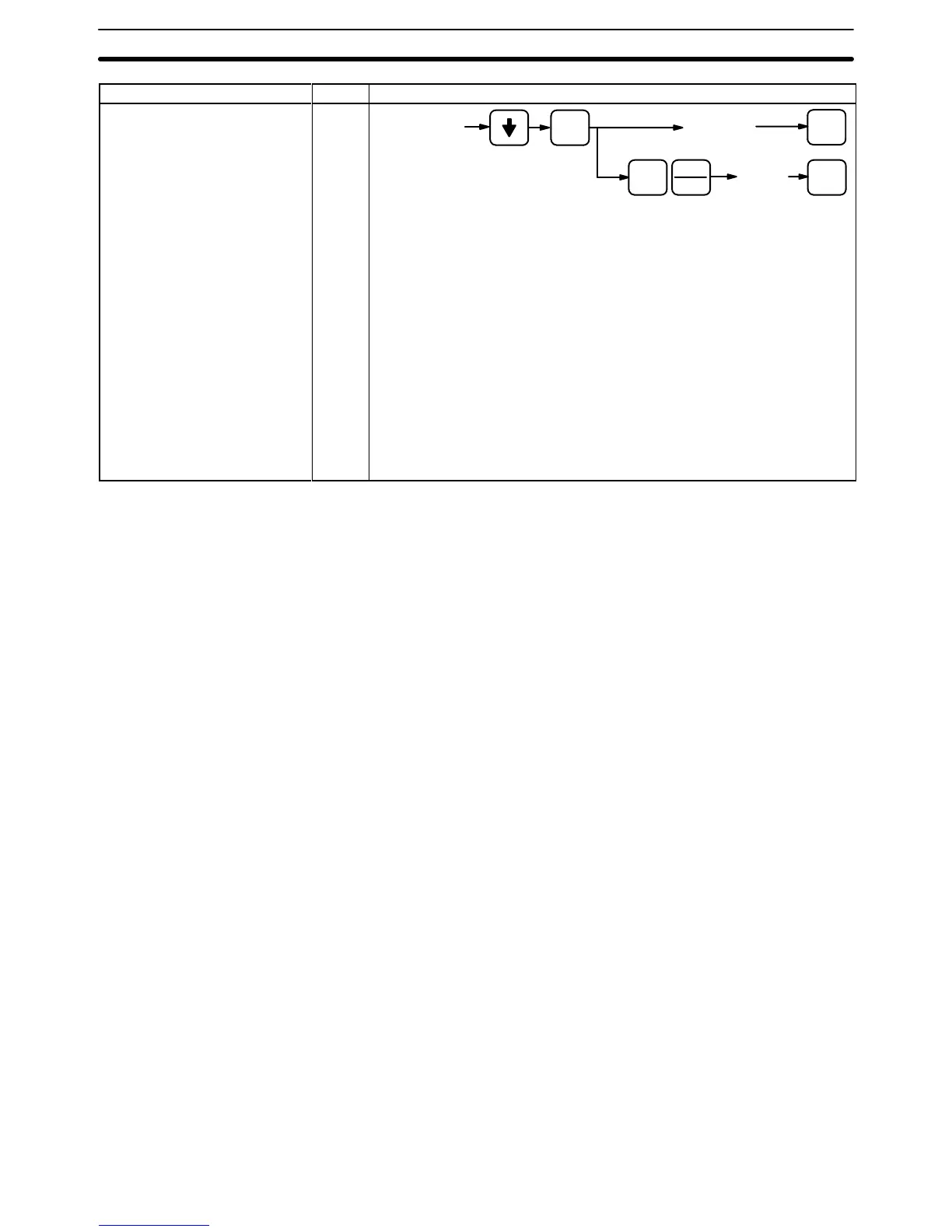Programming Console Operations Appendix C
186
Operation/Description Key
sequence
Modes*
SV Change,
SV Reset
There are three ways of modifying
the SVs for timers and counters.
One method is to enter a new value.
The second is to increment or
decrement the existing SV
. In
MONIT
OR mode the SV can be
changed while the program is being
executed. Incrementing and
decrementing can only be carried
out if the SV has been entered as a
constant.
The third method is to change the
value properties from that of a
constant to a word address, or vice
versa. Note that the display clears
after pressing the CHG key and the
subsequent keystrokes determine
whether the new data will be
entered as a word address
(pressing SHIFT CH/* plus Word
address) or a constant (entering
data only).
P M
M
CHG
Timer/Counter
currently displayed
WRITE
[New
SV]
SHIFT
*
CH
[Word]
WRITE
*Modes in which the given instruction is applicable: R = RUN, M = MONIT
OR, P = PROGRAM