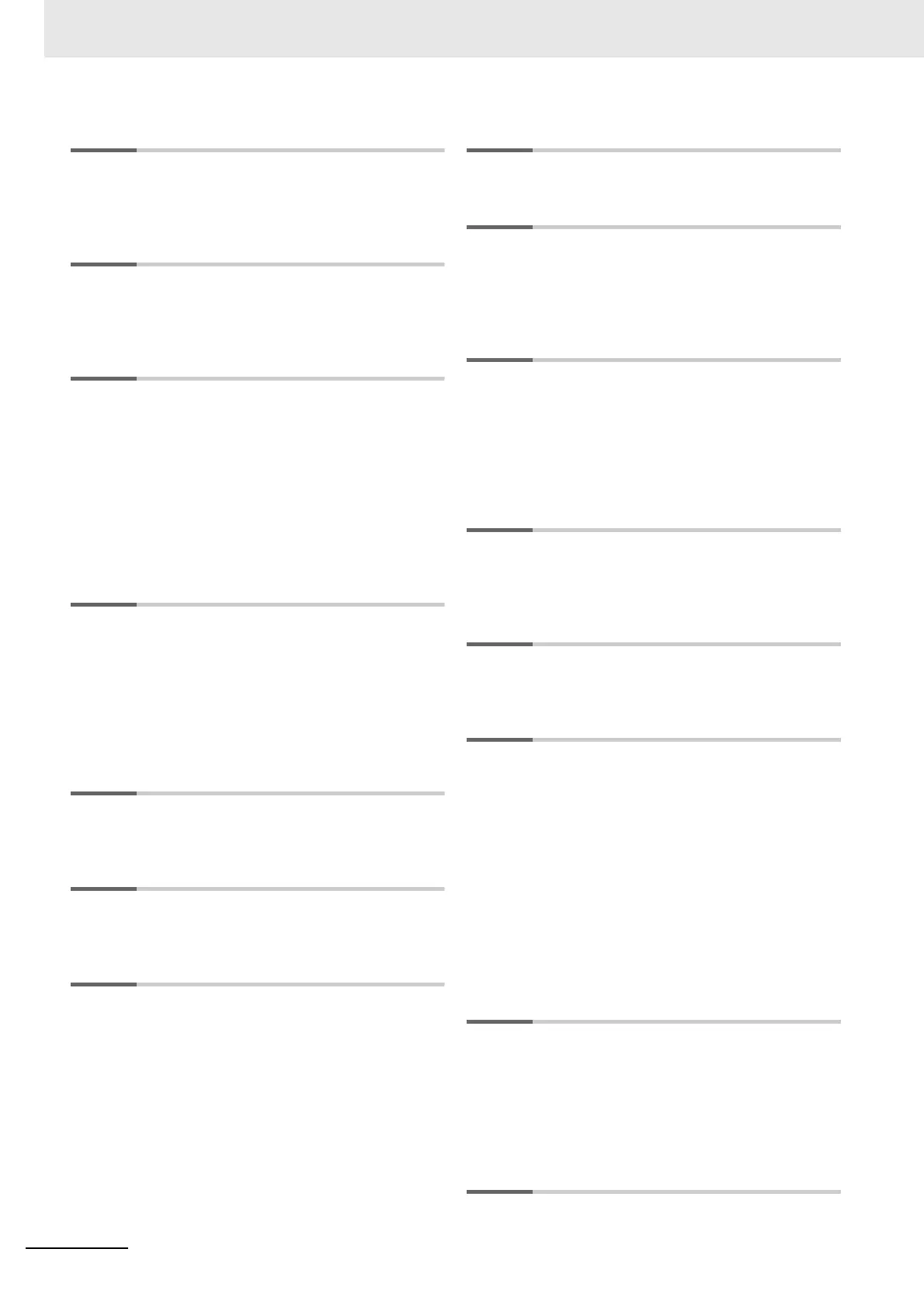I - 2
NX-series Communications Interface Units User’s Manual (W540)
A
access ............................................................................A-5
Applicable Wire
.............................................................. 4-5
assumed cause
.............................................................. 9-6
C
Coding Pin .................................................................... 4-16
communications error
..................................................... 8-3
crimping tool
................................................................... 4-6
D
data attribute ..................................................................A-5
data range
......................................................................A-5
data segment (characters)
............................................. 8-3
data type
.........................................................................A-5
default
.............................................................................A-5
DIN Track contact plate
........................................... 3-2, 3-4
DIN Track mounting hooks
......................................3-2, 3-4
divided data size
............................................................. 2-3
D-Sub connector
............................................................ 3-4
E
End Cover ...............................................................1-4, 1-6
error descriptions
............................................................ 9-9
ESI files
.......................................................................... 1-6
EtherCAT Coupler Unit
................................................... 1-6
EtherCAT master
............................................................ 1-6
event code
...................................................................... 9-6
event name
..................................................................... 9-6
F
Ferrule ............................................................................ 4-6
FG terminal
..................................................................... 3-4
G
Ground terminal .......................................................4-6, 4-7
grounding terminal mark
................................................. 3-3
I
I/O allocation ..................................................................A-5
I/O allocation objects
............................................ A-7, A-18
idle time (characters)
...................................................... 8-3
incorrect attachment prevention hole
........................... 4-16
index
...............................................................................A-5
indicators
.................................................................3-2, 3-4
Input Data Type
............................................................ 7-10
input notification data
..................................................... 7-6
Input SID
........................................................................ 7-7
Input SID Response
....................................................... 7-7
M
marker attachment location ..................................... 3-2, 3-4
N
NX bus connector .................................................... 3-2, 3-4
NX objects
......................................................................A-5
NX Unit
.................................................................... 1-4, 1-6
NX-series CPU unit
........................................................ 1-4
O
object name ....................................................................A-5
other objects
....................................................... A-13, A-24
Output Data Type
......................................................... 7-10
output notification data
................................................... 7-6
Output SID
................................................................... 7-10
Output SID Response
.................................................. 7-10
P
periodic inspection items .............................................. 10-3
Preventing Incorrect Attachment
.................................. 4-16
protrusions for removing the Unit
............................ 3-2, 3-4
R
received message .......................................................... 8-3
release hole
.................................................................... 3-3
S
Send Completed Toggle Bit ......................................... 7-10
sent message
................................................................. 8-3
Serial Communications Instructions for the CIF Units
.... 1-8
serial line monitor
........................................................... 8-2
setting the divided data size
........................................... 6-6
SID
................................................................................. 7-7
SID Response
................................................................ 7-7
Solid Wire
....................................................................... 4-7
subindex
.........................................................................A-5
Support Software
........................................................... 1-6
support software
............................................................. 1-4
Sysmac Studio
............................................................... 1-4
T
terminal block ................................................................. 3-2
terminal hole
................................................................... 3-3
terminal number indication
............................................. 3-3
trace number
.................................................................. 8-3
transmission buffering
.................................................... 6-2
Twisted Wire
.................................................................. 4-7
U
unit .................................................................................A-5