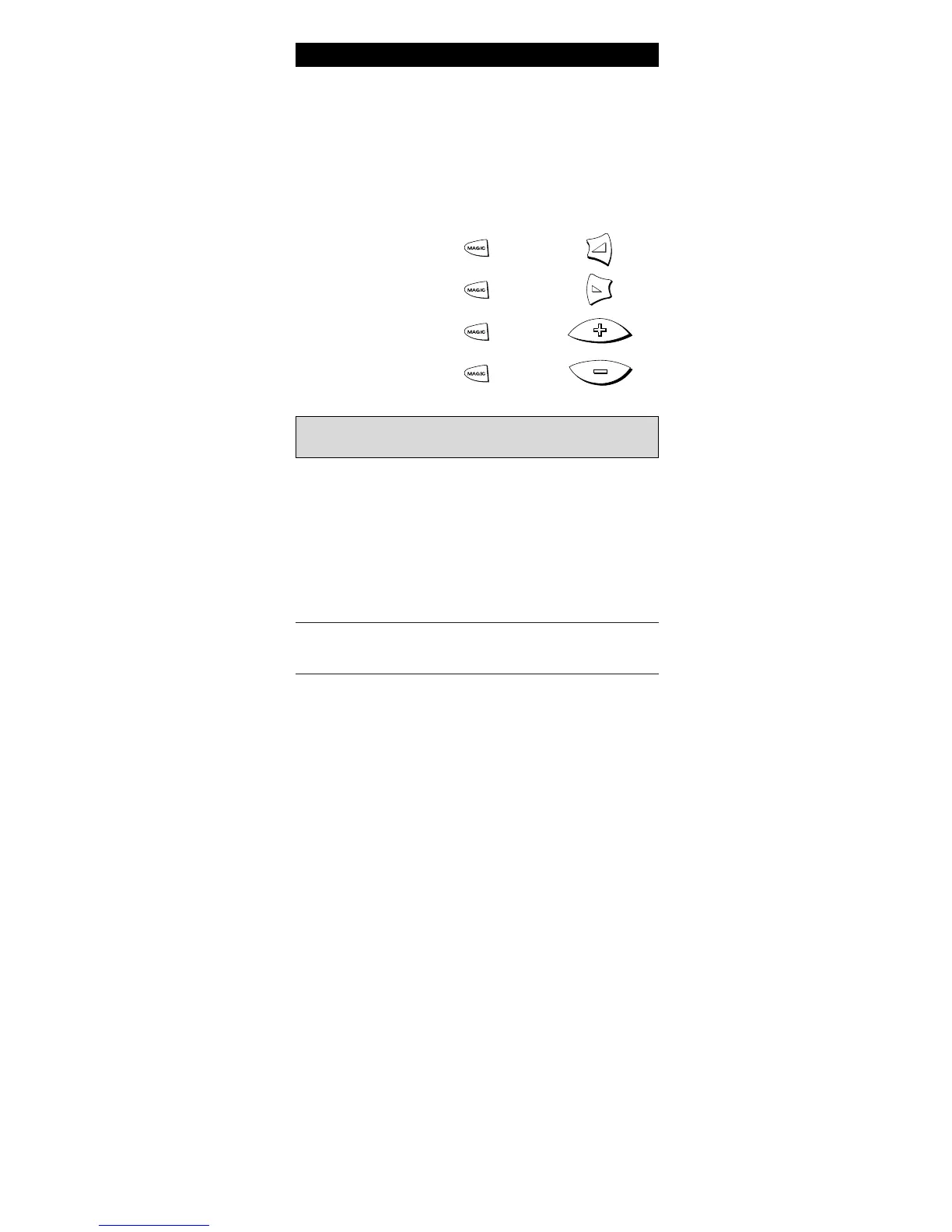26 WWW.ONEFORALL.COM
Controlling Colour & Brightness
Depending on the functions of your original remote control,
the ONE FOR ALL 5 may operate the colour and brightness
settings of your Television.
By pressing MAGIC followed by a Volume or Channel key,
you may access these functions. To adjust the colour and
brightness settings:
Volume Punch Through
You may be able to use some features of your Television,
Video Recorder and Satellite Receiver at the same time. If
you're watching a programme on your Video, you can adjust
the volume (a TV function) without first pressing the TV key.
The chart below lists some of the possibilities:
Last Key Pressed: You Can Control:
VCR TV volume up and down, mute
SAT TV volume up and down, mute
To punch through to TV Volume while in VCR or SAT mode
press MAGIC* 9 9 3 TV key.
To punch through to AMP/TUN Volume while in CD mode
press MAGIC* 9 9 3 AUD key.
To cancel the ”Volume Punch Trough”
Press MAGIC* 9 9 3 Volume(+) (a device key will blink
four times)
(*)Here you must hold down MAGIC until the device key
blinks twice.
then holdPressColour up =
then holdPressColour down =
then holdPressBrightness up =
then holdPressBrightness down =
Note: You have 5 seconds to press the Volume or Channel keys for
colour or brightness adjustment after pressing MAGIC.
Advanced Features