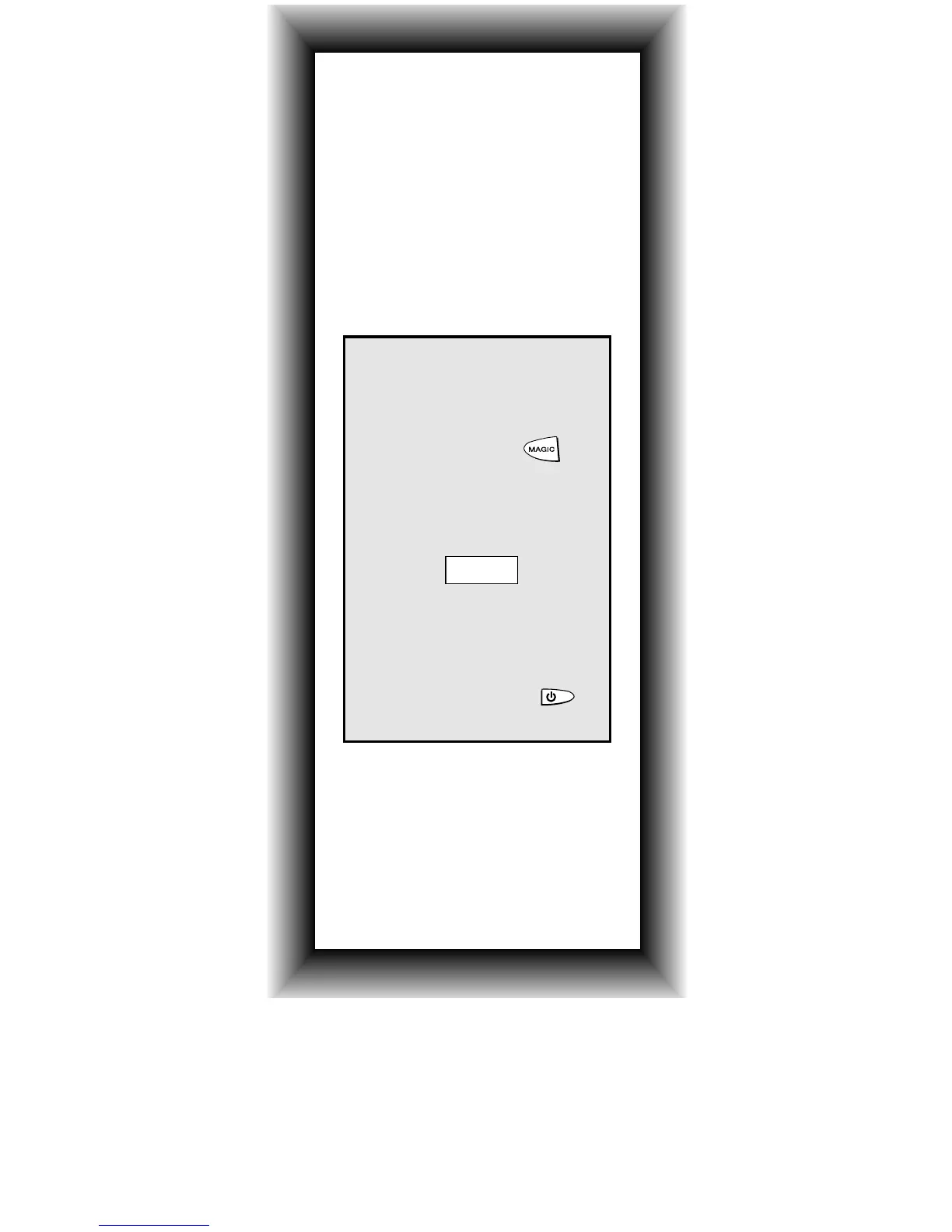2
Quick Set-Up
The instructions below and on the next page
can be used to quickly install your new ONE
FOR ALL.
You can use the Quick Set-Up below with the
codes listed on pages 13-24. If this doesn’t
work, try the Quick Search on the next page.
The Quick Search can also be used even if
your brand is not listed at all.
Make sure you install the batteries in
your ONE FOR ALL before following the
instructions below.
Make sure your device is switched on
(not in standby).
Press device key:
Press and hold
until the device key blinks
twice (the device key will
blink once and then twice).
Then release
.
Enter
(4-digit code). See pages
13-24. The device key
will blink twice.
Aim remote at your
device and press
(or PLAY).
1.
2.
4.
3.
____
NOTES:
- The instructions above are a “Quick”
set-up guide. For further explanation,
please refer to the pages within.
- Make sure you write your Set-Up codes
in the boxes provided on page 12 and
inside the battery compartment for
easy future reference.
TV
CD
VCR
AUD
or
or
or SAT