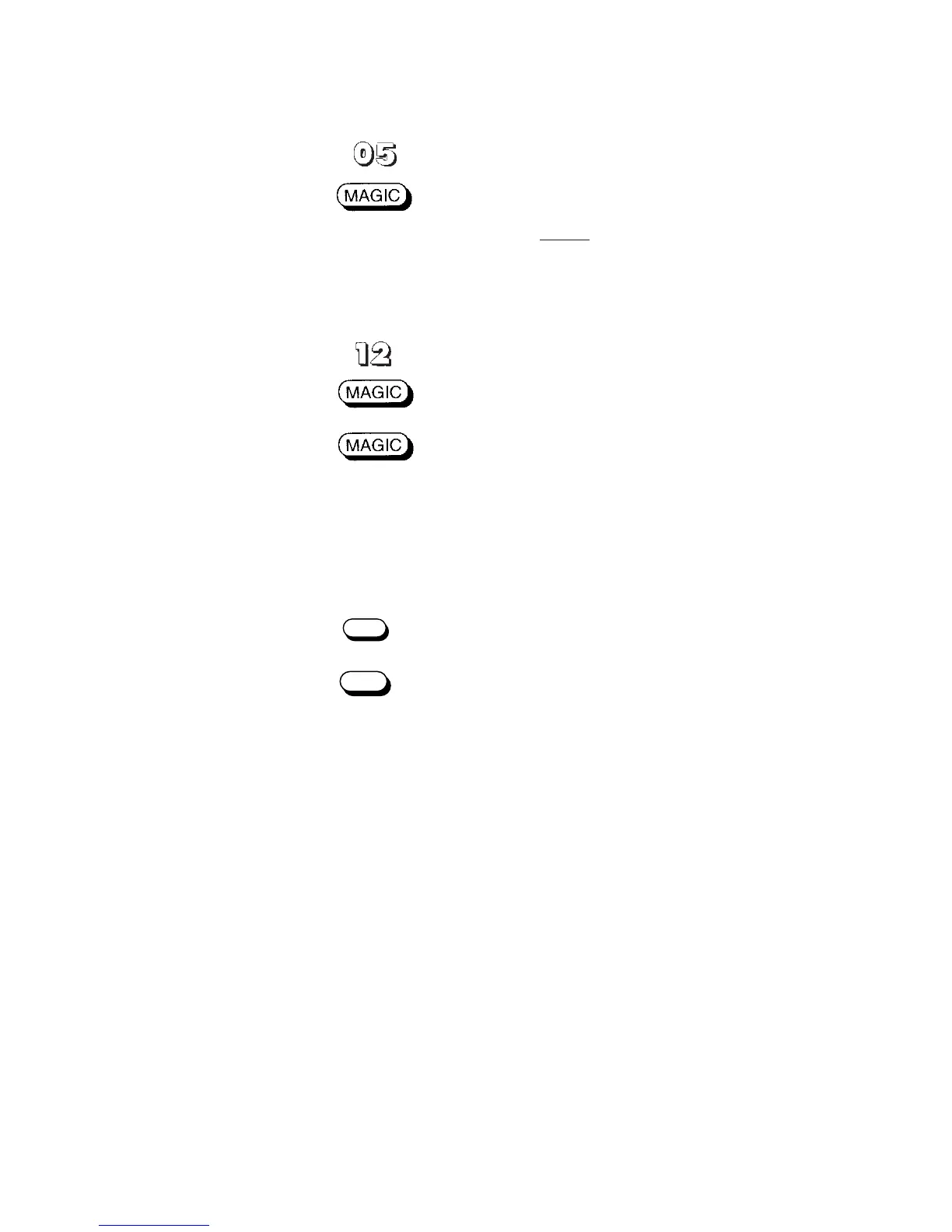Enter the number for the first
programme
you wish to be
included as a “favorite
programme”. Then press and
release
MAGIC. (You must
enter the programme number exactly
as you would
on your original remote. Example: If to get
programme 5 you had to press 05 or if you used the
10, 20 or
-/-- keys, you will need to do the same on
the ONE FOR ALL 6.)
Enter the next programme
number
you wish to be included
as a “favorite programme”. Then
press and release
MAGIC.
Continue entering each
programme
you wish to be
included as your “favorite
programmes”. After you have
entered the last programme number,
press and
hold down MAGIC
until the red light blinks
twice. Remember, the ONE FOR ALL 6 can hold
a maximum of 10 of your favorite programmes.
When you want to scan through
your “favorite programmes”, aim
the ONE FOR ALL 6 at your TV
and press
TV then Scan and you
will automatically move through
your favorite programmes,
stopping at each for about three
seconds. Remember the ONE FOR ALL 6 must be
aimed at your TV the entire time you are using
Scan.
When you find a programme you would like to
watch, simply press the Scan key to stop the scan
feature. To continue the favorite programme scan,
press the Scan key again. The ONE FOR ALL 6
will stop automatically at the last favorite
programme.
To set up your “favorite programmes” for your Video,
Satellite or Cable Converter, follow steps 1 through 7, only
substitute the appropriate device key (VCR, SAT AUX1 or
AUX2) during steps 1 and 6.
■■■■
■■■■
17
3
4
5
6
7
SCAN
TV