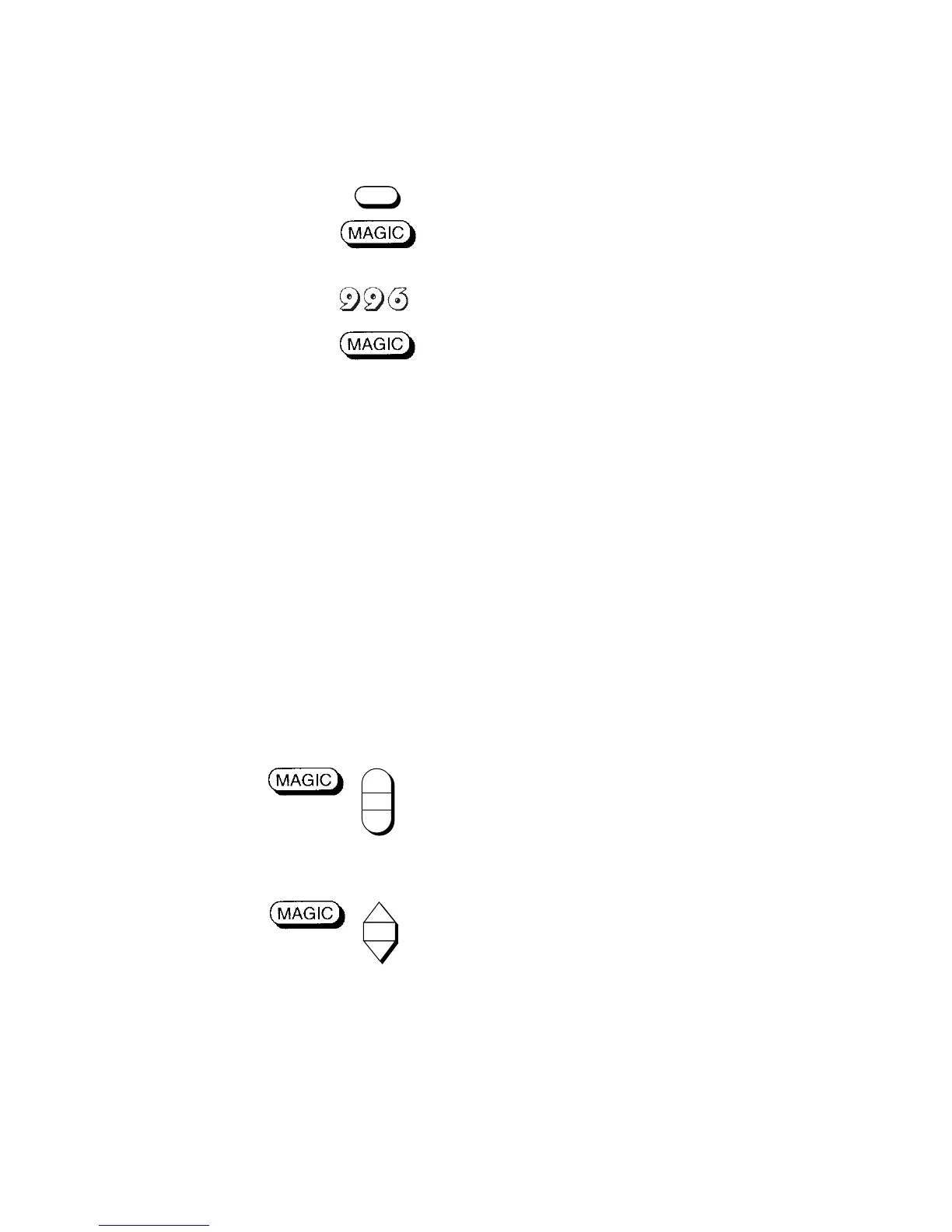To clear the favorite programmes you have set up:
Press the
device key (TV, VCR,
SAT, AUX1 or AUX2). Then
hold MAGIC until the red light
blinks twice.
Press
9 9 6. Then press the
MAGIC key twice holding it
down the second time
until the
red light blinks twice. The ONE
FOR ALL 6 will now perform
the Auto Scan function
whenever the Scan key is
pressed.
Notes: Favorite Programme Scan can only be set up for one
device at a time. Once you have set up your “favorite
programmes” for one device, you will not be able to use Scan
with any other device. Auto Scan may not function with devices
that did not have a programme +/- key on the original remote.
Colour & Brightness
Depending on the functions of your original remote
control, the ONE FOR ALL 6 can operate the colour and
brightness settings of your Television.
To adjust the colour:
Press
MAGIC followed by Volume+
(for colour up) or Volume- (for colour
down).
To adjust the brightness:
Press
MAGIC followed by
Programme+ (for brightness up) or
Programme - (for brightness down).
■■■■
■■■■
18
VOL
CH
2
1
TV
C/P