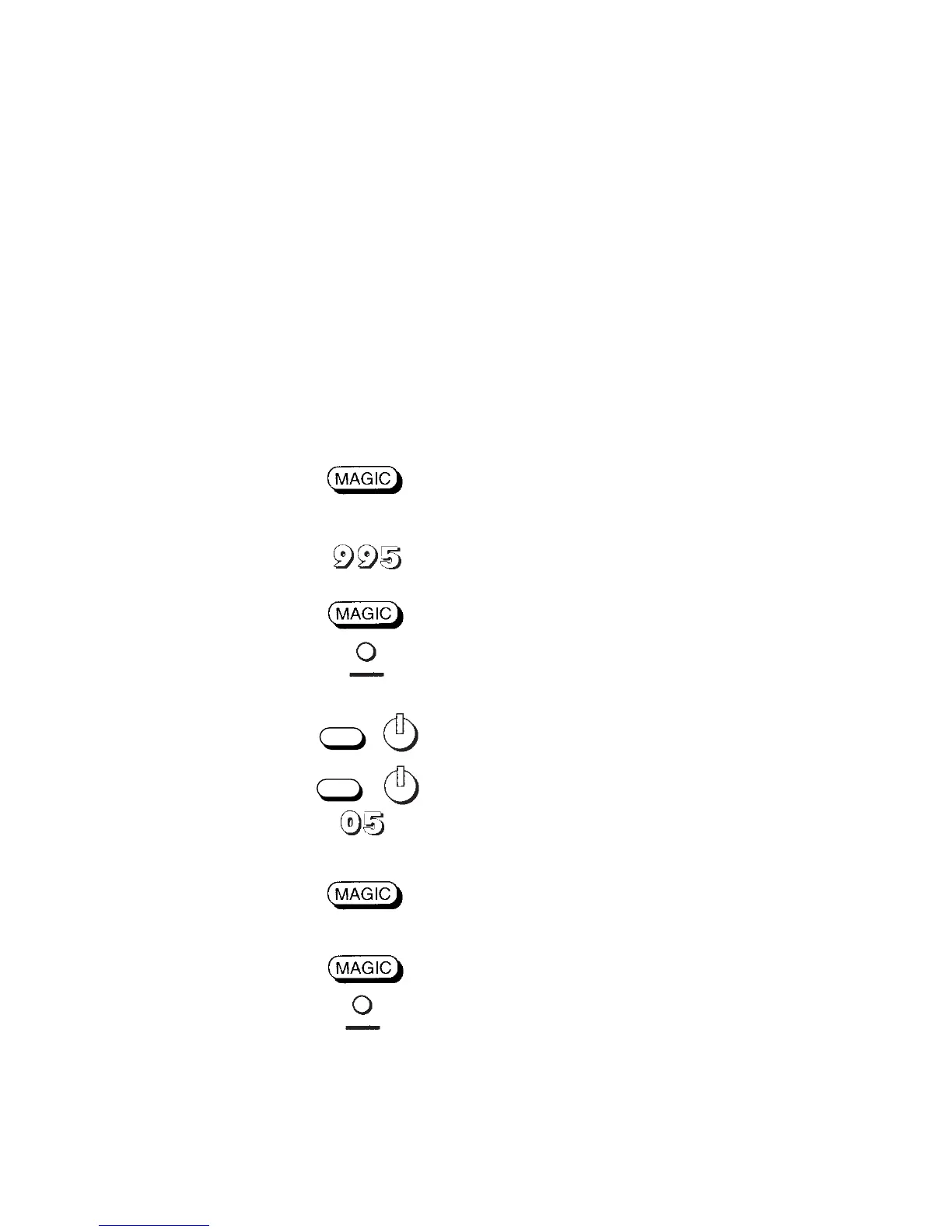Shifted Sequences
You can also program your ONE FOR ALL 6 to issue a
sequence of commands by pressing the Magic key followed by
another key. This allows you to maintain the original function
of this key in every mode. A Shifted Sequence can be set up
on the following keys: Power, 10, 20, Mute and the
VCR/Fastext keys.
Using the example from the previous page, you can
programme the ONE FOR ALL 6 to turn on your Satellite
and TV at the same time, then set your TV to programme 5
whenever you press Magic then the Blue Fastext key. This
allows you to keep the Blue Fastext function.
To set up this shifted sequence:
Press and
hold down the MAGIC
key
until the red light blinks twice.
Press
995.
Press and release
MAGIC then
press the
Blue Fastext key. (This is
the key to which the sequence will
be assigned.)
Next press
SAT, POWER, TV,
POWER, 05
. (Enter the
programme number exactly as you
would on your original remote.)
To end the sequence,
press and
hold MAGIC
until the ONE FOR
ALL 6's red light blinks twice.
Whenever you press MAGIC then
the Blue Fastext key, the ONE FOR
ALL 6 will turn on your Satellite,
turn on your TV then set your TV
to programme 5.
■■■■
■■■■
21
1
2
3
4
5
6
SAT
TV