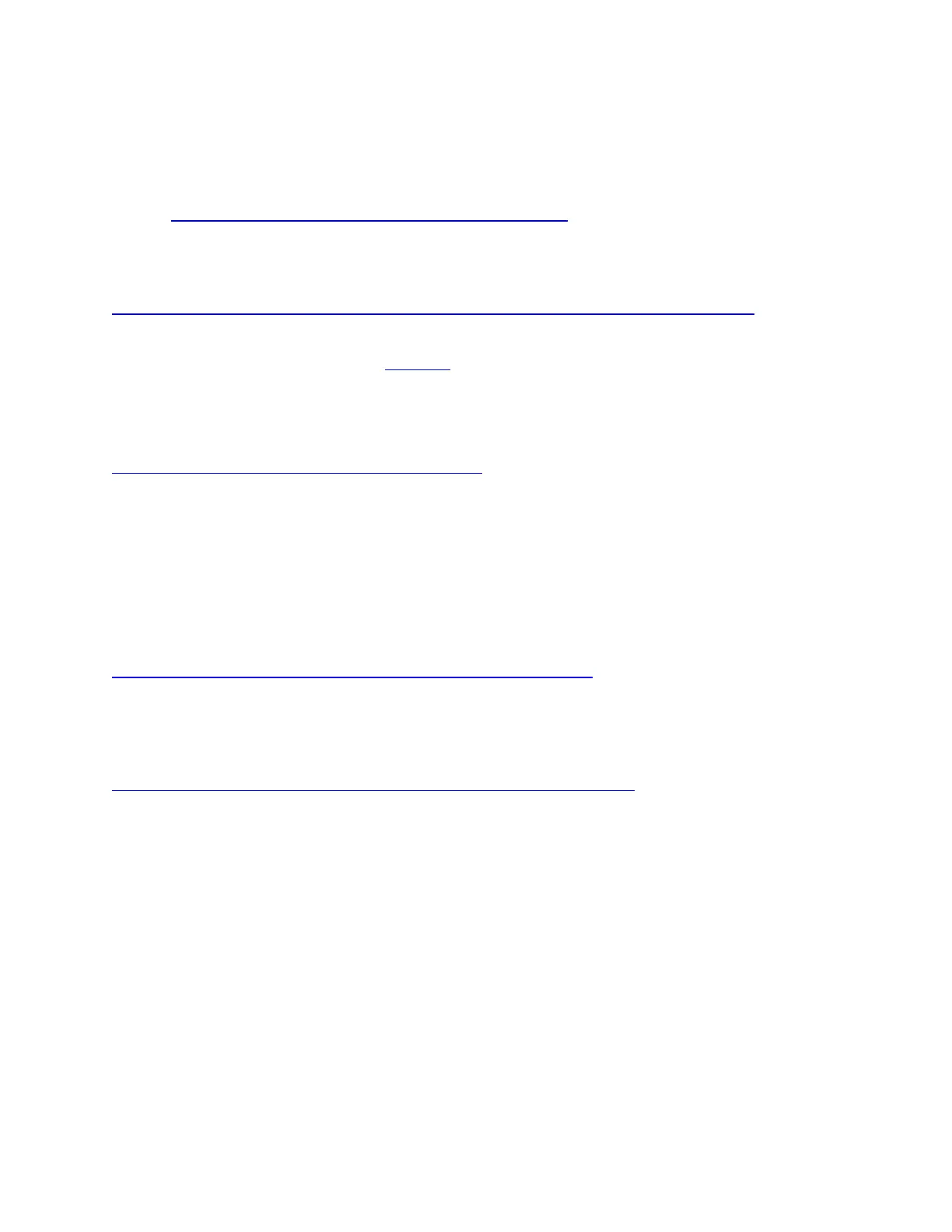missing code for you. This upgrade process takes a few days and we will send your One For All remote
programmed back to you.
However we advise you to contact your local support on the following
website:(https://www.oneforall.com/support/universal-remotes).
Scroll down and click on the flag of your country to contact our local support team.
Where can I find the right code for my device, to install onto my One For All remote?
If you are looking for your set up code, click here to open our "Find your setup code" tool and enter the
exact make and model number of your device.
You can also refer to the code list in the back of the user manual.
Which code can I use to operate my Apple TV 4?
The Apple TV 4 supports Apple TV remotes from previous generations as well, for which setup code
1115 is created.
Should the Apple TV not respond with the above mentioned code, the TV4 also has the capability to
learn commands from a remote.
This way, you can setup the One For All remote for usage. Please refer to the documentation of your
Apple TV 4 for instructions.
Which device key do I use on my Essence remote for Freeview?
On the Essence, the SAT key should be used for programming the Freeview.
Which device key on the Essence 4 do I use for DVD-Home Cinema?
On the Essence 4, you can use the DVD or AMP key for your DVD-Home Cinema.
After programming the set-up code, please test the volume keys.
Also please check if the 1-0 keys change the inputs and if play and stop work correctly with the DVD-
Home Cinema.
