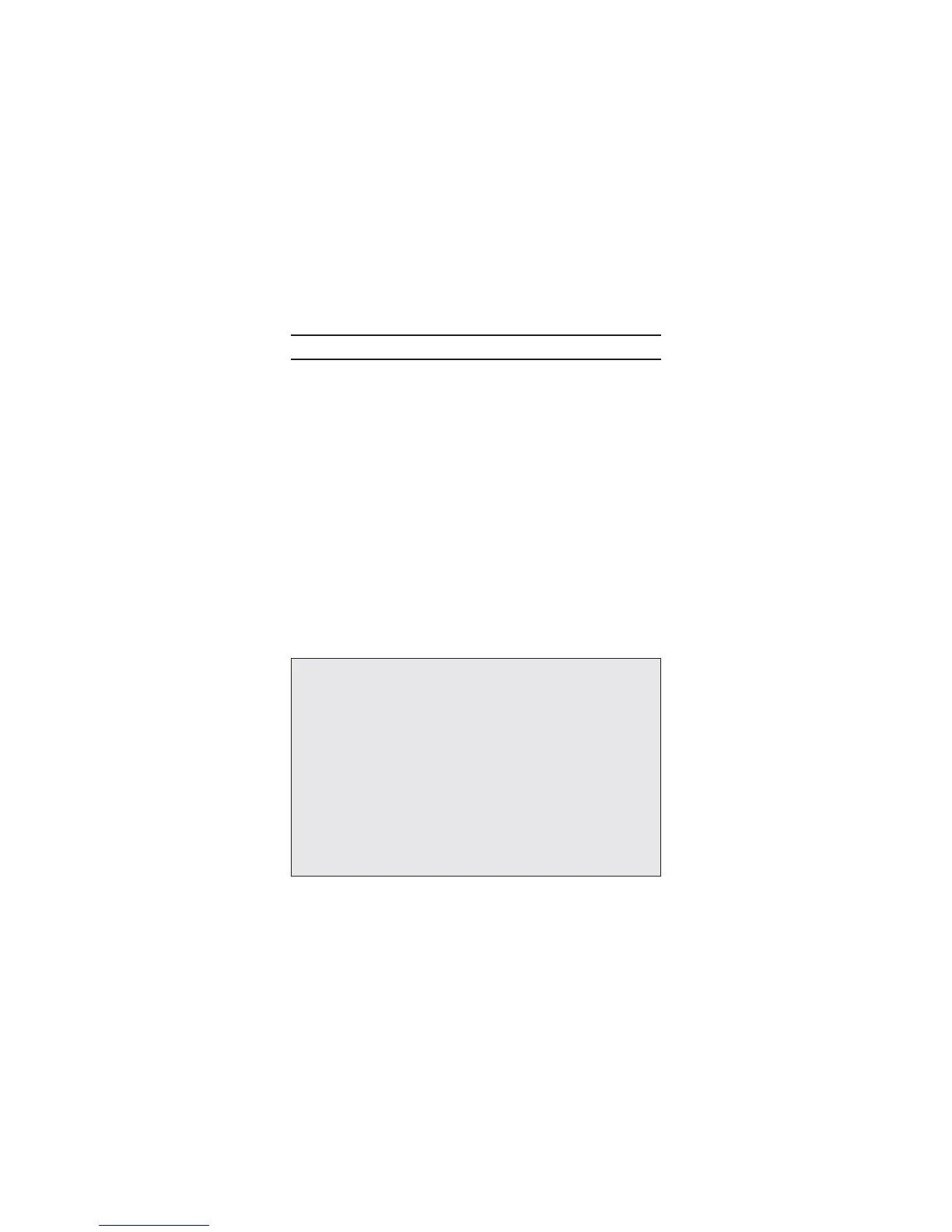3
Care and Maintenance
s +EEPTHEREMOTEDRY)FITGETSWETWIPEITDRY
immediately.
s 5SEANDSTORETHEREMOTEONLYINNORMALTEMPERATURE
environments.
s (ANDLETHEREMOTEGENTLYANDCAREFULLY$ONTDROPIT
s +EEPTHEREMOTEAWAYFROMDUSTANDDIRT
s 7IPETHEREMOTEWITHADAMPCLOTHOCCASIONALLYTOKEEP
ITLOOKINGNEW
s -ODIFYINGORTAMPERINGWITHTHEREMOTESINTERNAL
components can cause malfunction and invalidate its
WARRANTY
The OARC04G Universal Remote Control by One For All is a
PERFECTWAYTOSIMPLIFYHOMEENTERTAINMENT)TLETSYOUCONTROL
UPTOFOUROFYOURHOMEENTERTAINMENTDEVICESFROMASINGLE
easy-to-use remote.
4AKEAMINUTETOWATCHTHEMINI$6$THATCOMESWITHTHE
/!2#'ITGIVESYOUATOUROFTHEREMOTESFEATURES4HEN
come back to this manual to set up the remote for your home
entertainment system.
Installing the Batteries
4HISREMOTENEEDSNEW!!ALKALINEBATTERIESNOTINCLUDED
1. Remove the battery cover from the back of the remote.
2. Match the batteries to the + and - marks inside the battery
CASETHENINSERTTHEBATTERIES
3 Press the battery cover back into place.
Battery Precautions:
s $ONOTMIXOLDANDNEWBATTERIES
s $ONOTMIXALKALINESTANDARDCARBONZINCORRECHARGEABLE
(nickel-cadmium) batteries.
s !LWAYSREMOVEOLDWEAKORWORNOUTBATTERIESPROMPTLY
ANDRECYCLEORDISPOSEOFTHEMINACCORDANCEWITH,OCALAND
National Regulations.
