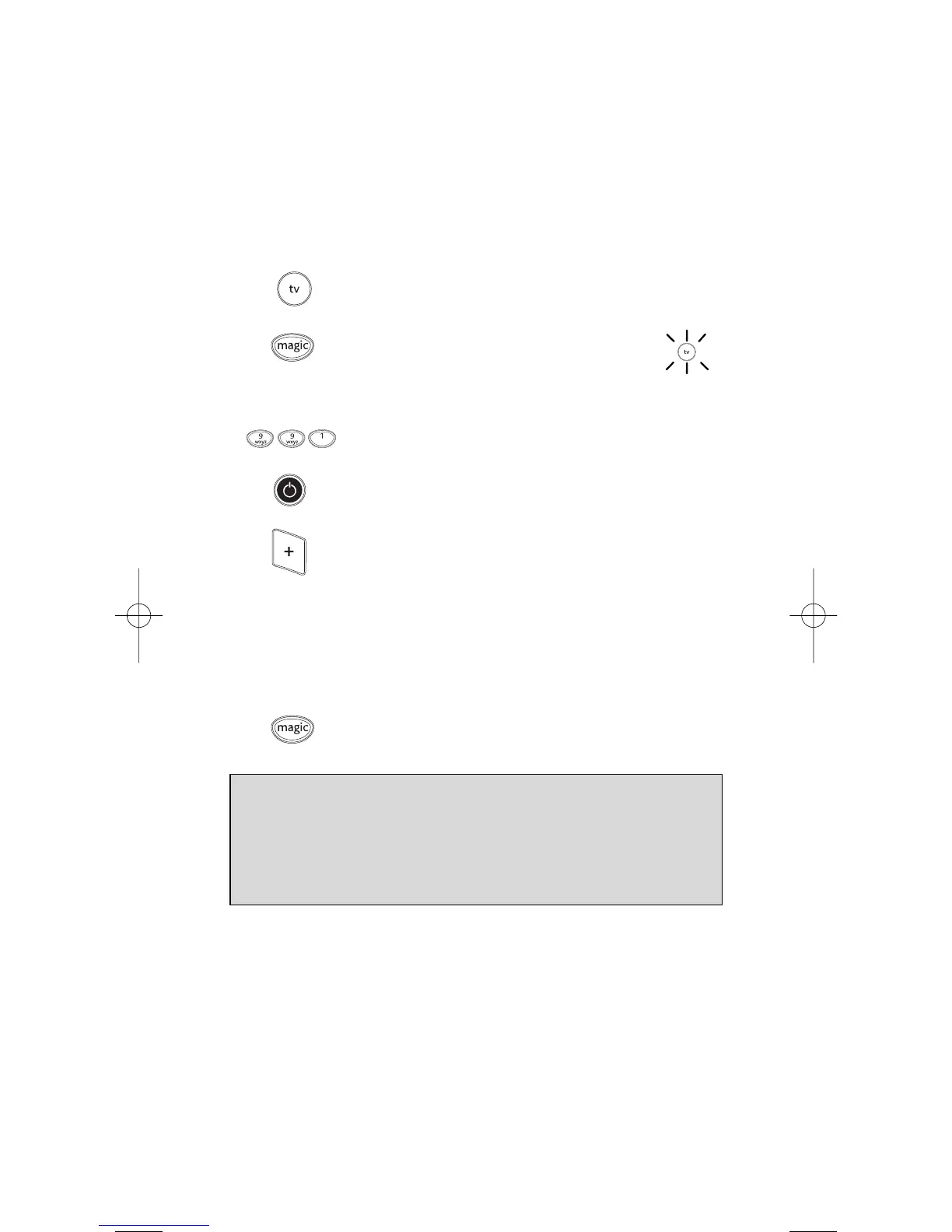6 WWW.ONEFORALL.COM
The Search Method
If your device does not respond to the URC-1625 after you have tried all
the codes listed for your brand, try searching for your code. The Search
M
ethod allows you to find the code for your device by scanning through all
t
he codes contained in the memory of the URC-1625. The Search Method
may also work if your brand is not listed at all.
Example: To search for your TV code:
1 Switch your television on (not on standby) and aim your ONE FOR ALL
at your TV.
2
Press the tv key on your URC-1625.
3
Press and hold down the magic key
u
ntil the red LED underneath the POWER key
b
links twice (the red LED will blink once
then twice).
4 Press 9 9 1. The red LED will blink twice.
5 Next, press POWER.
6 Aim the URC-1625 at your Television. Now press CH+ over
and over, until your Television turns off (everytime you
press the CH+ key the URC-1625 will send out a POWER
signal from the next code contained in the
memory). You may have to press this key many times (up
to 150 times) so please be patient. If you skip past a code,
you can go to the previous code(s) by pressing the CH-
key. Remember to keep pointing the URC-1625 at your
Television while pressing this key.
7 As soon as your television turns off, press the MAGIC key
to store the code.
Important notes:
- If your Set Top Box is not a standard BSkyB DigiBox, please follow
the steps above pressing “sat” instead of “tv” during step 2.
- Most Televisions do not switch on pressing the POWER key. Please try press-
ing a “number” key or the “TV-text off” key to switch your TV back on.
- To search for the code for another device follow the instructions above
only press the appropriate device key instead of TV during step 2.
x
2
6 WWW.ONEFORALL.COM
