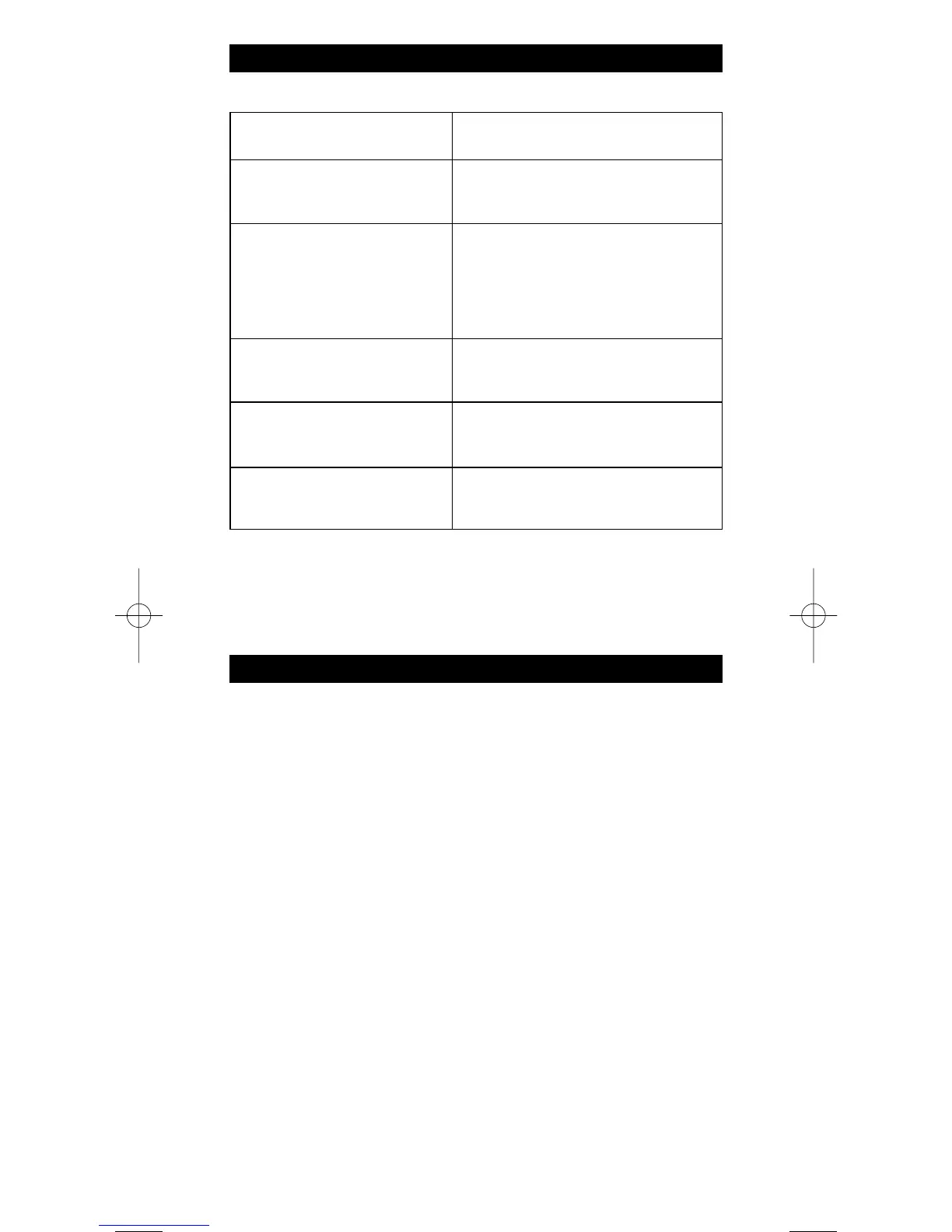Problem & Solution
P
roblem:
Your brand is not listed
i
n the code section?
The ONE FOR ALL does
n
ot operate your
device(s)?
T
he ONE FOR ALL is not
performing commands
properly?
Problems changing
channels?
The ONE FOR ALL does
not respond after
pressing a key?
The red LED does not
blink when you press
a key?
S
olution:
Try the search method on page 6.
A) Try all the codes listed for
y
our brand. B) Try the search
method on page 6.
Y
ou may be using the wrong
code. Try repeating the Direct
Set-Up using another code listed
u
nder your brand or start the
search method over again to
locate the proper code.
Enter the programme number
exactly as you would on your
o
riginal remote.
Make sure you are using new
batteries and are aiming the one
for all at your device.
Replace batteries with 2 fresh,
new “AA” alkaline batteries.
Customer Service
In the UK
E-mail : ofahelp@uebv.com (*)
Fax : +31 53 432 9816
Tel. : 0901-5510010 (£ 0,50 per minute)
In Ireland
E-mail : ofahelp@uebv.com (*)
Fax : +31 53 432 9816
Tel. : 016015986
(*) Just send a blank message, you’ll get auto-reply.
WWW.ONEFORALL.COM 9
